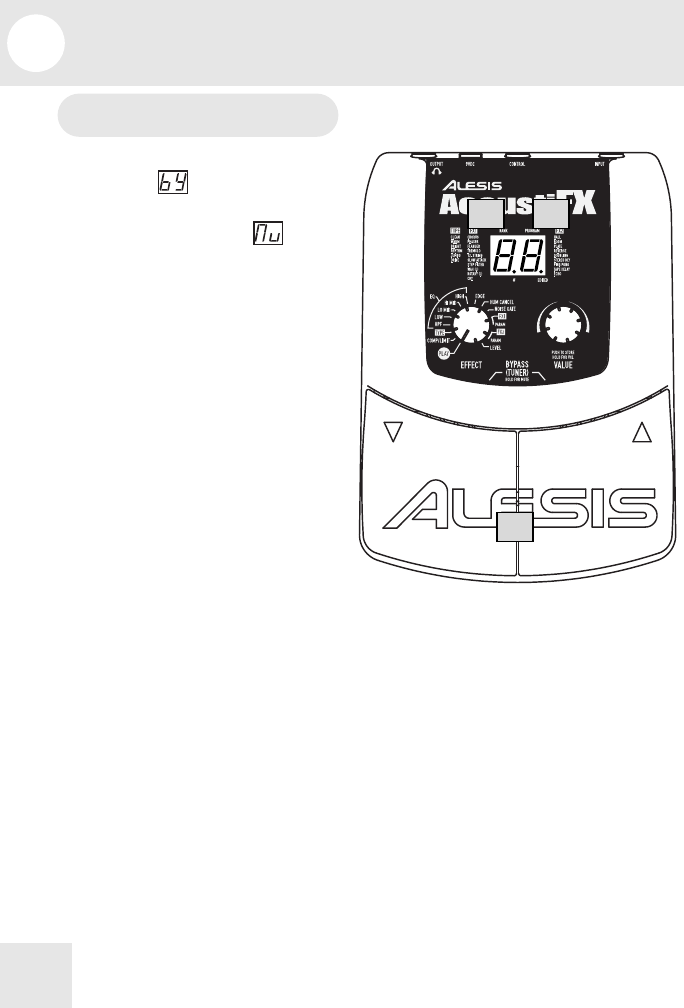
7 Using the Tuner
22
To Tune Your Guitar
1. In PLAY mode, enter BYPASS
mode
by pressing both foot
pedals at the same time once, or
enter MUTE mode
by
holding them both down for
more than half a second. The
display will now show tuning
information.
2. Make sure your guitar is
connected to the AcoustiFX,
and play the open string you
wish to tune. The left digit of
the display indicates the pitch
nearest that of the open string.
If the # decimal point is lit, the
note is a sharp. If it is not lit,
the note is a natural.
3. Look at the right digit of the
display to determine if the pitch is correct.
If the top four segments of the digit are rotating
clockwise, then your guitar’s pitch is higher than the
pitch shown in the first digit. If the bottom four
segments are rotating counterclockwise, the pitch is low.
The more the pitch is off, the faster the rotation. If no
pitch is detected, you’ll see a dash in the left digit.
4. Tune the string until an 8 appears in the second digit,
indicating that the string is in tune with the pitch
displayed in the left digit.
The visual guide on the next page shows you what
you’ll see on the display while tuning your guitar.
1
2 3


















