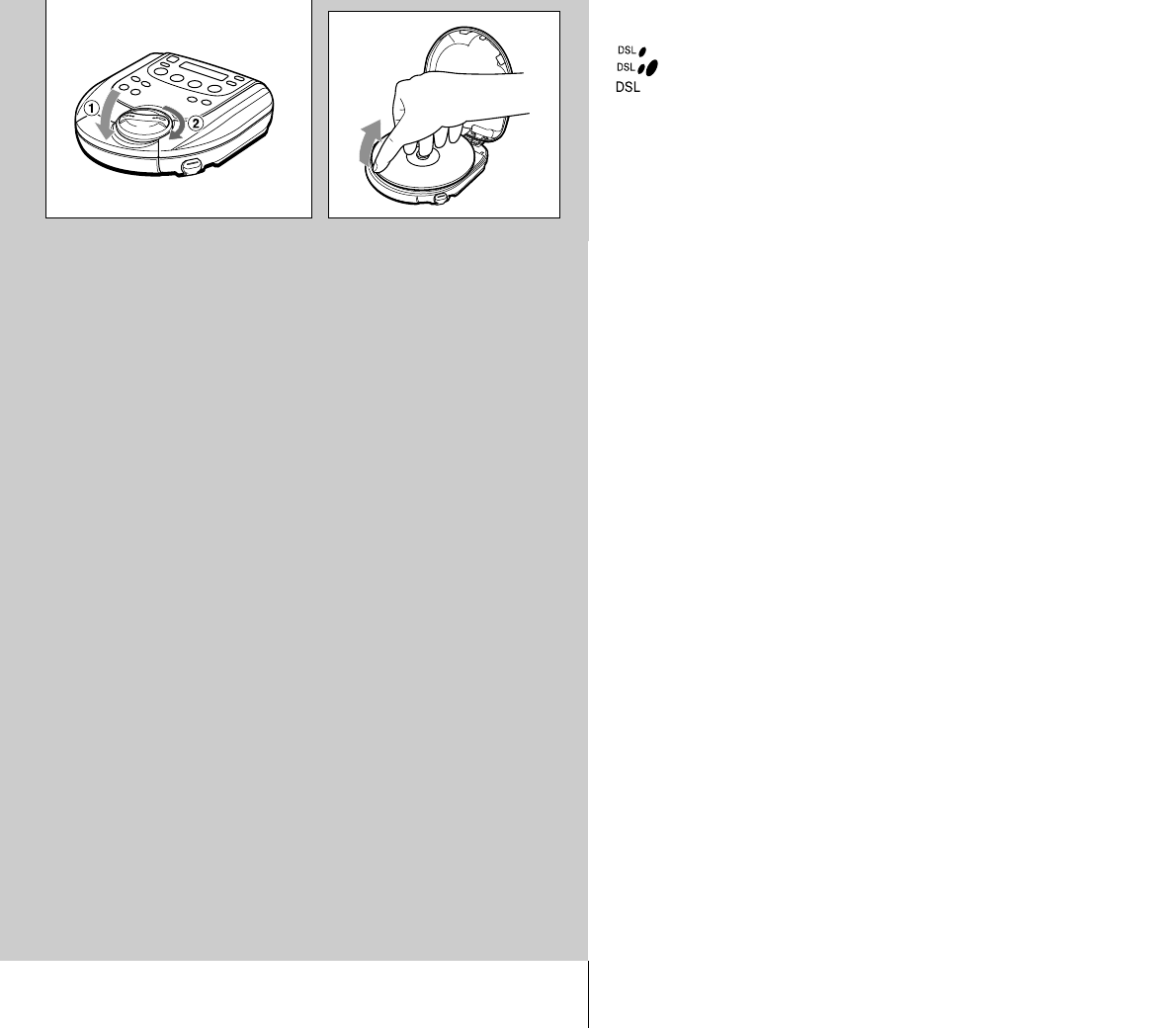
XP-SR311(AU)E Page 1
DSL
Press DSL for more powerful sound and deeper bass.
: Deep bass is emphasized.
: Deep bass is strongly emphasized.
: Normal sound
Connecting the headphones → F
Pull out the rubber cap and connect the supplied headphones to the
PHONES/LINE OUT jack.
Inserting a disc → G
1Set the dial to the OPEN position to open the disc
compartment.
2Place a disc in the center with the label side facing up.
3Close the disc compartment tightly and set the dial to the
LOCK position.
To remove the disc → H
Pick up the disc, holding its edge, while pressing the pivot gently.
Note
• The unit may not play a CD-R/RW disc that is recorded on personal
computers or some kinds of CD-R/RW recorders because of differences
in recording platforms.
• Do not attach any seal or label to either side (the recordable side or the
labeled side) of a CD-R/RW disc. It may cause malfunction.
3
H










