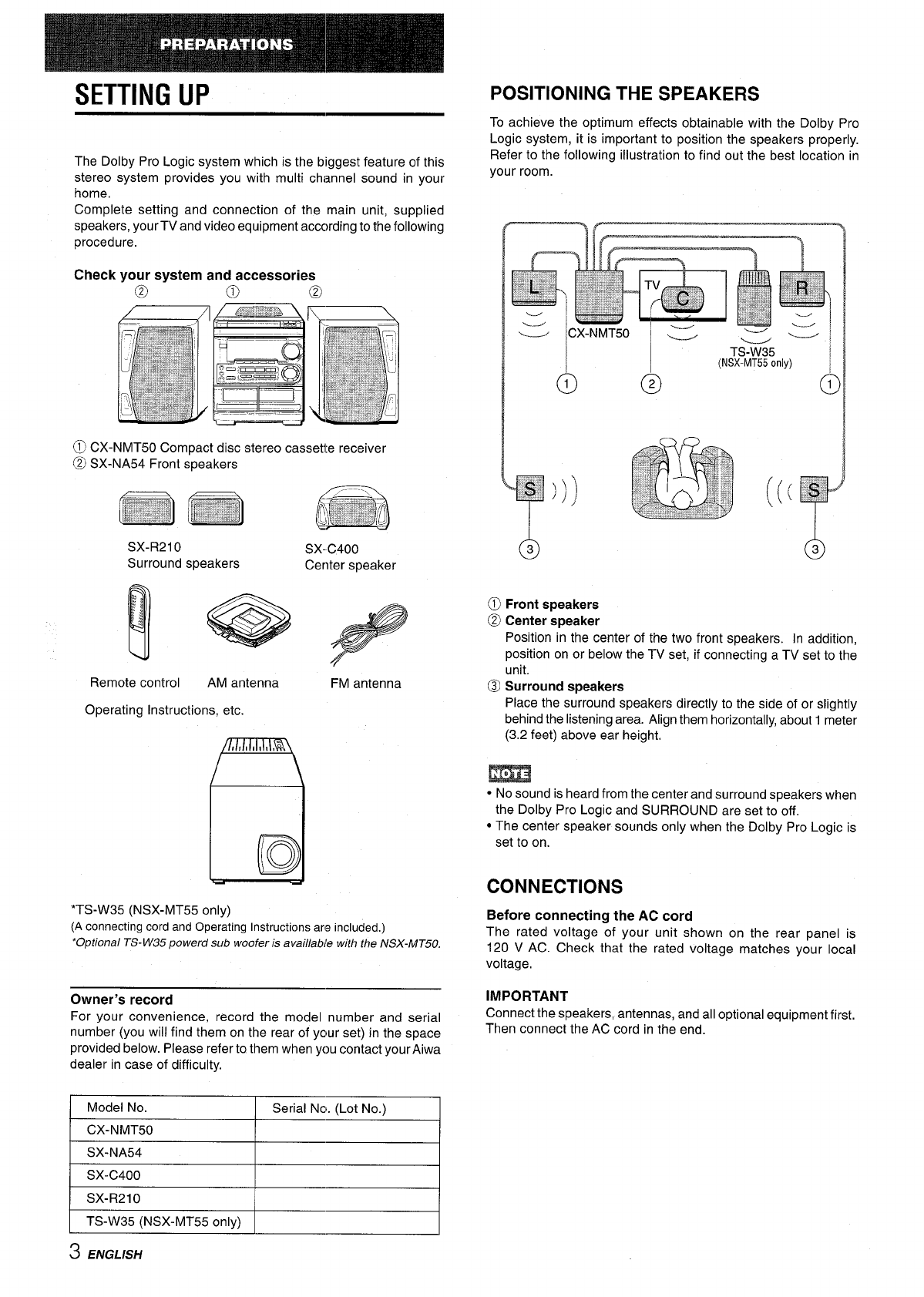
SETTING UP
The Dolby Pro Logic system which is the biggest feature of this
stereo system provides you with multi channel sound in your
home,
Complete setting and connection of the main unit, supplied
speakers, your TV and video equipment accc)rding to the following
procedure.
O CX-NMT50 Compact disc stereo cassette receiver
@ SX-NA54 Front speakers
SX-R21O
SX-C400
Surround speakers
Center speaker
Remote control AM antenna
Operating Instructions, etc.
n
:
11111, ,%
D
*TS-W35 (NSX-MT55 only)
FM antenna
(A connecting cord and Ope;ating Instructions are included.)
‘Optional TS- W35 powerd sub woofer is available with the NSX-MT50.
Owner’s record
For your convenience, record the model number and serial
number (you will find them on the rear of ycur set) in the space
provided below. Please refer to them when you contact your Aiwa
dealer in case of difficulty.
/ Model No.
I Serial Nc. (Lot No.) 1
CX-NMT50
SX-NA54
POSITIONING THE SPEAKERS
To achieve the optimum effects obtainable with the Do[by Pro
Logic system, it is important to position the speakers properly.
Refer to the following illustration to find out the best location in
your room.
6)
I
TS-~35
(NSX-MT55only)
1
@ Front speakers
@ Center speaker
Position in the center of the two front speakers. In addition,
position on or below the TV set, if connecting a TV set to the
unit.
@ Surround speakers
Place the surround speakers directly to the side of or slightly
behind the listening area. Align them horizontally, about 1 meter
(3.2 feet) above ear height.
● No sound is heard from the center and surround speakers when
the Dolby Pro Logic and SURROUND are set to off,
● The center speaker sounds only when the Dolby Pro Logic is
set to on.
CONNECTIONS
Before connecting the AC cord
The rated voltage of your unit shown on the rear panel is
120 V AC. Check that the rated voltage matches your local
voltage,
IMPORTANT
Connect the speakers, antennas, and all optional equipment first.
Then connect the AC cord in the end.
/ SX-C400
I
‘1
I SX-R210
I
I
TS-W35 (NSX-MT55 only)
3 ENGLISH


















