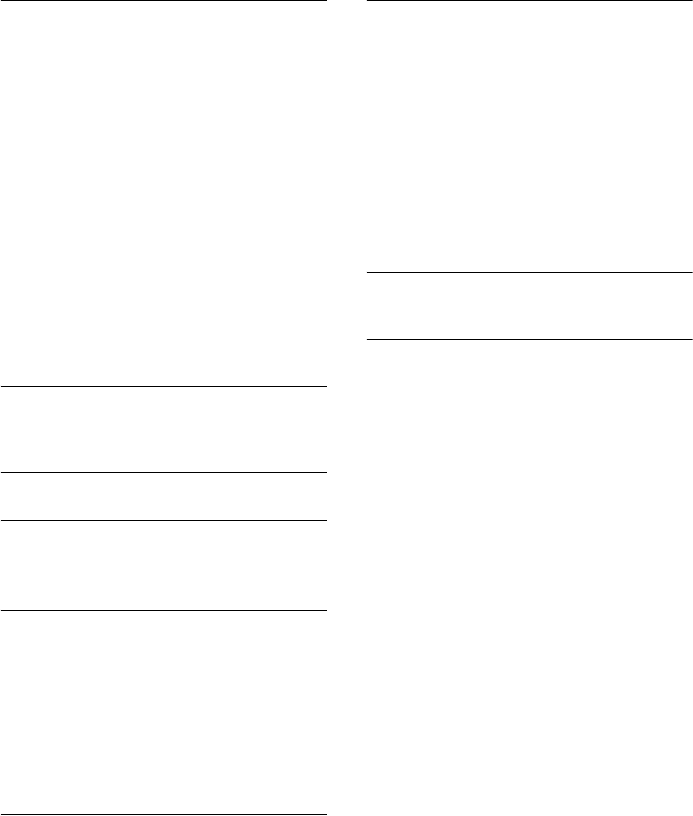
32
GB
Tuner
Severe hum or noise/stations cannot be
received.
• Set the proper band and frequency (page 13).
• Connect the antenna properly (page 8).
• Find a place and an orientation that provide good
reception, then set up the antenna again. If you
cannot obtain good reception, we recommend you
connect a commercially available external
antenna.
• The supplied FM lead antenna receives signals
along its entire length, so make sure you extend it
fully.
• Keep the antennas away from the system and
other components.
• Consult your nearest Aiwa dealer if the supplied
AM antenna has come off the plastic stand.
• Try turning off surrounding electrical equipment.
• Set “CD POWER OFF” by CD power manage
function (page 14).
A stereo FM program cannot be received in
stereo.
• Press FM MODE until “MONO” disappears in the
display.
Noise is heard while loading/removing a disc.
• Change the location of the AM antenna.
Personal computer (except for
AWP-ZP1)
There is no sound.
• Connect the personal computer properly.
• Press PC (or FUNCTION repeatedly) to select
“PC” (page 26).
• Select the standard audio device in the
“Multimedia” or “Sounds and Multimedia” (for
Windows 2000/Me/98 Second Edition) or
“Sounds, Speech, and Audio Devices” (for
Windows XP) on the Control Panel of the
computer.
Optional components
There is no sound.
• Refer to General item “There is no sound.”
(page 30) and check the condition of the system.
• Connect the component properly (page 28) while
checking:
– if the cords are connected properly.
– if the cord plugs are firmly inserted all the way.
• Turn on the connected component.
• Refer to the operating instructions supplied with
the connected component and start playing.
• Press FUNCTION repeatedly (or MD* on the
unit) to select “MD” (page 29).
*AWP-ZP1 only
The sound is distorted.
• Set the volume of the connected component
lower.
If the system still does not
operate properly after performing
the above measures, reset the
system as follows:
1 Disconnect the power cord.
2 Reconnect the power cord.
3 Press ?/1 to turn on the system.
4 Hold down ?/1 and then press i-Bass on the
unit for 2 seconds.
The system is reset to the factory settings. You
should set the settings you made, such as the
preset stations, clock, and timer.


















