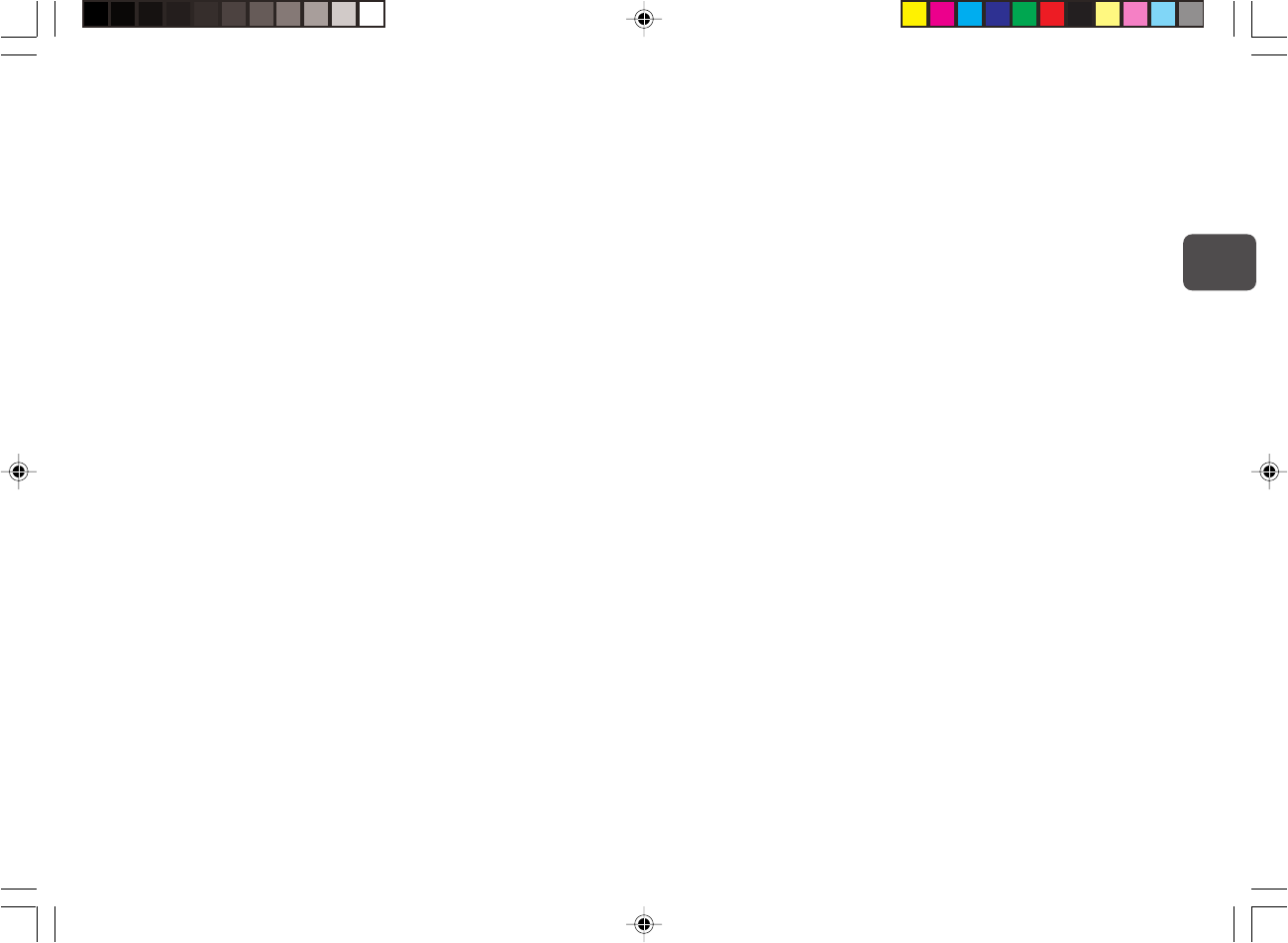
9
En
Dimmer
Adjusts the brightness of the display.
1
Press DEMO/ECO twice when the unit is turned
on, and then within 4 seconds press ENTER.
2
Turn MULTI JOG to select one of the three dimmer
modes or "DIM-OFF", and then press ENTER.
"DIM-OFF" is the brightest and "DIMMER 3" is the
dimmest.
If there is no MULTI JOG or button operation within 4
seconds, setting is canceled.
To cancel the dimmer
Repeat the above and select "DIM-OFF".
Setting the clock
1
Press SHIFT+CLOCK on the remote control.
2
Press f or g to set the time.
Each press changes the time in 1-minute steps. Holding
it down changes the time in 10-minute steps.
If f or g is not pressed within 4 seconds, setting
is canceled.
•MULTI JOG is also available in place of f or g.
3
Press ENTER or aSET.
The time display stops flashing and the clock starts from
00 seconds.
To display the time
Press SHIFT+CLOCK on the remote control.
The time will be displayed for 4 seconds, but it cannot be
displayed during recording.
To switch to the 24-hour standard
Display the time and press s within 4 seconds.
With each press, the clock alternates between the 12-hour
standard and the 24-hour standard.
Tip:
In the 12-hour standard, "AM 12:00" indicates midnight
and "PM 12:00" noon.
If the clock display flashes when the unit is turned
off
There has been a power interruption. Re-set the clock.
01NSX-AJ500/AJ503(U)/Eng 12/22/00, 3:51 PM9


















