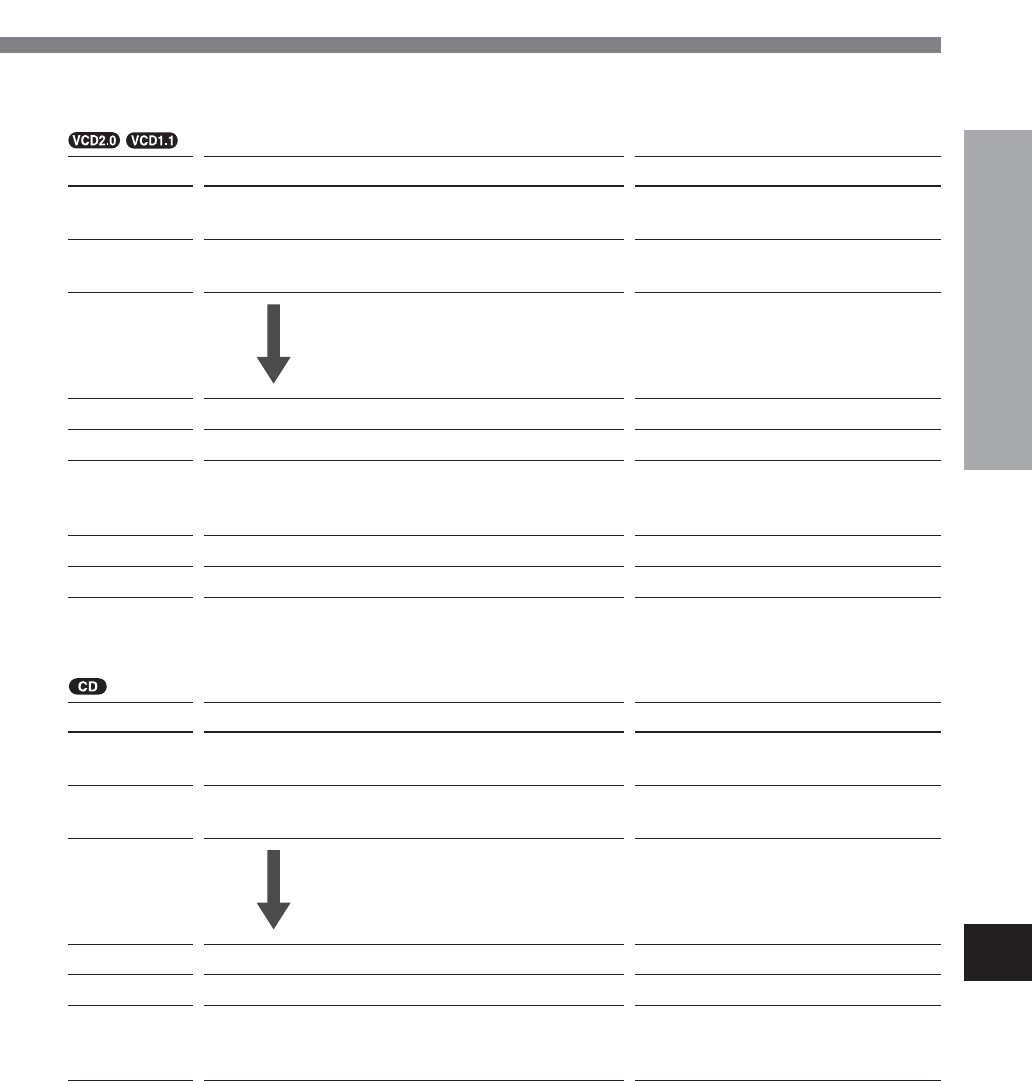
ENGLISH
25
BASIC OPERATIONS
En
Second (full) display
Press i when the cursor (blue area) is at the top item "TRACK".
Press k when the cursor is at the bottom item "TIME".
Menu item
TRACK *
TIME *
Status/setting
•Track number/total number of tracks
•Total number of tracks in stop mode (resume off)
Elapsed time or remaining time of track
Function
Skip to the desired track.
(Track search on page 26)
Skip to the desired time point within a
track. (Time search on page 27)
First (partial) display
AUDIO
REPEAT *
PROGRAM *
ZOOM
MARK *
Audio channel number/total number of audio channels
Repeat play mode
Program or random play mode
—
Mark entry
Change the audio channel. (page 35)
Start repeat playback. (page 32)
• Edit program.
• Start random or programmed playback.
(pages 29, 30)
Turn on/off the zoom function. (page 34)
Store/search marked points. (page 28)
* No indication for the status/setting field and the function for the menu item is always disabled with video CDs version 2.0
with PBC on.
Second (full) display
Press i when the cursor (blue area) is at the top item "TRACK".
Press k when the cursor is at the bottom item "TIME".
Menu item
TRACK
TIME
Status/setting
•Track number/total number of tracks
•Total number of tracks in stop mode
•Elapsed time or remaining time of disc/track
•Total play time of disc in stop mode
Function
Skip to the desired track.
(Track search on page 26)
Skip to the desired time point.
(Time search on page 27)
First (partial) display
AUDIO
REPEAT
PROGRAM
"STEREO" indication
Repeat play mode
Program or random play mode
—
Start repeat playback. (page 32)
• Edit program.
• Start random or programmed playback.
(pages 29, 30)


















