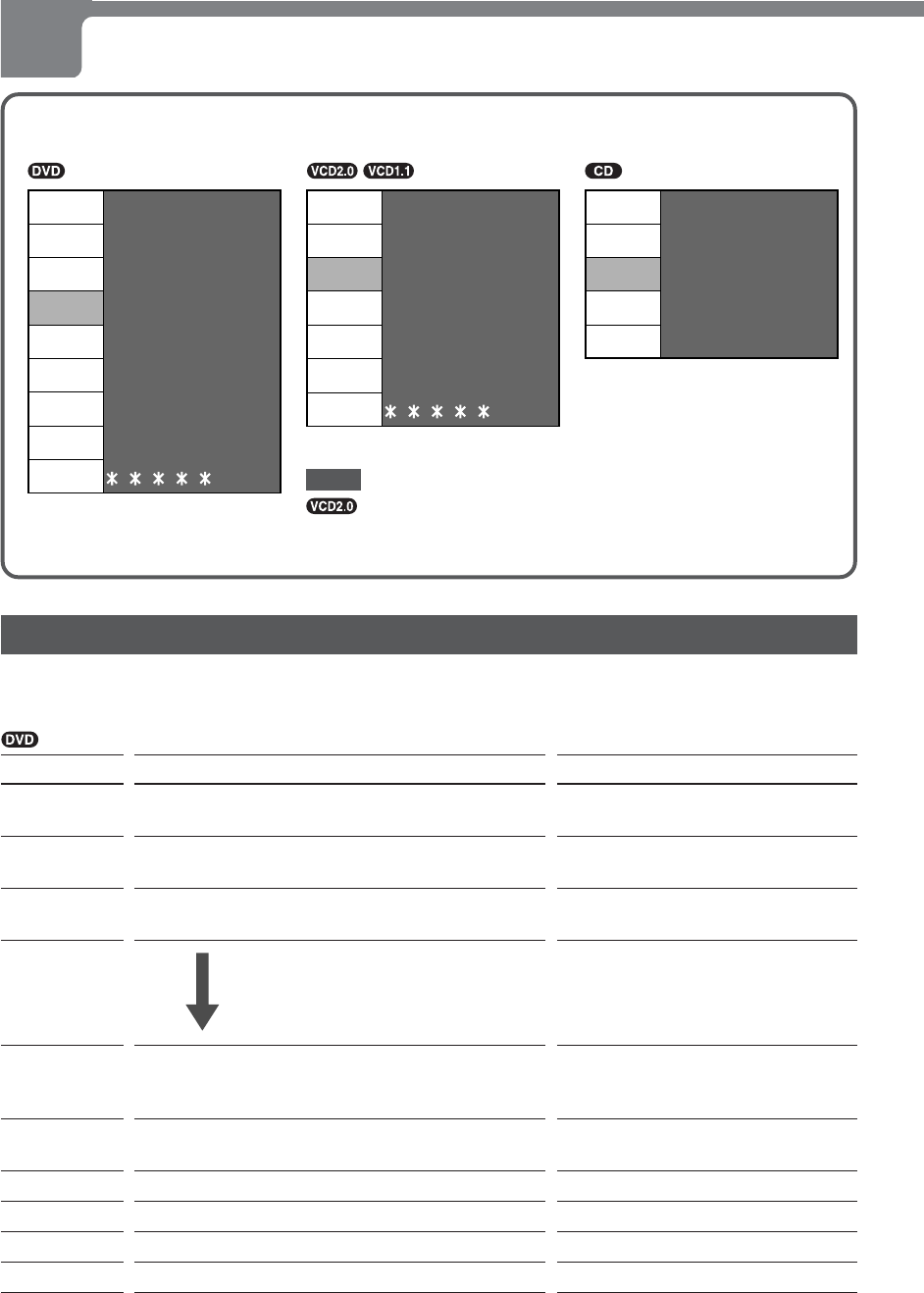
24
ENGLISH
Description of each OSD menu item
Each menu item shows its current status/setting, which can be changed in the OSD menu.
For details of the functions or optional settings, refer to the pages in parentheses.
Example On-Screen Display (OSD) menu (fully displayed)
TITLE
01 / 10
CHAPTER
TIME
1 / 2
TITLE 0 : 01 : 47
AUDIO
SUBTITLE
2 / 3
DolbyDigital
ANGLE
REPEAT
OFF
ZOOM
MARK
TRACK
03 / 11
TIME
AUDIO
TRACK
STEREO
0 : 09 : 16
REPEAT
PROGRAM
OFF
OFF
ZOOM
MARK
TRACK
01 / 10
TIME
AUDIO
TRACK 0 : 01 : 58
REPEAT
PROGRAM
OFF
STEREO
OFF
PLAYBACK (CONTINUED)
NOTE
When playing a video CD with PBC on, the status/setting fields of the TRACK,
TIME, REPEAT, PROGRAM and MARK menu items are blank (no indication).
Second (full) display
Press i when the cursor (blue area) is at the top item "TITLE".
Press k when the cursor is at the bottom item "TIME".
Menu item
TITLE
CHAPTER
TIME
Status/setting
•Title number/total number of titles
•Total number of titles in stop mode (resume off)
Chapter number/total number of chapters
Elapsed time or remaining time of title/chapter
Function
Skip to the desired title.
(Title search on page 26)
Skip to the desired chapter.
(Chapter search on page 27)
Skip to the desired time point.
(Time search on page 27)
First (partial) display
AUDIO
SUBTITLE
ANGLE
REPEAT
ZOOM
MARK
• Audio track number/total number of audio tracks
• Soundtrack language
• Encoding method
• Subtitle language
• Subtitle on/off
Angle number/total number of angles
Repeat play mode
—
Mark entry
Change the audio track. (page 35)
Change the settings. (page 36)
Change the angle. (page 34)
Start repeat playback. (page 32)
Turn on/off the zoom function. (page 34)
Store/search mark points. (page 28)


















