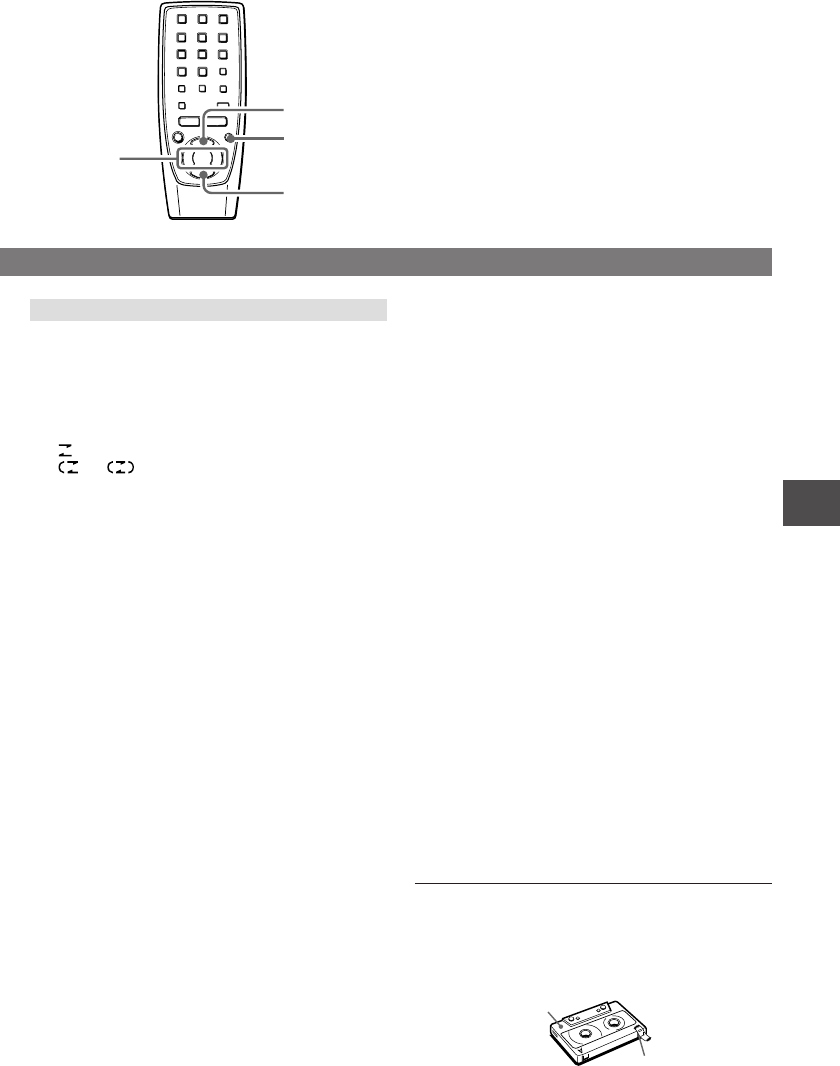
En
To prevent accidental erasure
Break off the plastic tabs on the cassette tape with a
screwdriver or other pointed tool after recording.
To record on the tape again
Cover the tab openings with adhesive tape, etc.
Tab for side A
Side A
RECORDING
1 Load a tape with the side to be recorded
on facing up and the exposed side facing
forward.
2 Press TAPE/REV MODE to select the
reverse mode.
: Records on one side only.
or : Records on both sides. Check that
x is displayed, so as to start recording from the
side facing up.
3 Get ready to record from the source.
To record from a CD, press CD and load the disc.
To record from a radio broadcast, press TUNER/
BAND and tune to a station.
4 Press w REC/REC MUTE to start
recording.
“REC” flashes on the display.
When the selected function is CD, CD play and
recording starts simultaneously.
To record only the selected tracks of a CD
1 Follow steps 1 to 3 of PROGRAMMED PLAY on
page 9 to program tracks.
2 Press w.
To stop recording, press s. To stop CD play, press it
again.
To pause recording (only when the source is TUNER),
press a. To resume, press it again.
To erase recording, press TAPE/REV MODE and
press w.
After recording, press POWER 6STANDBY/ON to
turn the power off.
ENGLISH 11
To insert blank spaces
When recording from the radio, 4-second blank spaces
can be inserted. These spaces are useful to locate the
desired portion on the tape when playing back on other
units with the “Music Sensor” function.
1 Press w REC/REC MUTE in recording or recording
pause mode.
“REC” indicator flashes quickly and the tape runs
without recording for 4 seconds, then pauses.
2 Press a to resume recording.
To make blank spaces less than 4 seconds, press a
while “REC” flashes quickly.
To make blank spaces more than 4 seconds, press
w again after the tape pauses.
a PAUSE
c PLAY
s STOP
r, t
















