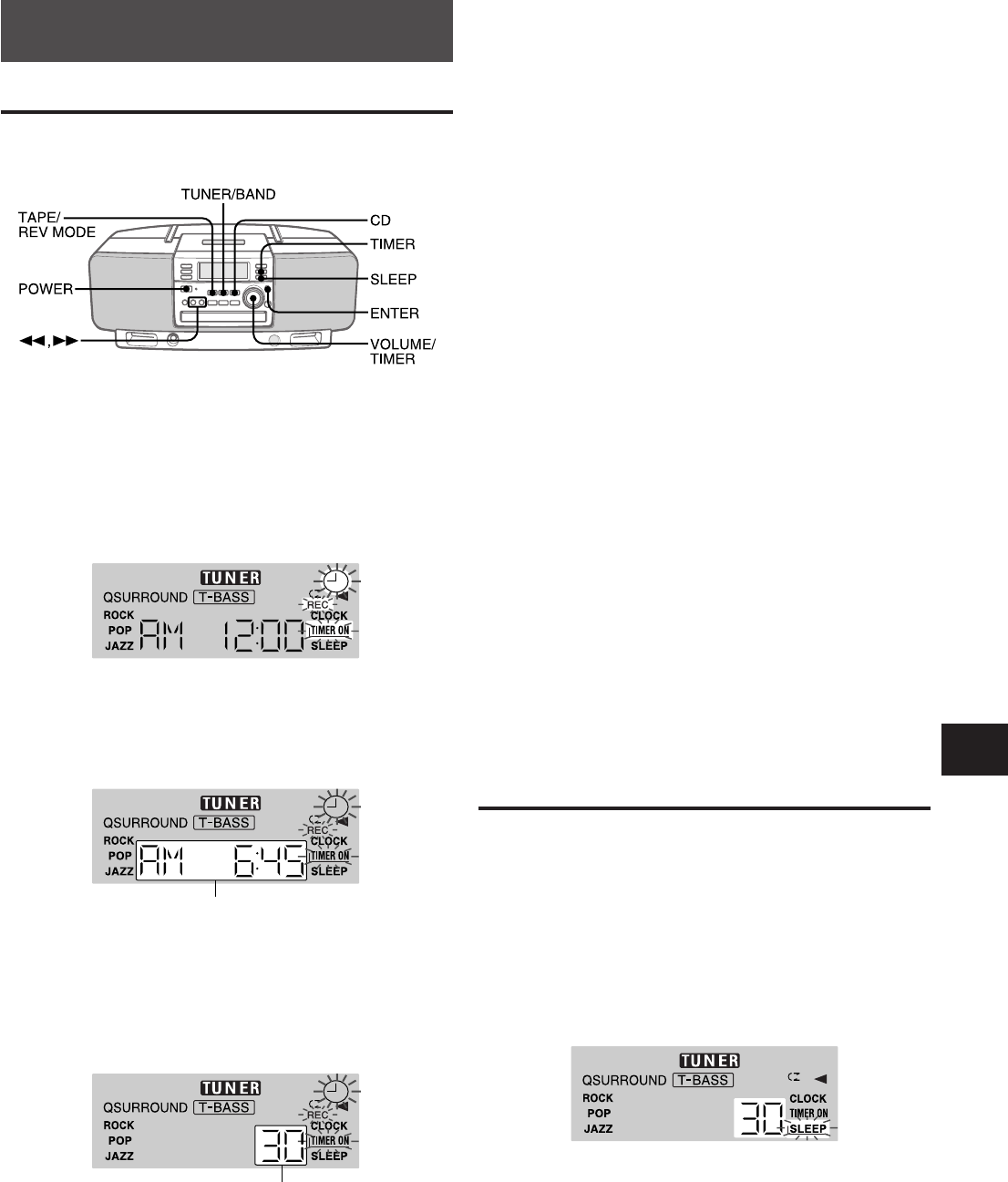
En
E
F
TIMER PLAY/TIMER RECORDING
The unit can be turned on at a specified time every day with
the built-in timer.
Preparation
Make sure the clock is set correctly.
1
Press the TIMER button once for timer play so
that 5 flashes.
Press the TIMER button twice for timer
recording so that 5 and REC flash.
2
Turn the VOLUME/TIMER control to designate
the timer-on time.
The f or g button is also available.
Press the button repeatedly. Holding the button down
will vary the time in 20-minute units.
3
Press the ENTER button.
4
Turn the VOLUME/TIMER control to designate
the timer-activated period.
The time changes between 5 and 180 minutes in 5-
minute units.
The f or g button is also available.
5
Press the ENTER button.
6
Prepare the source.
To listen to a CD, press the CD button and load the
disc.
To listen to a tape, press the TAPE/REV MODE button
and insert the tape.
To listen to the radio, press the TUNER/BAND button
and tune in to a station.
To record from a radio broadcast, press the TUNER/
BAND button and tune in to a station, and insert the tape
to be recorded on.
TIMER
Timer-on time
7
Turn the VOLUME/TIMER control to set the
volume.
8
Press the POWER button to turn the unit off.
When the timer-on time is reached, the unit turns on and
play begins with the selected source.
NOTE
• Timer play and timer recording will not begin unless the
power is turned off. If you used the unit after setting the
timer, prepare the source, adjust the volume and tone, then
turn off the power.
• Timer recording from a CD is not possible.
• You can also set the timer while the power is off. But in
steps 1 to 5, the unit returns to the clock display if there is
no operation for 2 minutes.
To check the timer setting
1 Press the TIMER button once for timer play, or twice for
timer recording.
The timer-on time is displayed.
2 Press the ENTER button.
The timer-activated period is displayed.
3 Press the ENTER button to restore the display.
To cancel timer standby mode
Press the TIMER button repeatedly so that 5 or 5REC
disappears on the display.
To restore the timer standby mode, press again to display 5
or 5REC.
To reset the timer
Set the timer again from the beginning.
SETTING THE SLEEP TIMER
The unit can be turned off automatically at a specified time.
1
Press the SLEEP button.
2
Within 4 seconds, turn the VOLUME/TIMER
control to select the time until the power is
turned off.
The time changes between 5 and 180 minutes in 5-
minute units. “OFF” can be selected as well.
The f or g button is also available.
To check the time remaining until the power is turned off
Press the SLEEP button once.
The remaining time is displayed for 4 seconds.
To cancel the sleep timer
Press the SLEEP button twice.
Timer-activated period
ENGLISH 13


















