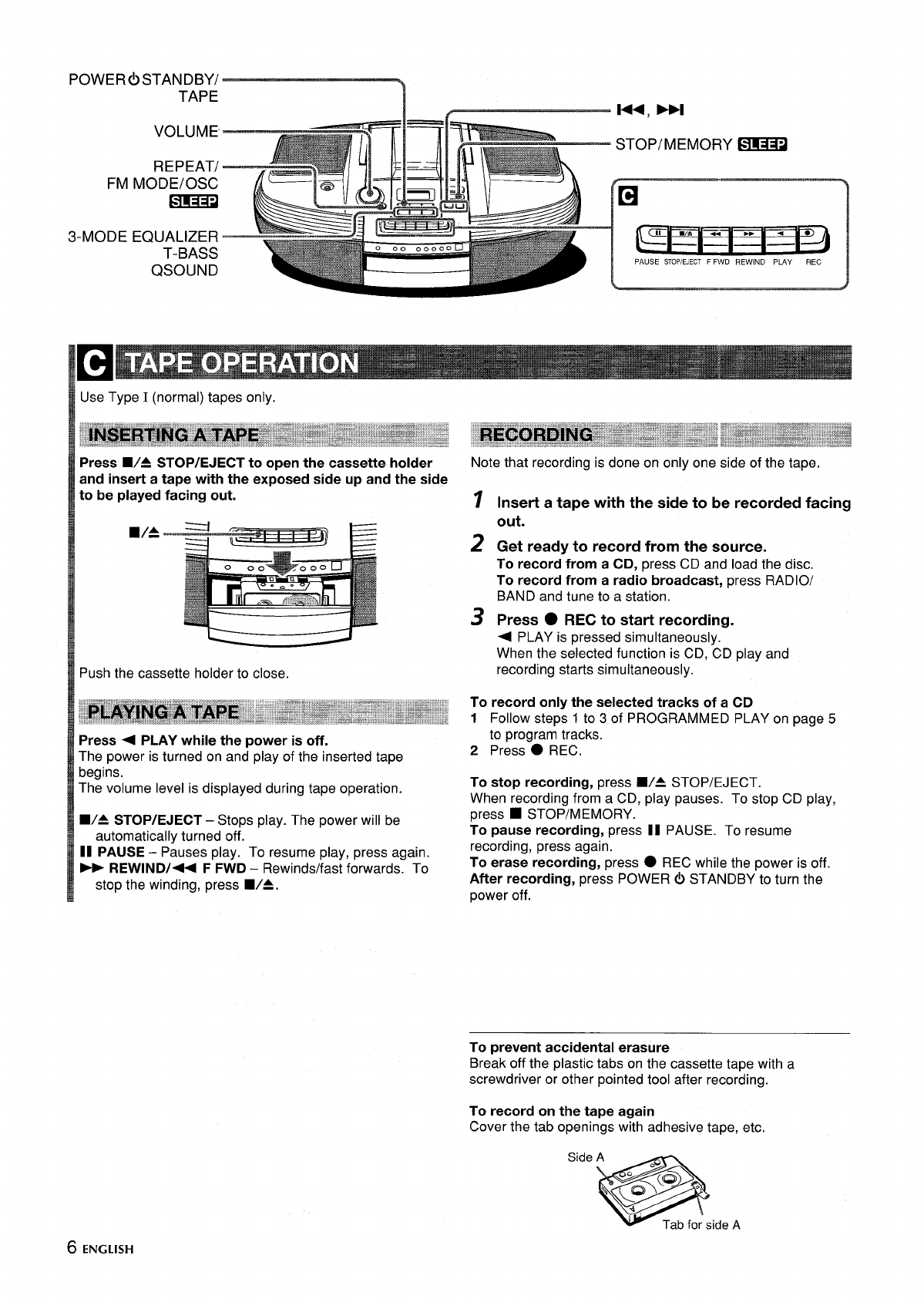
FM
3-MODE
VOLUME
R’PEAT/
MODE/OSC
-
EQUALIZER
T-BASS
WOUND
Use Type I (normal) tapes only.
Press
■/A STOP/EJECT to open the cassette holder
and insert a tape with the exposed side up and the side
to be played facing out.
■✏✝
Push the cassette holder to close,
Press + PLAY while the power is off.
The power is turned on and play of the inserted tape
begins.
The volume level is displayed during tape operation.
9/4 STOP/EJECT – Stops play. The power will be
automatically turned off.
1I PAUSE – Pauses play. To resume play, press again.
> REWIND/++ F FWD – Rewinds/fast forwards. To
stop the winding, press WA.
Note that recording is done on only one side of the tape.
1
2
3
Insert a tape with the side to be recorded facing
out.
Get ready to record from the
source.
To record from a CD, press CD and load the disc.
To record from a radio broadcast, press RADIO/
BAND and tune to a station.
Press ● REC to start recording.
4 PLAY is pressed simultaneously.
When the selected function is CD, CD play and
recording starts simultaneously.
To record only the selected tracks of a CD
1 Follow steps 1 to 3 of PROGRAMMED PLAY on page 5
to program tracks.
2 Press
● REC.
To stop recording, press
■/4 STOP/EJECT.
When recording from a CD, play pauses. To stop CD play,
press
■ STOP/MEMORY.
To pause recording, press II PAUSE. To resume
recording, press again.
To erase recording, press
● REC while the power is off.
After recording, press POWER (!) STANDBY to turn the
power off.
To prevent accidental erasure
Break off the plastic tabs on the cassette tape with a
screwdriver or other pointed tool after recording.
To record on the tape again
Cover the tab openings with adhesive tape, etc.
6 ENGLISH


















