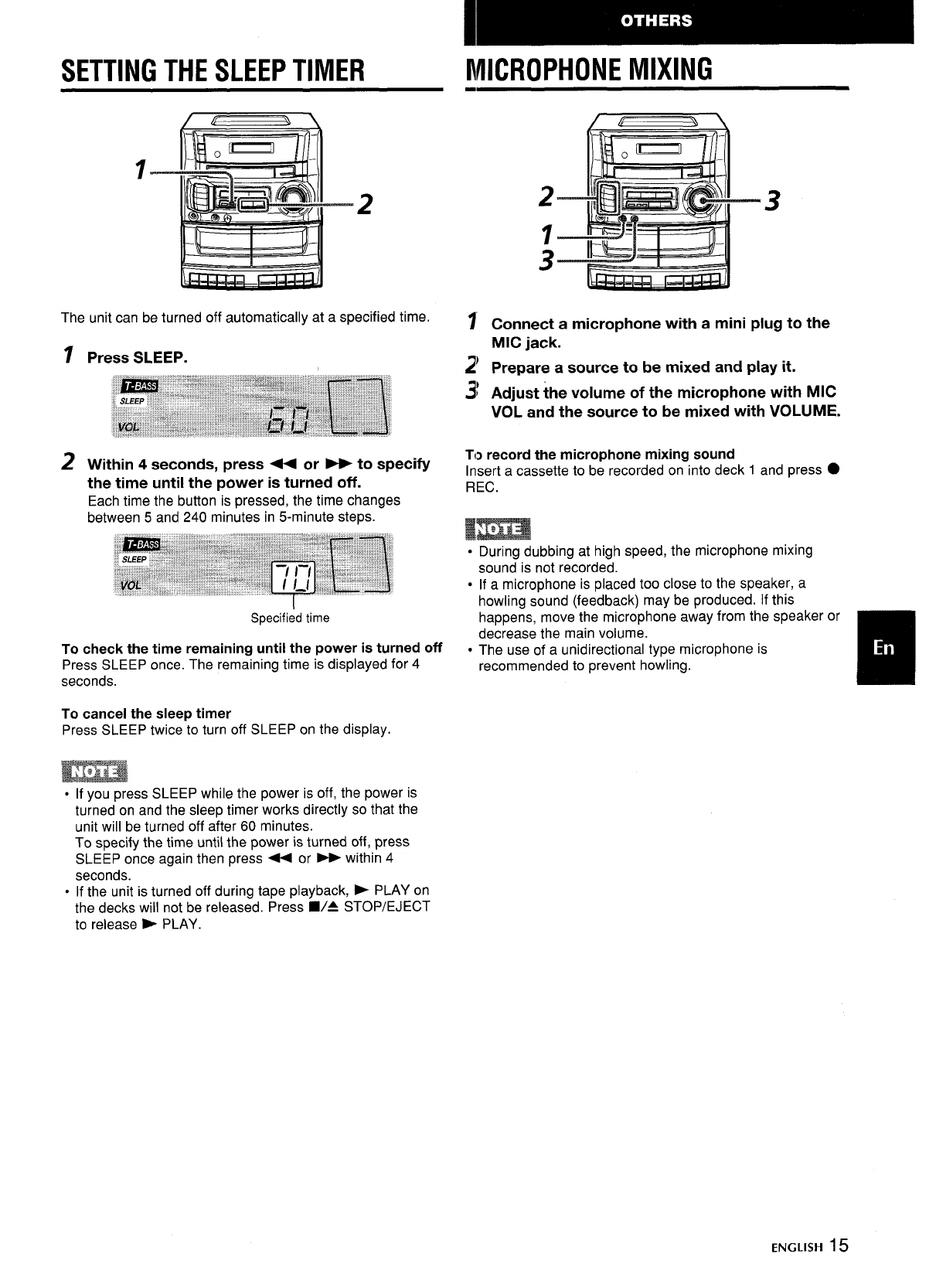
SETTING THE SLEEP TIMER
MICROPHONE MIXING
1
–2
The unit can be turned off automatically at a specified time.
I Press SLEEP.
z Within 4 seconds, press+ or -to specify
the time until the power is turned off.
Each time the button is pressed, the time changes
between 5 and 240 minutes in 5-minute steps.
Specified time
To check the time remaining until the power is turned off
Press SLEEP once. The remaining time is displayed for 4
seconds.
To cancel the sleep timer
Press SLEEP twice to turn off SLEEP on the display.
m
● If you press SLEEP while the power is off, the power is
turned on and the sleep timer works directly so that the
unit will be turned off after 60 minutes.
To specify the time until the power is turned off, press
SLEEP once again then press < or > within 4
seconds.
● If the unit is turned off during tape playback, > PLAY on
the decks will not be released. Press WA STOP/EJECT
to release b PLAY.
Connect a microphone with a mini plug to the
MIC jack.
Prepare a source to be mixed and play it.
Adjust the volume of the microphone with MIC
VO-L and the source to be mixed with VOLUME.
To record the microphone mixing sound
Insert a cassette to be recorded on into deck 1 and press
●
REC.
.
●
✎
During dubbing at high speed, the microphone mixing
sound is not recorded.
If a microphone is placed too close to the speaker, a
howling sound (feedback) may be produced. If this
happens, move the microphone away from the speaker or
decrease the main volume.
The use of a unidirectional type microphone is
recommended to prevent howling.
❑
ENGLISH 15


















