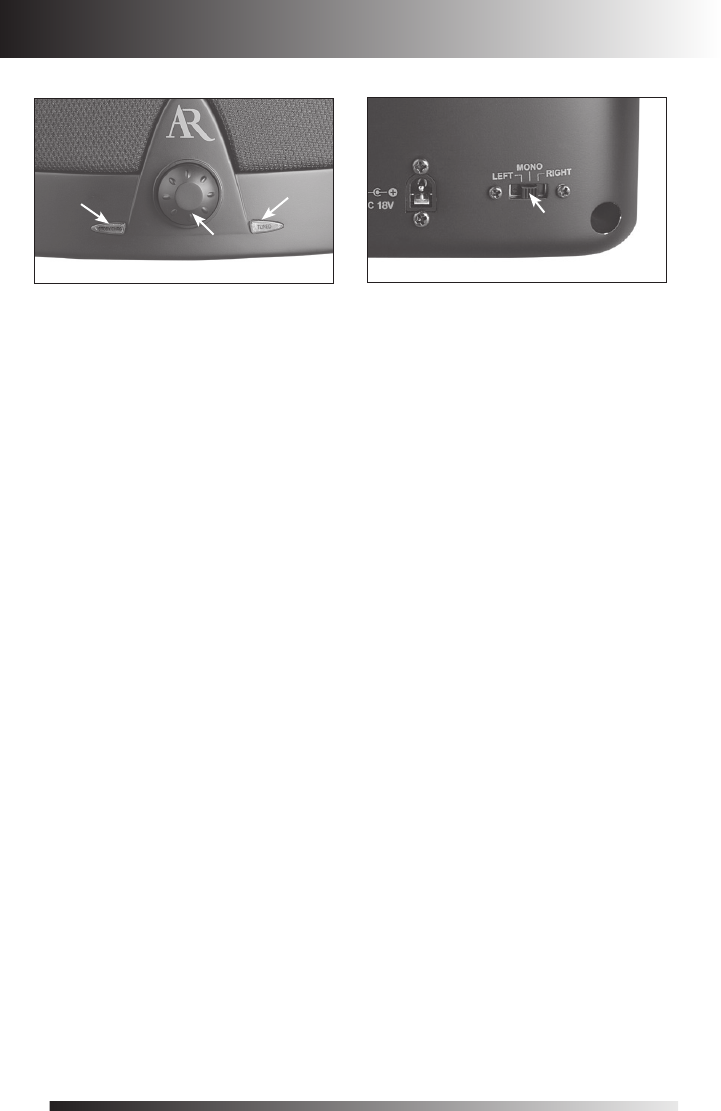
6
IV. Tuning the Speakers
1. Push the power/volume/scan controls (C) to turn each speaker ON. The
standby/charging indicators (B) will illuminate red while the speakers are
tuning to the transmitter. The “tuned” indicators (A) will illuminate blue,
indicating that the speakers are tuned to the transmitter, and you should
hear sound coming from the speakers.
Note: Once the speakers have tuned to the transmitter and the blue
“tuned” indicators are on, the red “standby/charging” indicators will turn off.
2. Adjust volume on each speaker as desired.
3. For stereo operation, set the left/mono/right switch (F) to “left” on the
speaker located to the left of the listener, and set the other speaker to
“right” position. Set each speaker to “mono” for the best audio quality, if
you plan on using one speaker in a different room from the other.
4. The speaker will automatically retune if it loses the signal from the
transmitter. However, you can also push the power/volume/scan control to
retune the speaker at any time. While the speaker is tuning, the blue
“tuned” indicator will turn off and the red “standby/charging” light will be
lit. After locking onto the transmitter signal, the blue “tuned” indicator will
come back on and the red “standby/charging” indicator light will turn off.
Note: Interference in the form of static and/or distortion can sometimes
be heard. If this occurs, confirm the transmitter/speaker adjustments and
indicators. If the problem persists, refer to the Troubleshooting section
of this manual.
A. Tuning indicator light (tuned)
B. Standby/Charging indicator
light (stdby/chrg)
C. Power/volume/scan control
F. Left/mono/right switch
A
B
C
F














