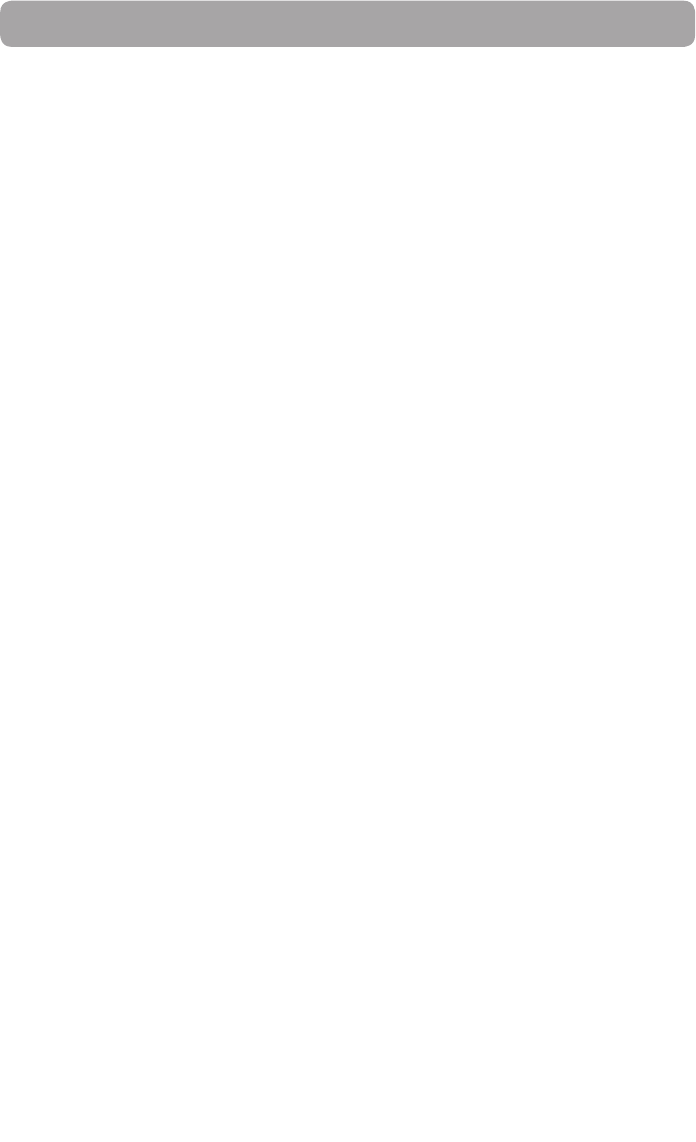
4
Contents
Important safety instructions
IMPORTANT SAFETY INSTRUCTIONS ...................................1
Plugging in for power ...............................................................2
Important battery precautions .............................................2
Ecology ...........................................................................................2
Headset safety ............................................................................2
FCC Information ..................................................3
Contents ................................................................4
End user license agreement ...........................5
Before you begin
Unpack the unit ..........................................................................7
Setup your AR Infinite Radio accounts ...............................8
Optional: Insert AAA batteries in the base of the
radio ................................................................................................ 8
Optional: For use with a "Wired" connection ..................9
Plug in and turn on the radio ................................................9
Set up the radio ..........................................................................10
Check IP address .........................................................................12
Getting the latest firmware and information...................12
Frequently asked questions ...................................................12
General controls
Front and top ...............................................................................13
Rear ..................................................................................................13
Turning on or off .......................................................................14
Volume control ............................................................................14
Source selection .........................................................................14
Weather forecast.........................................................................14
Clock and alarm ..........................................................................14
Using the menus ........................................................................14
Clock and alarm
Accessing the digital clock .....................................................16
Setting the clock .........................................................................16
Using the alarm clock ...............................................................16
Sleep mode...................................................................................17
Slacker Radio*
Accessing Slacker Radio ...........................................................18
Listening to Slacker Radio .......................................................18
Tag Options .................................................................................19
Pandora Radio*
Accessing Pandora Radio ........................................................20
Logging in to Pandora Radio .................................................20
Tag Options .................................................................................21
System Maintenance .................................................................21
Internet Radio
Accessing Internet Radio .........................................................22
Listening to Internet Radio .....................................................22
Recording Internet Radio ........................................................23
Adding Internet Radio stations .............................................23
MP3tunes
MP3tunes Locker setup ...........................................................24
Accessing MP3tunes mode ....................................................24
Listening to music in MP3tunes Locker .............................24
FM/AM Tuner
FM/AM antenna ..........................................................................25
Accessing FM/AM Radio ..........................................................25
Listening to FM/AM Radio ......................................................25
Recording FM/AM Radio ..........................................................25
Recordings
Accessing Recordings ...............................................................26
Listening to recordings ............................................................26
Deleting recordings ...................................................................26
USB Input
Accessing USB Input mode ....................................................27
Listening to audio files .............................................................27
Weather
Weather broadcast.....................................................................28
Emergency Broadcast System alert** .................................29
Settings
Changing radio's settings........................................................30
Account info .................................................................................30
Display ............................................................................................30
Network setup .............................................................................30
Software updates .......................................................................30
Weather ..........................................................................................30
Advanced settings .....................................................................30
More information
Troubleshooting tips .................................................................31
Copyright warning .....................................................................32
Check for updates ......................................................................32
Product registration ..................................................................32
Technical specification .............................................................32
Electrical power source ............................................................32
Specifications ...............................................................................33
For your records .........................................................................33
Warranty information
12 Month Limited Warranty ...................................................34
*Note that Slacker and Pandora may not be available in
all countries, please check availability in your country.
**Emergency Broadcast System alert is not available in
all locations.


















