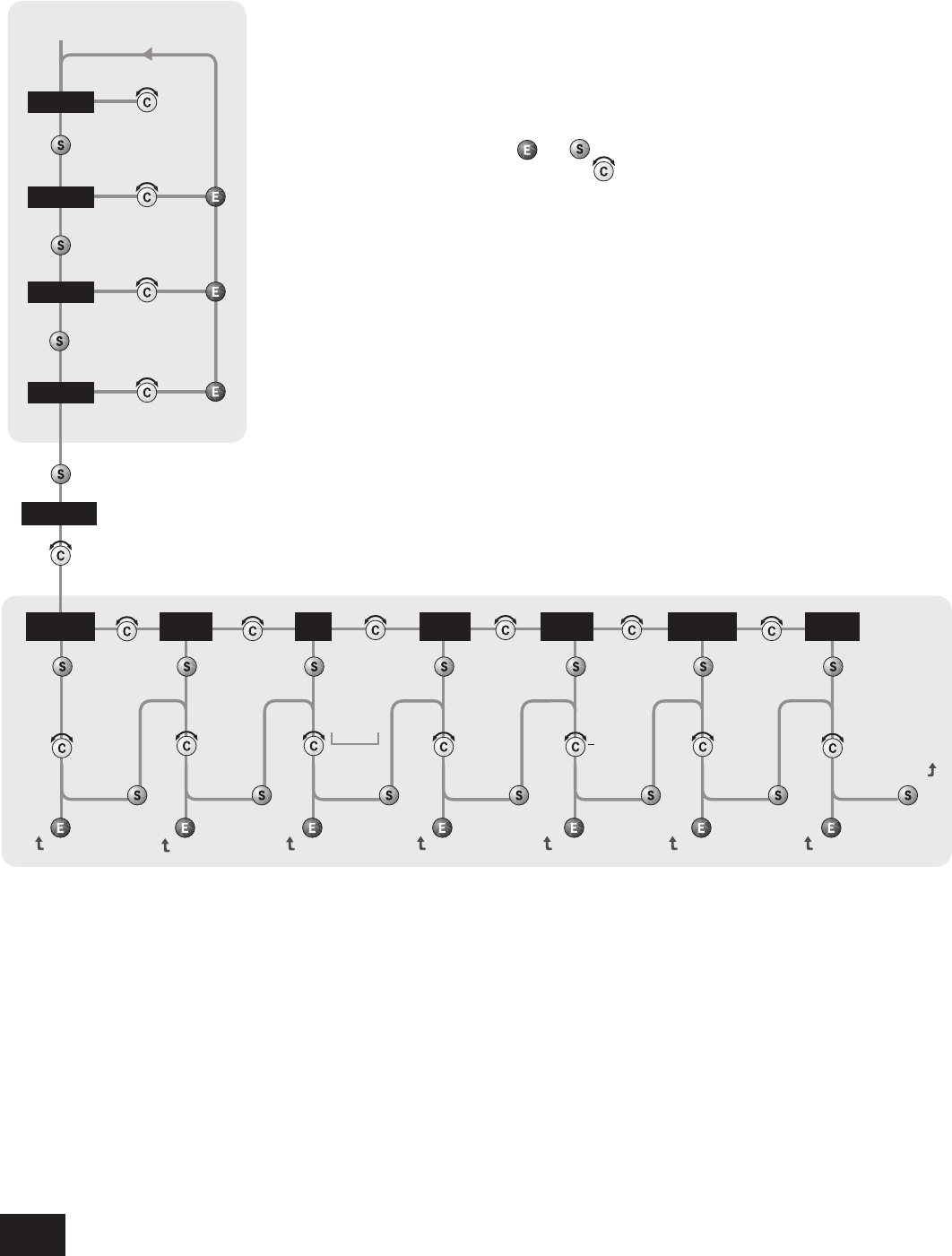
A85/P85
8
Setting up your A85 integrated amplifi er
Choose
setting
Adjust
BALANCE
Adjust
BASS
Adjust
TREBLE
Adjust
LEFT RIGHT
–dB +dB
–dB +dB
Customize ->
DOWN UP
edit
STANDARD
FINE
REFERENCE
continue
Volume
Resolution
GRAPHIC/
NUMERIC
edit
GLOBAL/
PER
SOURCE
continue
edit
ARCAM A85
continue
edit
AUX/
PHONO
continue
edit
NO/YES
RESTORE
SETTINGS
PHONO/AUX
TEXT
WELCOME
MESSAGE
TONE
CONTROL
edit
continue
edit
continue
TRIM
VOLUME
DISPLAY
INPUT
TRIMS
Welcome Message Phono/Aux Text Restore SettingsVolume Resolution Volume Display Input Trims Tone Control
‘Switch on’
state
‘Switch on’
state
VOLUME
Input Trims – use the source select buttons and
Control knob to set input trims for each source.
Input trims are used to compensate for variations
in output levels of different source equipment.
Tone Control –
Global or Per source. This
specifi es the scope of changes for ‘Bass’ and
‘Treble’ tone settings. The default setting is ‘Global’
which affects all inputs equally. ‘Per source’ allows
you to set tone controls for individual inputs: once
set, the amplifi er remembers tone settings for
each input.
Welcome message – You can change the
power on Welcome message from ‘
Arcam A85’
to display your name, postcode, etc. When
customising the message, use the UP and DOWN
buttons to select the cursor position and the
Control knob to change the letter.
Volume Resolution –
Standard, fine or
Reference. ‘Standard’ and ‘Fine’ represent
different levels of volume control sensitivity. The
‘Reference’ setting gives absolute increments in
0.5dB steps.
Volume display mode –
graphic or numeric
shows the volume either as a bar graph or as a
number. If Volume resolution is set to ‘Reference’
a numeric volume display shows the actual decibel
fi gure.
Introduction
The A85 allows you to adjust listening settings to
suit your taste, and to customize various features
of the amplifi er to fi t your system. Use this
diagram to help you navigate through the settings
available.
The
ENTER and SELECT buttons are represented
in the diagram by the symbols and
respectively. The Control knob is shown as .
Phono/Aux Text – If you have had the optional
Phono module added, choose ‘
Phono’ so this
word is displayed when the input is selected. The
default is ‘
Aux’.
Restore Settings – this restores all amplifi er
settings, including Input trims and the Welcome
message, to their factory defaults.
Adjusting listening settings
The default display mode is VOLUME, where the
control knob is used to adjust sound level.
Press
SELECT to enter edit mode and cycle
through the other sound settings: BALANCE,
BASS and TREBLE. When a setting is selected,
adjust it with the control knob. Press ENTER to fi x
the change you have made and return to default
(volume) mode, or press SELECT again to move to
the next setting.
Customising amplifi er settings
Press SELECT until the display shows
‘CUSTOMIZE->’. Now rotate the Control knob to
choose which setting you wish to alter. Press
SELECT to adjust the chosen setting with the
Control knob.
Press
ENTER to confi rm the adjustment or press
SELECT to confi rm the adjustment and move on to
the next item.
Press
ENTER twice to leave the Customize menu.
A85/P85 multi.id 03/29/01, 3:39 PM8
















