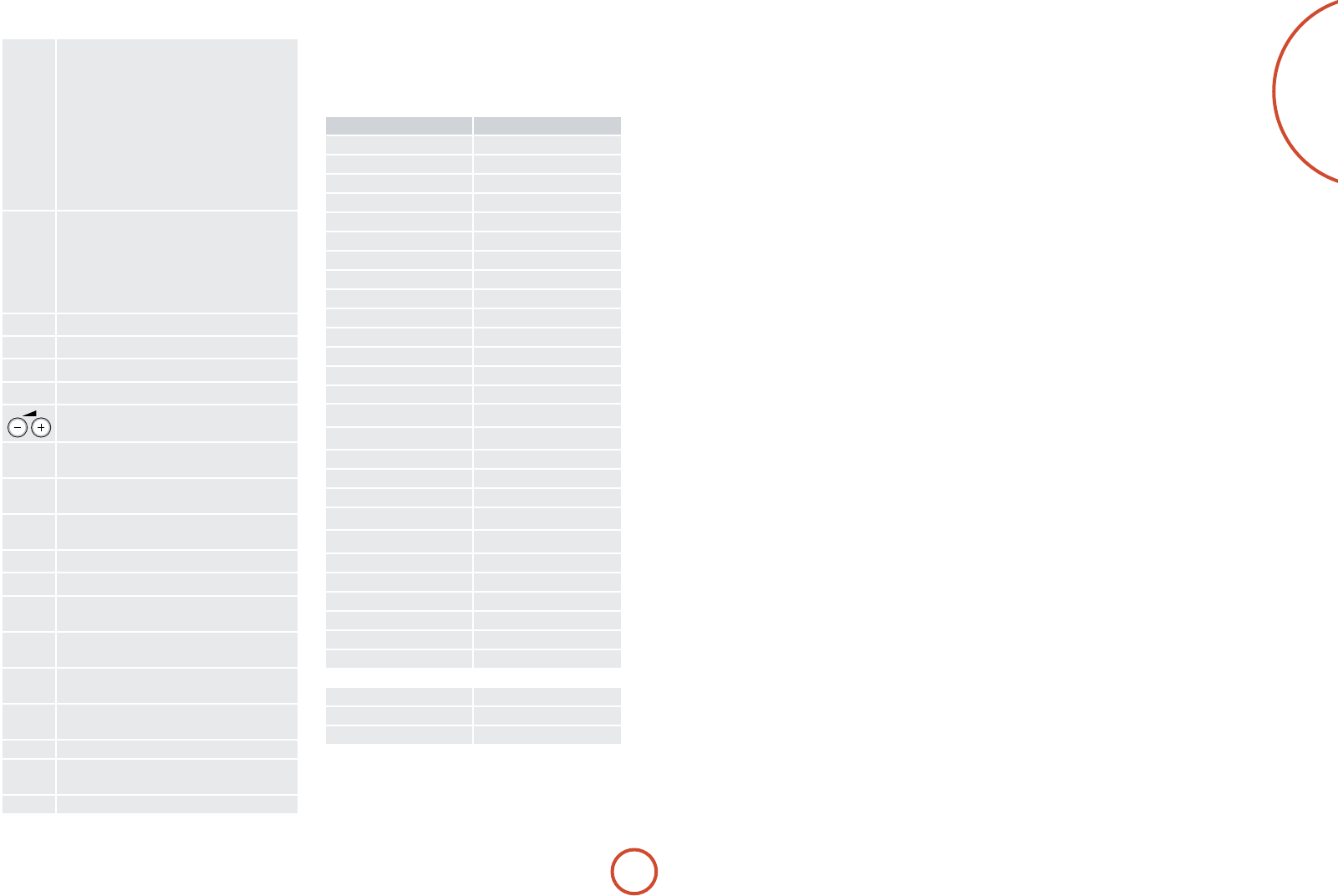
E-9
English
CD player commands
Source
keys
Selects the amplier input:
DVD DVD input
SAT Satellite decoder input
AV AV (television sound) input
TUN DAB/FM/AM tuner input
AMP Amplier input
AUX Auxiliary line input
PVR Personal Video Recorder input
CD CD input
0 to 9 e numeric keys allow direct access to
individual tracks on the disc. To select
a track, press the corresponding keypad
button. For tracks greater than 9, enter the
digits in sequence. For example, to play
track 15, press 1, then press 5.
LOAD
1
Open/close disc tray
PLAY
4
Play
PAUSE
;
Pause playback
STOP
<
Stop playback
Decrease () or increase (+) amplier
volume
-
Toggles the mute function of a compatible
amplier.
0
Press and release to skip back to the
beginning of the current/previous track.
/
Press and release to skip forwards to the
beginning of the next track.
7
Fast search backwards
8
Fast search forwards
DISP
Cycles through the front panel display’s
brightness options (o, dim, bright).
MODE
Cycles through the available display modes
(see page 7).
MENU
Used to enter a track number in a
programmed track list (see page 7).
SHUFF
Toggles random (‘shue’) track selection
on and o
AUDIO
A-B repeat function (see page 7).
SUBT
Toggle between selecting the HD- and
CD-layer of SACD disc.
SETUP
Toggles between Program and Normal play
CD player panel – IR commands
ese are the IR commands generated from the CD
player ‘page’ on the CR90 remote control, and accepted
by the CD37. e codes are useful if you wish to
programme another remote handset to control the
CD37.
Key name Decimal
0
20-0
1
20-1
2
20-2
3
20-3
4
20-4
5
20-5
6
20-6
7
20-7
8
20-8
9
20-9
MODE
20-11
DISP
20-18
SHUFF
20-28
RPT
20-29
/
20-32
0
20-33
‘PROG’
20-41
LOAD
20-45
PAUSE
20-48
7
20-50
8
20-52
PLAY
20-53
STOP
20-54
AB
20-59
'PROG’
20-64
SUBT
20-65
STORE
20-67
MUTE
16-13
VOL+
16-16
VOL
16-17













