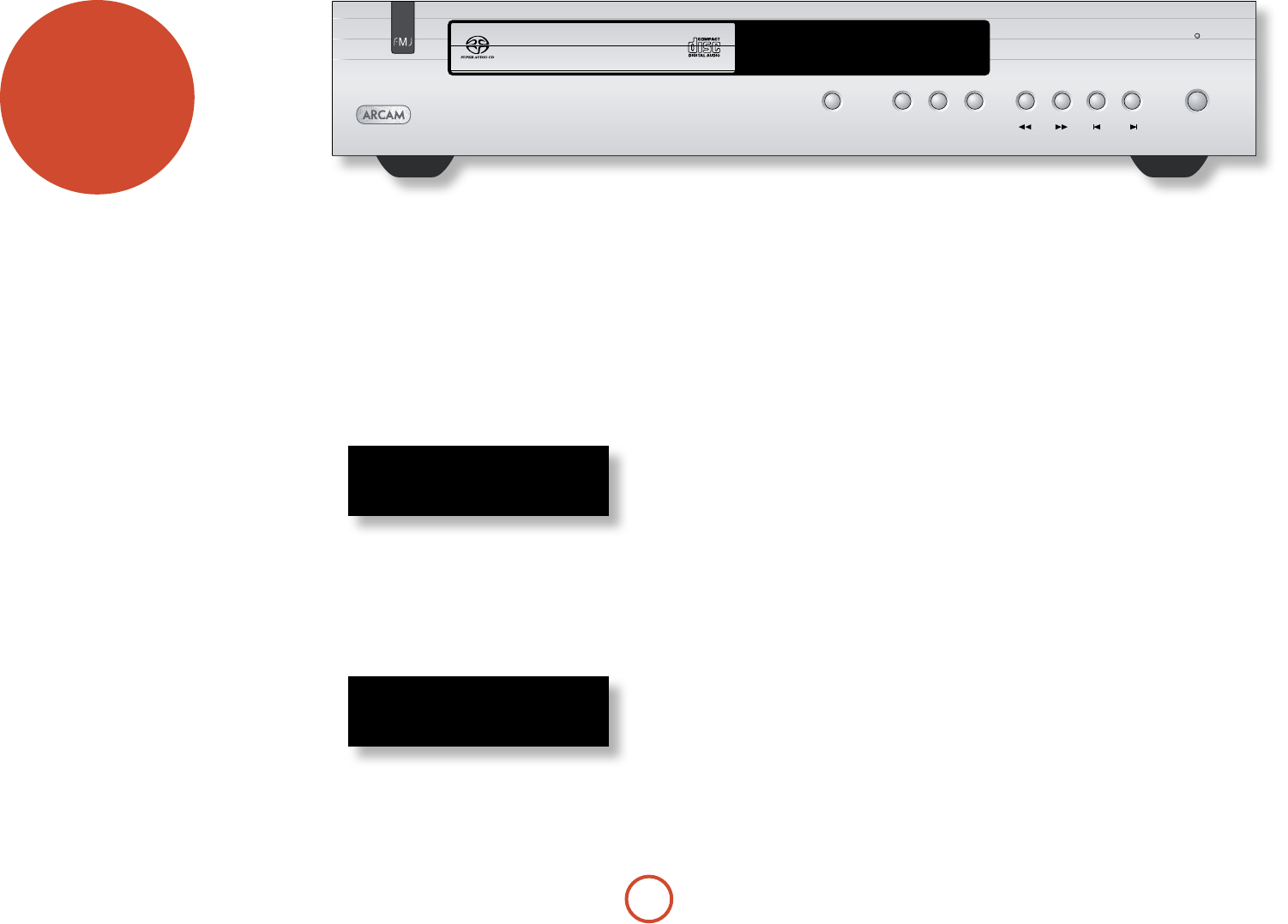
E-6
operation
Front panel operation
ese functions can also be controlled by the CR90
remote control. (See pages 8–9.)
Power
Press the front panel POWER button (or
2
on the
remote) to switch the CD player on and o. e CD37
initializes and (with no CD installed) displays:
Load
To install a CD, press LOAD or
1
on the remote). e CD
tray opens – it accepts 12cm and 8cm discs. Place the CD
in the tray with the label facing uppermost.
Press
LOAD again (or or
1
on the remote, or gently push
the tray in 5mm) to close the tray. e total number of
tracks and total playing time for the disc are displayed.
e disc is now ready to play.
Play
Press the front panel PLAY button (or
4
on the remote)
to play the CD. To restart from track 1, press STOP and
then PL AY.
Make sure your amplier’s input source selector is set
to ‘CD’.
Stop
Press the front panel STOP button (or
<
on the remote)
to stop the CD playing. e display shows the number of
tracks and the total playing time for the disc.
Pause
Press PAUSE (or
;
on the remote) to pause the disc
(interrupt play). Press P LAY or PAUSE to resume play
from the same point.
Shue play
Press SHUFF on the remote to play tracks in random
order (Shuffle On is briey displayed). Press SHUFF
again to restore sequential playing order (Shuffle Off is
briey displayed).
av-ph 20
Search (
7 8
)
Press and hold
7
to search backwards, or press and
hold
8
to search forwards, for a particular passage
within the currently playing track. If the player is in
‘PAUSE’ mode the search is made at high speed.
Skip Track (
0 /
)
To start a CD with a track other than the rst, press
5
or
6
on the remote to locate the desired track, then
press
4
to play.
To select another track during play, press
0
or
/
on the
front panel or remote. e track is played automatically
aer selection.













