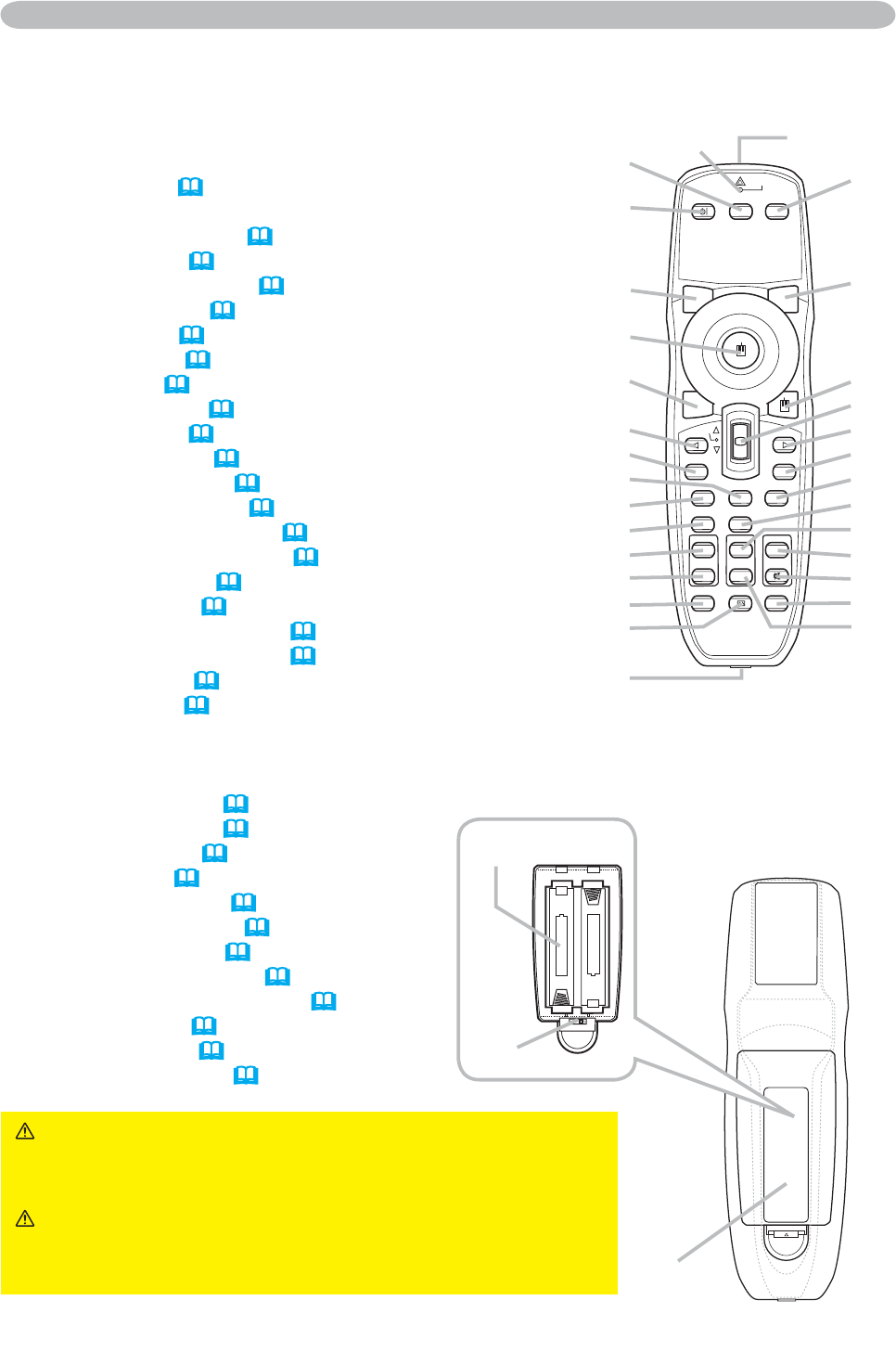
6
Part names
Remote control
(1) Laser pointer (
14)
It is a beam outlet.
(2) LASER INDICATOR (
14)
(3) LASER button (
14)
(4) STANDBY/ON button (
17)
(5) VOLUME button (
18)
(6) MUTE button (
18)
(7) VIDEO button (
19)
(8) RGB button (
18)
(9) SEARCH button (
19)
(10) AUTO button (
20)
(11) ASPECT button (
19)
(12) POSITION button (
21)
(13) KEYSTONE button (
21)
(14) MAGNIFY - ON button (
22)
(15) MAGNIFY - OFF button (
22)
(16) FREEZE button (
22)
(17) BLANK button (
23)
(18) MY BUTTON - 1 button (
45)
(19) MY BUTTON - 2 button (
45)
(20) MENU button (
24)
(21) Lever switch (
24) : acting 3 functions as below.
&XUVRUEXWWRQŸWRVOLGHWRZDUGWKHVLGHPDUNHGŸ
&XUVRUEXWWRQźWRVOLGHWRZDUGWKHVLGHPDUNHGź
ENTER button : to push down the center point.
&XUVRUEXWWRQŻ
24)
&XUVRUEXWWRQŹ
24)
(24) RESET button (
24)
(25) ESC button (
24)
(26) Mouse left button (
16)
(27) Mouse right button (
16)
(28) PAGE UP button (
16)
(29) PAGE DOWN button (
16)
(30) Wired remote control port (
16)
(31) Battery cover (
14)
(32) Battery holder (
14)
(33) Frequency switch (
15)
WARNING Ź'RQRWORRNLQWRWKHEHDPRXWOHWDQG
point the beam at people and pets while pressing the
LASER button, since the beam is not good for eyes.
CAUTION Ź1RWHWKDWWKHODVHUEHDPPD\UHVXOW
in hazardous radiation exposure. Use the laser pointer
only for pointing on the screen.
BLANK LASER
ASPECT
ESC MENU RESET
POSITION AUTO
MAGNIFY
MY BUTTON
VOLUME
ON 1
MUTE
OFF 2
FREEZE KEYSTONE SEARCH
PUSH
ENTER
PAGE UP
PAGE DOWN
STANDBY/ON
VIDEO RGB
LASER
INDICATOR
(11)
(22)
(28)
(20)
(25)
(12)
(14)
(15)
(16)
(13)
(30)
(27)
(21)
(23)
(29)
(24)
(10)
(18)
(5)
(6)
(9)
(19)
(26)
(17)
(4)
(7)
(2) (1)
(3)
(8)
Back of
the remote control
(32)
(33)
(31)
© 3M 2006. 3M™ Digital Projector X90w


















