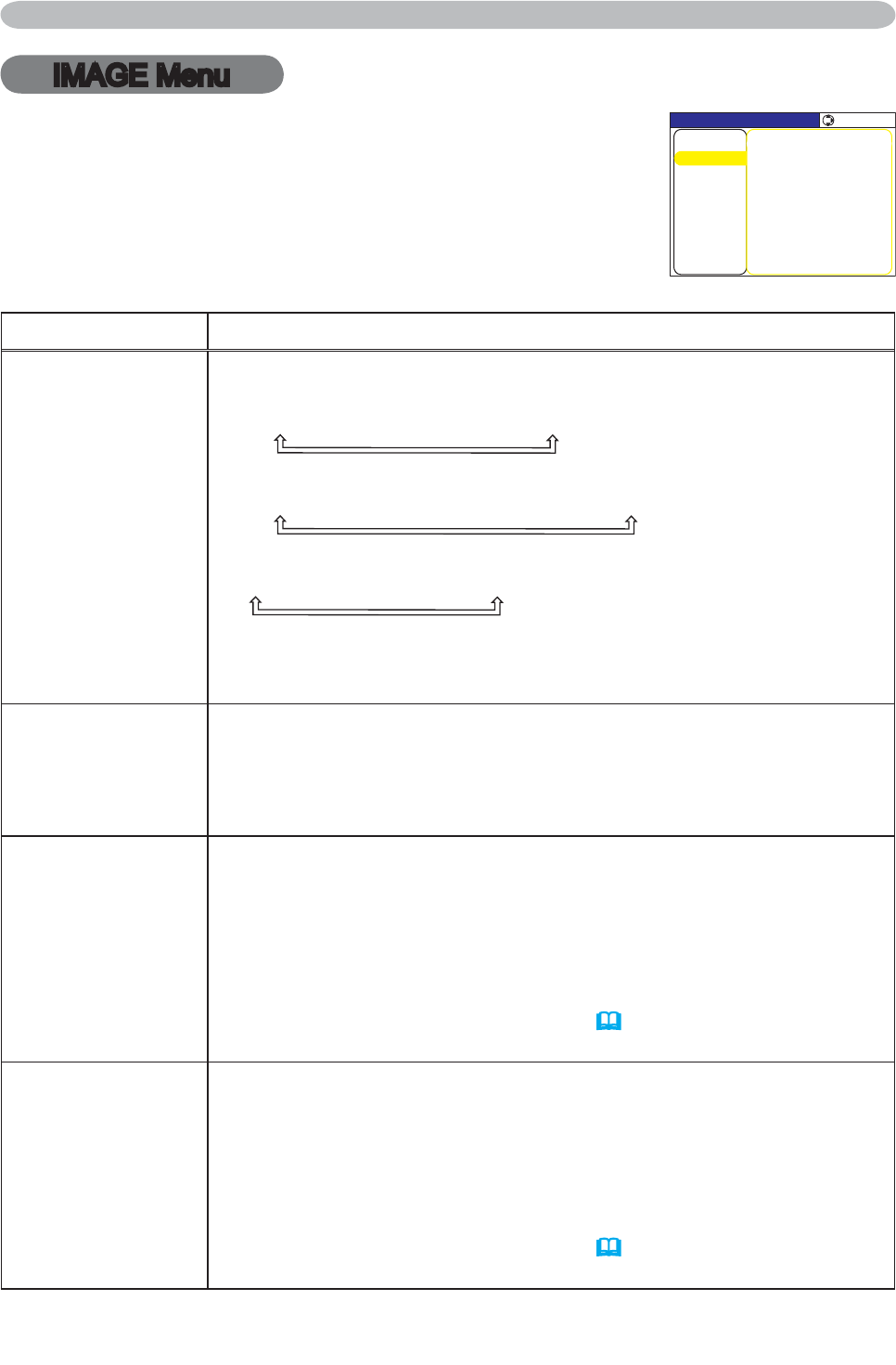
30
IMAGE Menu
IMAGE Menu
Item Description
ASPECT
8VLQJWKHŸźEXWWRQVVZLWFKHVWKHPRGHIRUDVSHFWUDWLR
For an RGB or MIU signal
NORMAL
Ù
4:3
Ù
16:9
Ù
SMALL
For an M1-D signal
NORMAL
Ù
4:3
Ù
16:9
Ù
14:9
Ù
SMALL
For a Video signal, S-video signal or Component video signal
4:3
Ù
16:9
Ù
14:9
Ù
SMALL
For no signal
¿[HG
• The NORMAL mode keeps the original aspect ratio of the signal.
OVER SCAN
8VLQJWKHŸźEXWWRQVDGMXVWVWKHRYHUVFDQUDWLR
Large (It reduces picture)
Ù
6PDOO,WPDJQL¿HVSLFWXUH
•
This item can be selected only for a video, s-video and component signal.
• When this adjustment is too large, certain degradation may appear
at the frame area of the picture. In such a case, please adjust small.
V POSITION
8VLQJWKHŸźEXWWRQVDGMXVWVWKHYHUWLFDOSRVLWLRQ
Up
Ù
Down
•
Over-adjusting the vertical position may cause noise to appear on the screen. If this
occurs please reset the vertical position to the default setting. Pressing the RESET button
when the V POSITION is selected will reset the V POSITION to the default setting.
•
When this function is performed on a video signal, s-video signal, or
component video signal of 525i (480i) or 625i (576i), the range of this
adjustment depends on the OVER SCAN
(
above)
setting. It is not
possible to adjust when the OVER SCAN is set to 10.
H POSITION
8VLQJWKHŸźEXWWRQVDGMXVWVWKHKRUL]RQWDOSRVLWLRQ
Left
Ù
Right
•
Over-adjusting the horizontal position may cause noise to appear on the screen. If this
occurs please reset the horizontal position to the default setting. Pressing the RESET
button when the H POSITION is selected will reset the H POSITION to the default setting.
•
When this function is performed on a video signal, s-video signal, or
component video signal of 525i (480i) or 625i (576i), the range of this
adjustment depends on the OVER SCAN
(
above)
setting. It is not
possible to adjust when the OVER SCAN is set to 10.
From the IMAGE menu, items shown in the table below
can be performed.
6HOHFWDQLWHPXVLQJWKHŸźFXUVRUEXWWRQVRQWKH
SURMHFWRURUUHPRWHFRQWURODQGSUHVVWKHŹFXUVRUEXWWRQ
on the projector or remote control, or ENTER button on
the remote control to execute the item. Then perform it
according to the following table.
/'07=4)$?
+/#)'
2+%674'
5'.'%6
#761#&,756':'%76'
#52'%6
18'45%#0
*2*#5'
*5+<'
*215+6+10
8215+6+10
5'672
+0276
5%4''0
126+10
#7&+1
/+7
'#5;/'07
(continued on next page)
© 3M 2006. 3M™ Digital Projector X90w


















