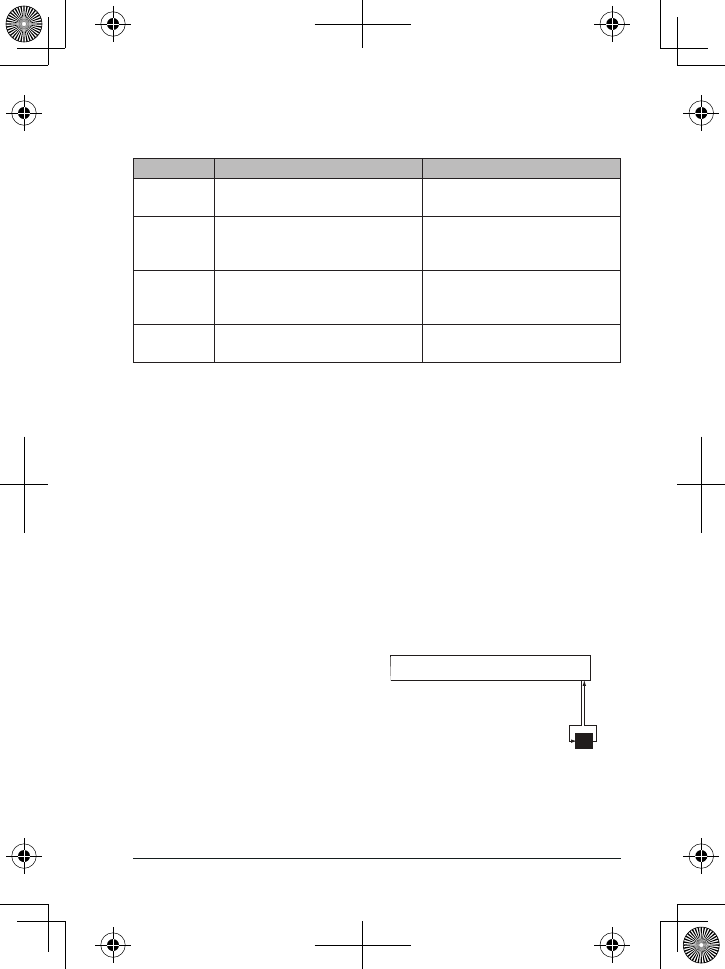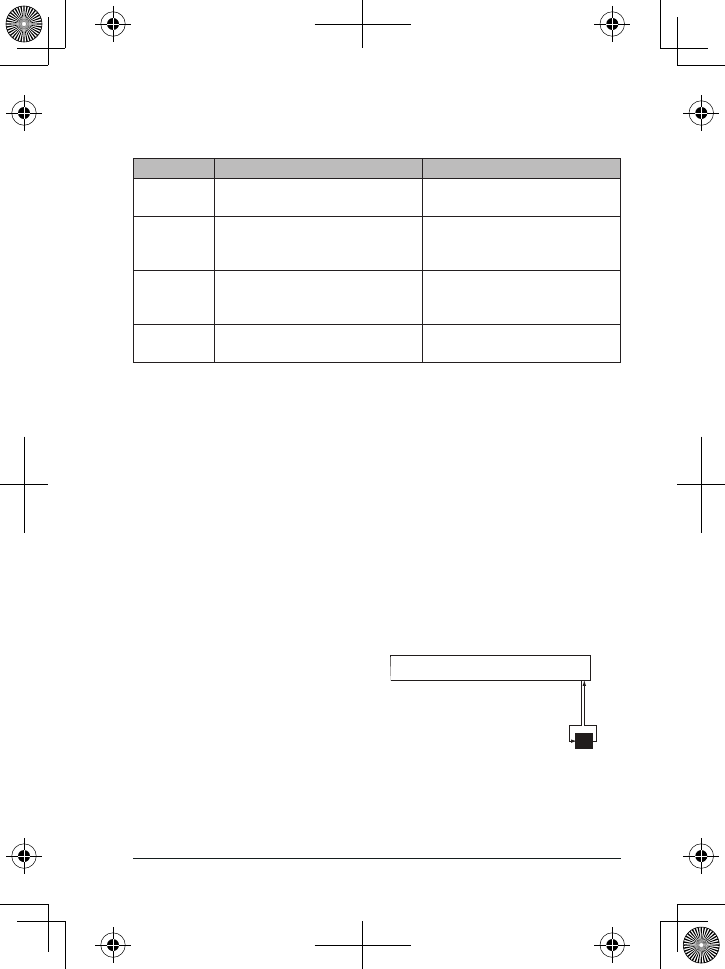
E-7Uniden MHS135DSC Radio Owner’s Manual
In addition to the three operation modes, your radio provides four different watch modes
which you can activate during any operation mode. In the watch modes, the radio briey
checks for activity on a specic channel, then returns to its previous operation.
Watch mode What it does To turn it on/off
Weather Alert
Watch
Checks the last-used weather channel for
hazard alerts every few seconds.
Select
Weather Alelrt On
or
Off
from the
Setup
menu.
Dual Watch
Checks emergency channel 16 for activity
every few seconds.
Select
Dual or Triple Watch
at
Setup
menu, and press and hold 16/9-Tri for
2 seconds.
Triple Watch
Checks emergency channels 16 and 9 for
activity every few seconds.
Select
Dual or Triple Watch
at
Setup
menu, and press and hold 16/9-Tri for
2 seconds.
DSC Watch
Checks the DSC channel every 2 seconds
for messages from other ships.
Turn
DSC Watch
on or off from the
Setup/
DSC Watch
menu.
#
Normal
x To transmit, remove the radio from the charger, then press and hold Push to Talk.
Release the button when you are nished talking.
x For the best sound quality, hold the microphone about two inches from your mouth
while you’re talking.
x Press
Channel Up to move up one channel at a time. Press and hold the button to
scroll quickly up the channels.
x Press
Channel Down to move down one channel at a time. Press and hold the
button to scroll quickly down the channels.
x To change the transmit power, press and hold
ENTER-H/M/L. The transmit power
cycles through LOW (1 W), MID (2.5 W), and 6 W, then back to LOW again. Press
BOOST on the left side of the radio to boost the transmit power to 6 W (Lithium Ion
battery) or to 2.5 W (alkaline batteries).
#
If you activate Weather Alert Watch while
operating in normal mode, the radio checks the
most recently used weather channel every few
seconds. If it detects a weather or other hazard
alert, it will switch to that weather channel. (If you are actively
transmitting, the radio waits until you nish your transmission
before checking the weather channel.)
If you activate Triple Watch while operating in normal mode, the radio checks channels
16 and 9 every few seconds; with Dual Watch turned on, the radio only checks channel
16. The radio will not check channels 16 or 9 while you are actively transmitting; it waits
wx
Every few seconds, the
radio checks the last-used
weather channel.
WX Alert
Watch on
Monitoring Channel 25