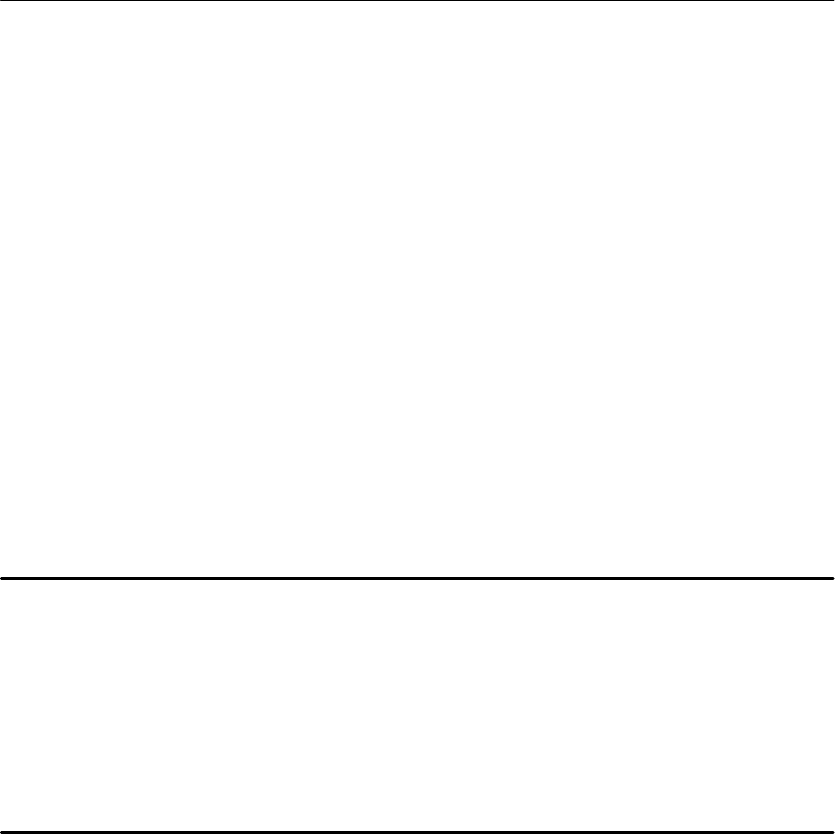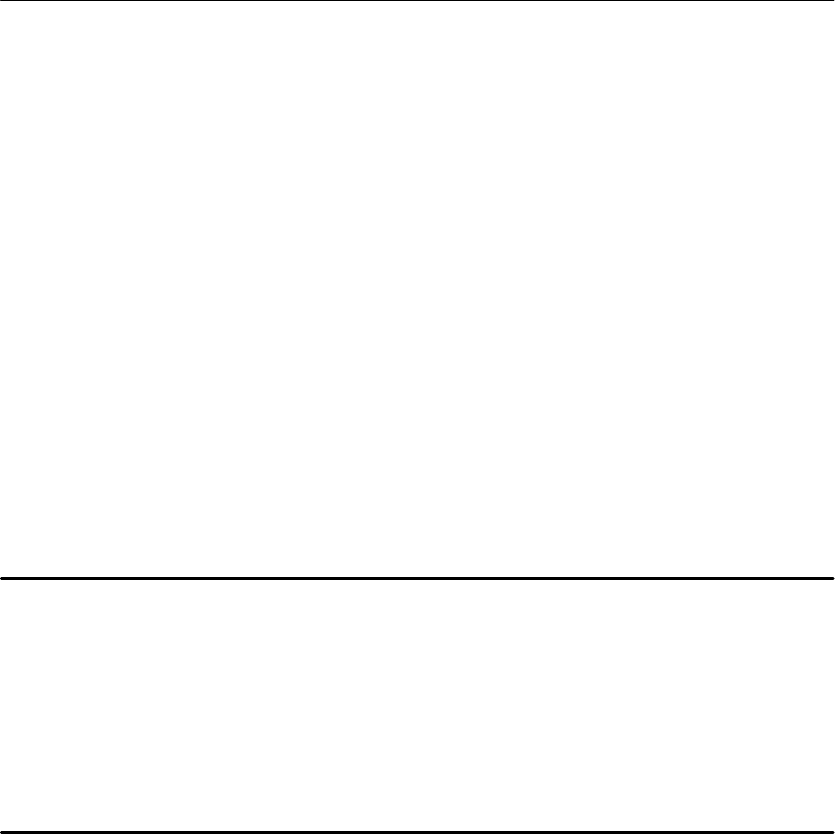
Explanation
of Example:
MMEMory Subsystem
3–86
AM700 Audio Measurement Set Programmer Manual
Query: MMEM:DATA? <filename> returns the contents of the file in definite length
block data format. Again if the <filename> is a path string, single quotes
must be used around the 'filename' string.
Example: MMEM:DATA? 'rom:/mtone/asgmton3.ton' returns the contents of the
file used to generate MTONE1.
#3113am700 multitone 1.0 12
46.875 0
140.625 0
281.250 0
656.250 0
1031.250 0
2015.625 0
4031.250 0
8109.375 0
15000.000 0
The # symbol starts the definite length block data header, the first number
signifies the number of bytes used to give the byte count, and the remaining
three numbers give the byte count of the file data.
MMEMory:DELete '[device:/]{path_name/}file_name'
Usage: Deletes the named file.
Example: mmem:del 'dos:/tests/test1'
The example command deletes the file named 'test1' in the 'tests' directory
in the 'dos' mass media device.
MMEMory:FEED 'data_handle'
Usage: Sets or queries the <data_handle> to be used to feed data to the file
specified in NAME.