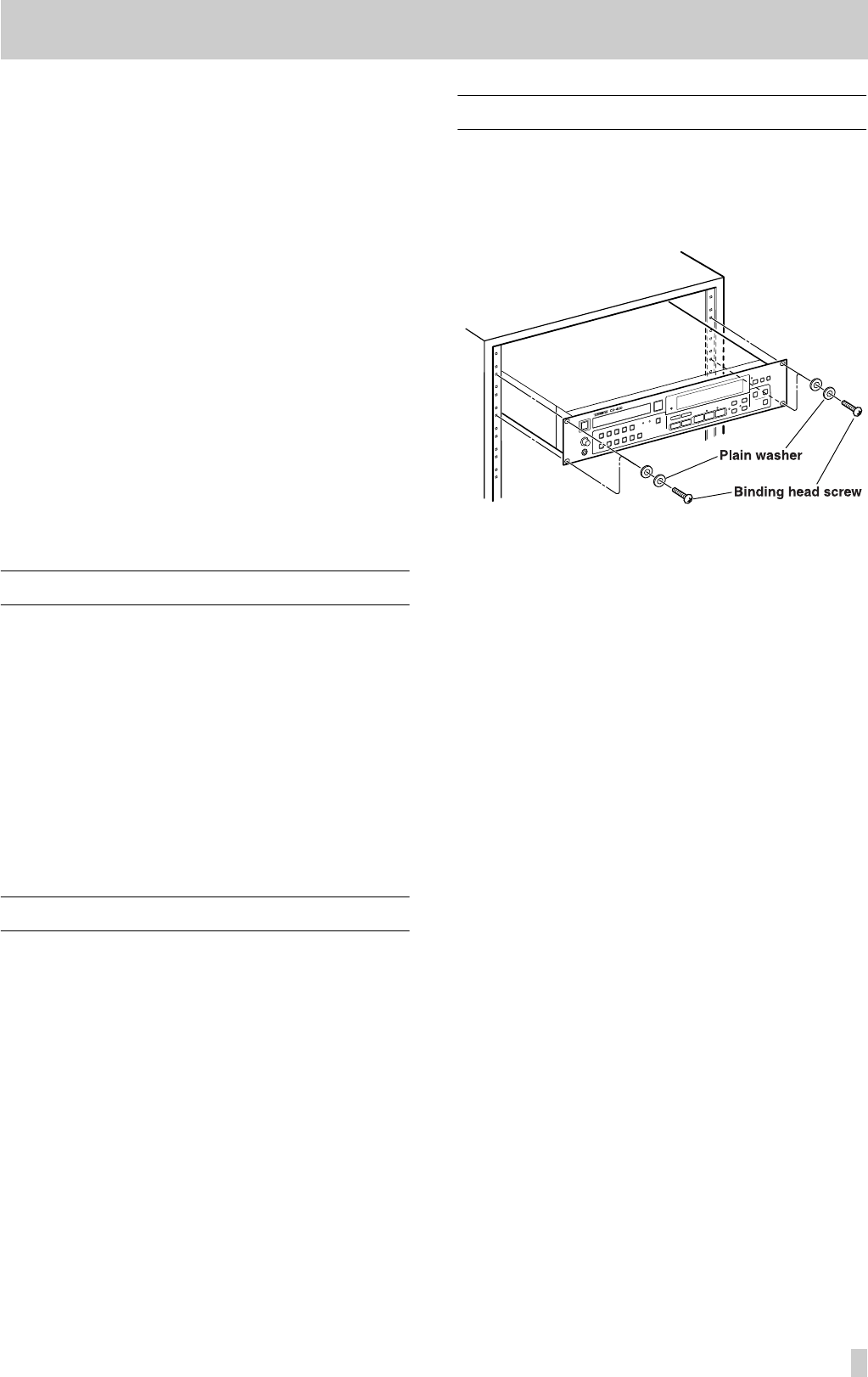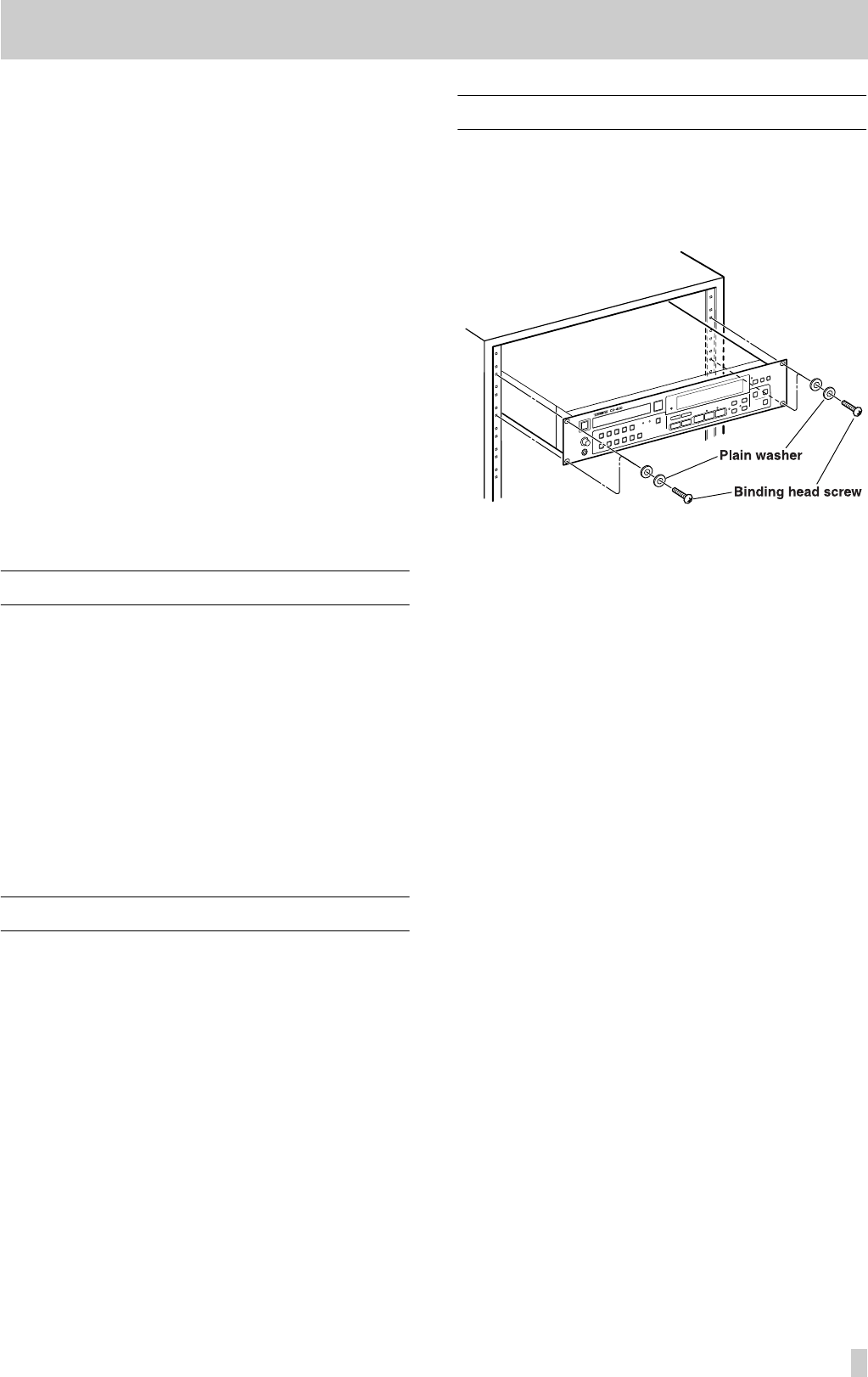
TASCAM CD-450
5
Thank you for choosing the TASCAM CD-450 com-
pact disc player.
To get the most out of your CD-450, spend some time
now to read this manual. If you read this manual thor-
oughly at least once, you will know where to turn
when you need answers.
This manual is divided into the following sections:
Important Safety Precautions . . . . . . .2
Important Safety Instructions . . . . . . .3
Before Getting Started. . . . . . . . . . . . .5
Specifications. . . . . . . . . . . . . . . . . . . .6
General Guide . . . . . . . . . . . . . . . . . . .7
Preference Settings . . . . . . . . . . . . . . .9
Operations . . . . . . . . . . . . . . . . . . . . . .9
Optional Accessories
… RC-450C Remote Control Unit
There are some functions to which the RC-450C
provides access but the CD-450 itself does not (see
p.8).
… LA-450 Balanced Line Amp
Mounted to the back of the CD-450, as shown on
page 8, the LA-450 provides access to a pair of bal-
anced analog L/R outputs and an AES/EBU format
balanced digital output.
Handling Precautions
… Never place this unit in locations subject to
extremely high or low temperatures or to sharp tem-
perature rise or drop.
… Do not drop this unit or subject it to severe impact.
Internal circuits or the enclosure may be damaged.
… Place this unit on horizontal and solid surfaces.
There is a risk this unit overturns if installed on
unstable shelves or stands.
… When cleaning the exterior of this unit, use a soft
cloth. To remove severe dirt, wipe it off with a soft
cloth lightly moistened with neutral detergent and
water. Never use any type of solvents such as ben-
zine and thinner, which would damage the coating or
erase legends.
Mounting in a 19" Rack
This unit comes with a rack mount vis kit allowing the
unit to be mounted in an EIA standard 19-inch rack, as
shown.
Before Getting Started