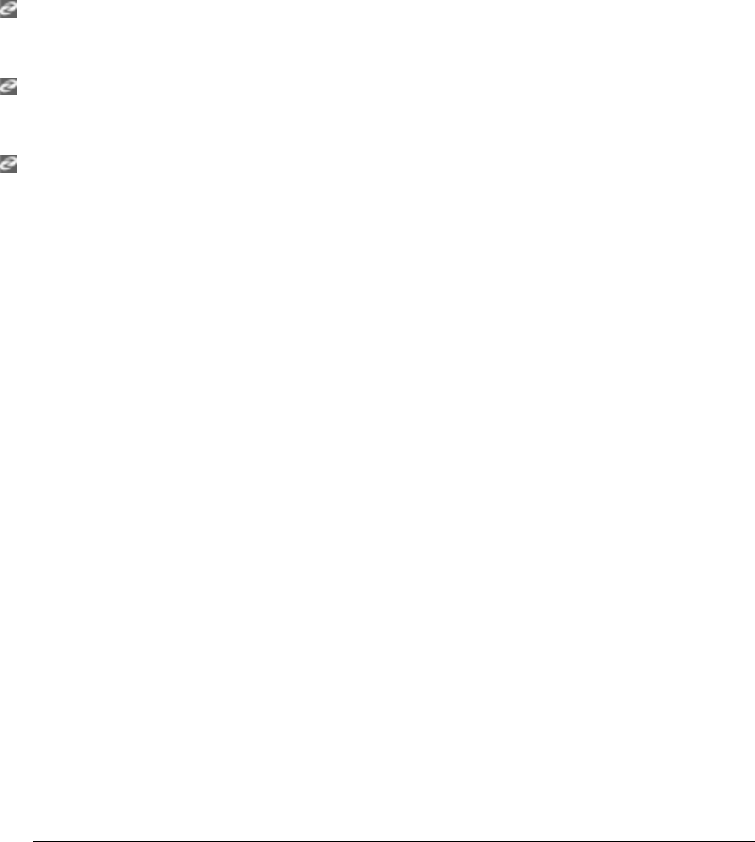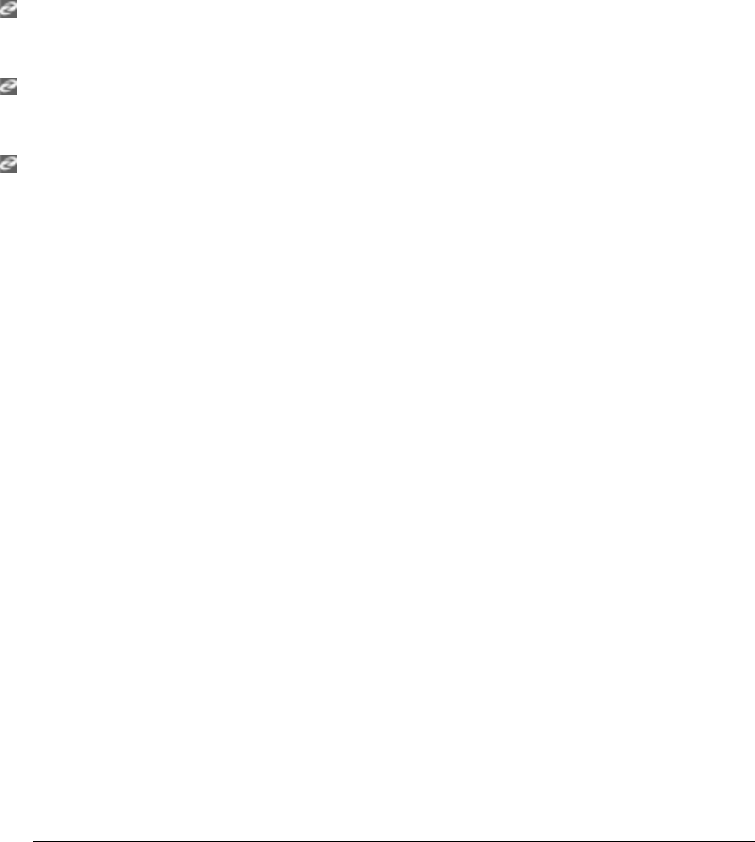
Zboard™ User Guide
17
After the installation is complete a green 'Z' tray tool icon will appear in your System Tray.
You can access the Z Engine Software in various ways including pressing the key labeled 'Z'
on the Zboard™ , double-clicking the tray tool icon or via 'Start>Programs' in the Start menu.
Z Engine System Tray Icon
You will see a small 'Z' tray icon in your Microsoft® Windows® System Tray that offers fast
access for various features.
(Green) indicates that the Software is working properly and at least one Z Engine compliant
device is connected to the PC.
(Yellow) indicates that at least one of the Z Engine compliant devices connected to the
computer is working and at least one device is not working.
(Red) indicates that there is no Z Engine compliant device connected to the computer OR
there is a problem with the Z Engine Software.
The Z Engine System Tray icon also provides quick access to several features by right-
clicking it and choosing the appropriate option.
Uninstalling The Z Engine Software
1. Click Start > Control Panel (or Start > Settings > Control Panel, depending on which
version of Microsoft® Windows® you are using).
2. Double-click on the Add/Remove Programs icon.
3. Search the list for "Z Engine Software" or similar. Click 'Remove' to start the uninstall
process.