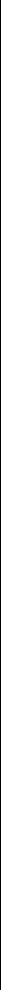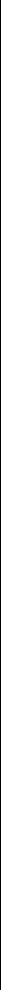
Section 2
24 Getting to Know Your Sprint PCS Phone
ᮣ Insert a single battery into the rear compartment of
your desktop charger, and the phone (with battery
attached), into the front compartment.
The LED on the front of the dual-slot desktop charger
indicates the following:
ᮣ A red light indicates the battery is charging.
ᮣ A green light indicates the battery is at least 90 percent
charged.
ᮣ A yellow light indicates that the battery is operating at
a temperature that is too high or too low, or that there is
a poor connection. Make sure the phone is resting in
the charger slot.
It generally takes about three hours to fully recharge a
completely rundown battery. With the Sprint PCS-approved
LiIon battery, it is practical to recharge the battery before it
becomes completely run down.
To get the quickest charge for any battery:
ᮣ Turn the phone off.
ᮣ Put the phone with the battery attached, into the front
slot of the charger.
ᮣ Do not put a battery into the rear slot of the charger.
ᮣ When two batteries are in the charger, the batteries
charge simultaneously, but charging time increases for
both batteries.
ᮣ Leaving batteries in the charger once fully charged will
not hurt the batteries.