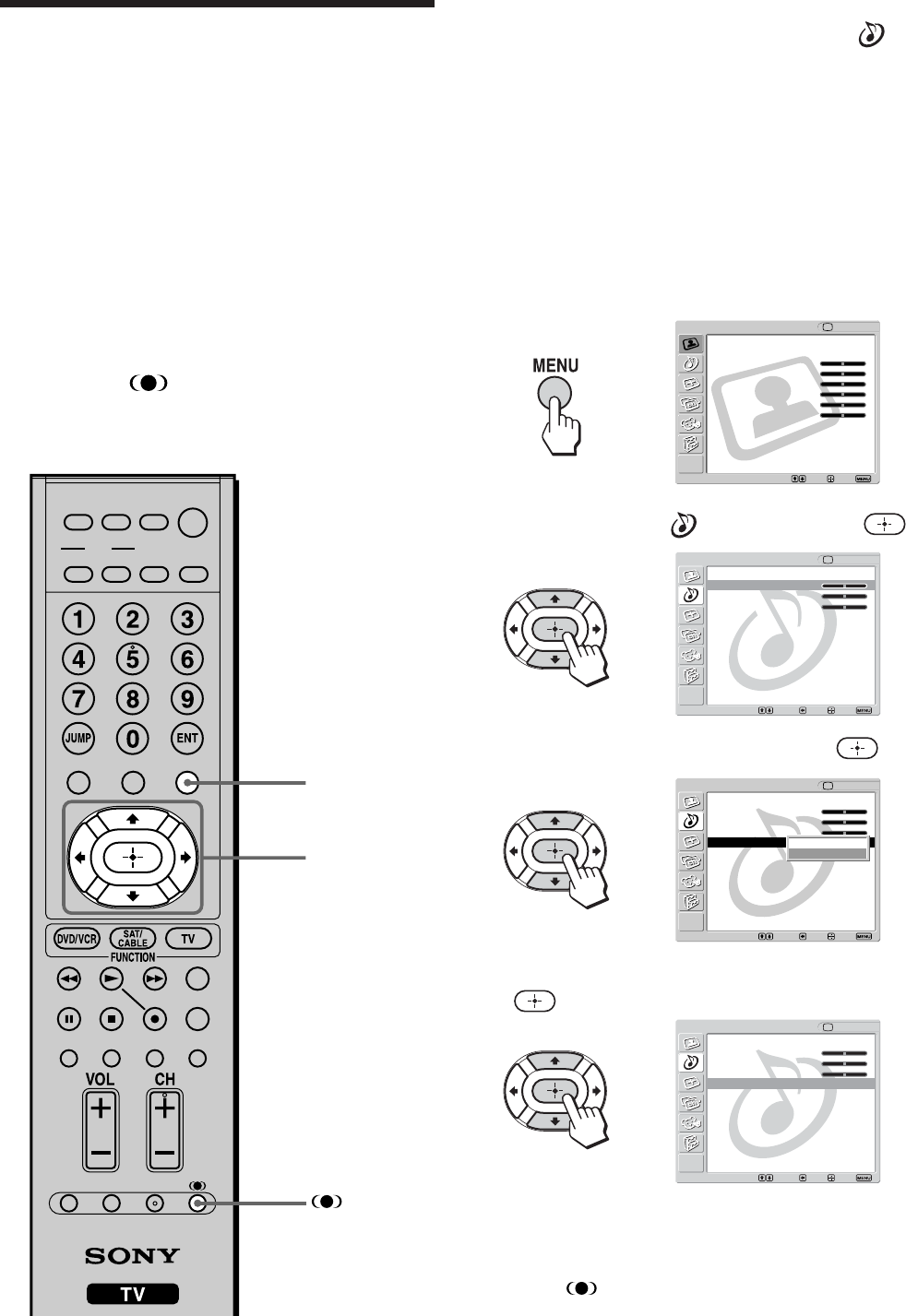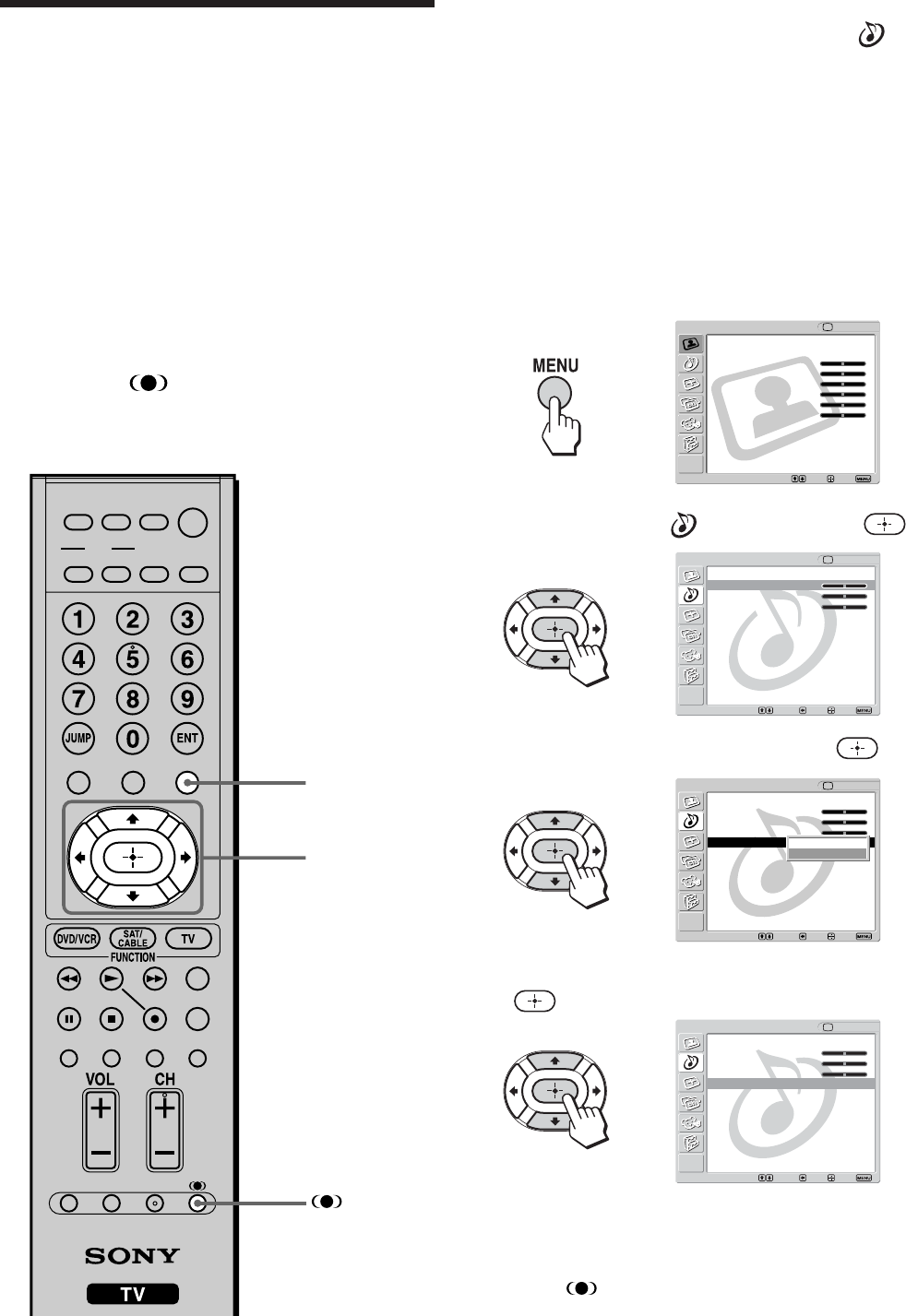
44
2 - 4
1, 5
1 Press MENU.
2 Press V/v to select (Audio), then press .
3 Press V/v to select “Effect,” then press .
4 Press V/v to select “SRS WOW” then press
.
5 Press MENU to exit the menu screen.
Tip
Pressing the button also lets you select “SRS WOW ” and
“Off.”
Notes
• You cannot select the Effect mode if “Speaker” in the
(Audio) menu is set to “Off.”
• The Effect mode is valid only on the TV’s speakers. So you
cannot enjoy sound effects of SRS WOW when you listen to a
program through the AUDIO OUT jacks or on headphones.
• SRS WOW may be restricted in the effects it produces when
you listen to a program in monaural.
Tip
You can adjust other sound quality options. For details, see
“Adjusting the Sound Quality” on page 59.
,
,
,
,
Selecting the Effect
Mode
“SRS WOW”* creates a panoramic stereo audio
image by producing deep and rich bass tones and
clear treble tones, enabling you to enjoy powerful
sounds effects like those in a movie theater.
You can set the Effect mode for each video input that
can be selected using the Input Select buttons, and
store them in memory.
* “SRS WOW” increases the sound quality of a diverse range of
audio sources dramatically based on proprietary state-of-the-
art technologies from SRS Labs, Inc.
WOW, SRS and
® symbol are trademarks of SRS Labs,
Inc.
WOW technology is incorporated under license from SRS
Labs, Inc.
Exit:
Return
Treble: 0
Bass: 0
Balance: 0
Effect: Off
MTS: Stereo
Speaker: On
Audio Out:
Audio TV
Select: Back: Set:
Return
Treble: 0
Bass: 0
Balance: 0
Effect: SRS WOW
MTS: Stereo
Speaker: On
Audio Out:
Audio TV
Select: Back: Exit:Set:
Video
Exit:Set:Select:
Return
Mode: Vivid
Picture: 50
Brightness: 50
Color: 25
Hue: 0
Sharpness: 50
Backlight: 5
Color Temp.: Cool
NR: On
Mild Mode: On
Dynamic Picture: On
CineMotion: Off
TV
Select: Back: Exit:Set:
Return
Treble: 0
Bass: 0
Balance: 0
Effect: WOW
MTS: Auto SAP
Speaker: On
Audio Out:
Audio TV
SRS WOW
Off
MUTING
PICTURE WIDE
FAVORITES
TV
VIDEO 1/2 VIDEO 3 VIDEO 4
F1
F2
MENU
SLEEP DISPLAY
MODE
SAT/
CABLE
POWER
RESET MTS/SAP
GUIDE
TV/SAT
DVD/
VCR
TOP MENU
FREEZE