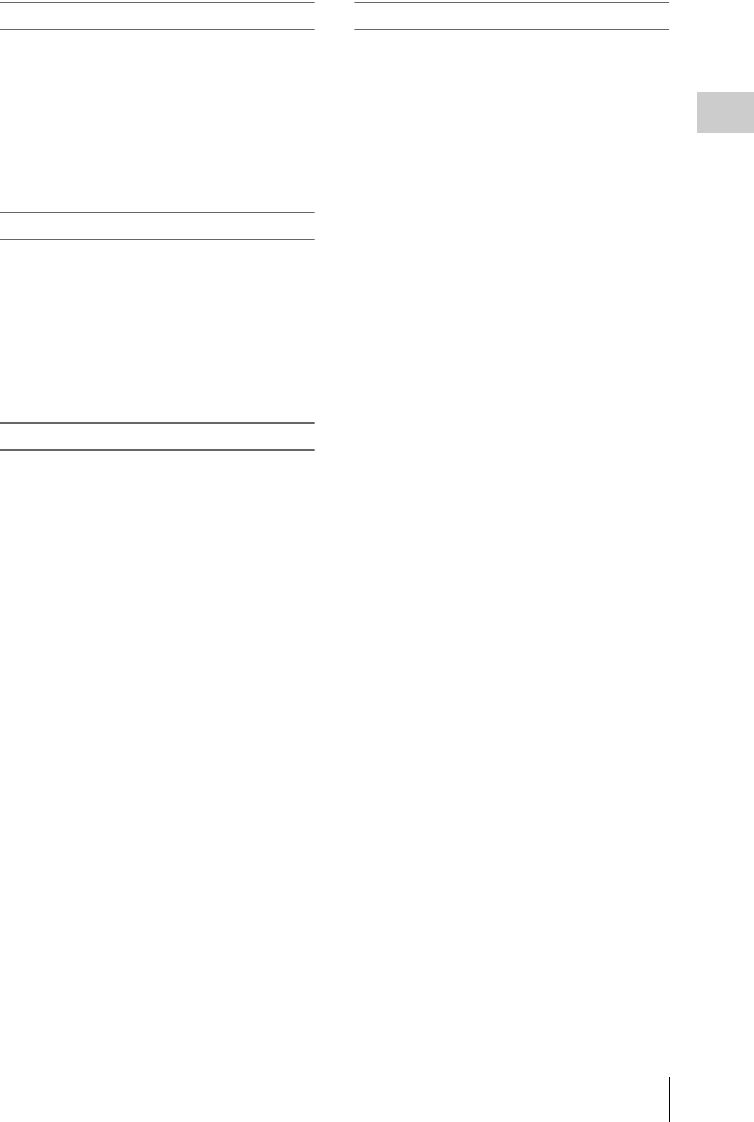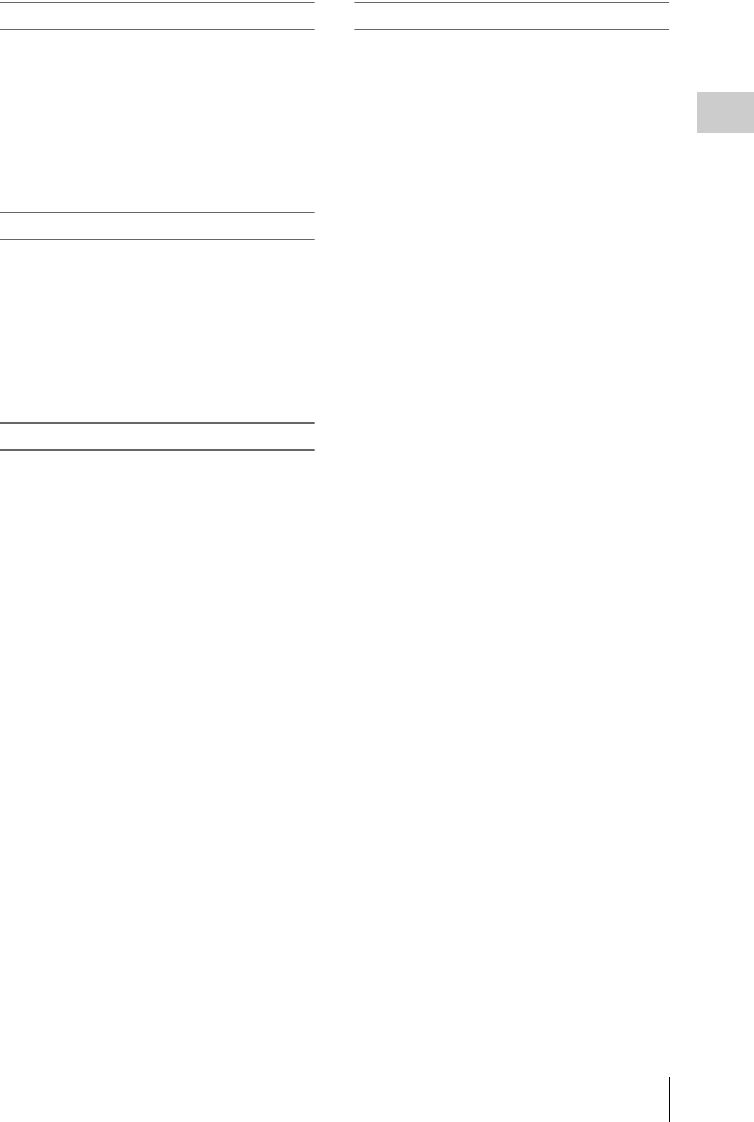
Connecting External Monitors
141
Chapter 8 Connecting External Devices
HD/SD SDI OUT connector (BNC)
The HD/SD SDI OUT connector can be used to
connect a device that supports SDI. The device
type can be a monitor, switcher, or VTR or other
recording device.
The output from this connector can be turned on
and off with OPERATION >Input/Output >SDI
Output in the setup menu (see page 98).
For connection, use a BNC cable (not supplied).
HDMI connector
The HDMI connector can be used to connect a
device that supports HDMI. The device type can
be a monitor or VTR or other recording device.
The output from this connector can be turned on
and off with OPERATION >Input/Output
>HDMI Output in the setup menu (see page 98).
For connection, use an HDMI cable (not
supplied).
VIDEO OUT connector
The VIDEO OUT connector can be used to
connect a device that supports analog composite
signal. The device type can be a monitor or VTR
or other recording device.
The analog composite signal output from this
connector is the same as the NTSC or PAL
encoded signal that is output from the HD/SD
SDI OUT connector when the setting of output is
SD signal (you can switch between NTSC and
PAL with OPERATION >Format >Country in
the setup menu (see page 96)).
To input the VIDEO OUT connector output
signal to an external analog composite device, it
may be necessary to change the input signal
setting of that external device to be matched with
the analog composite signal setting for the
VIDEO OUT connector.
To input camcorder output audio to an external
device such as a monitor or VTR or other
recording device, connect the audio output of the
AUDIO OUT connector to the audio input of that
external device.
For connection, use a BNC cable (not supplied).
i.LINK (HDV/DV) connector
The i.LINK (HDV/DV) connector supports HDV
and DV input/output. However, DV streams
cannot be recorded on this camcorder.
This connector can be used to connect a device
that supports i.LINK (HDV). The device type can
be a monitor, read/write device such as VTR or
HDD, or computer.
To input/output HDV signals
HDV input/output is supported when the video
format is an HDV compatible format (SP 1440/
59.94i, SP 1440/50i, or SP 1440/23.98P), Input/
Output >Output&i.LINK in the OPERATION
menu is set to [HD&HDV] or [SD&HDV], and
Input/Output >i.LINK I/O is set to [Enable].
When the video format is SP 1440/23.98P, a
59.94i HDV signal subjected to 2-3 pulldown
processing is output.
To input/output DV signals
DV input/output is supported under either of the
following conditions.
• Input/Output >i.LINK I/O in the OPERATION
menu is set to [Enable] on SD mode.
• On HD mode, the video format is other than DV
incompatible formats (HQ 1920/23.98P, HQ
1440/23.98P, and HQ 1280/23.98P), Input/
Output >Output&i.LINK is set to [SD&DV],
and Input/Output >i.LINK I/O is set to
[Enable].