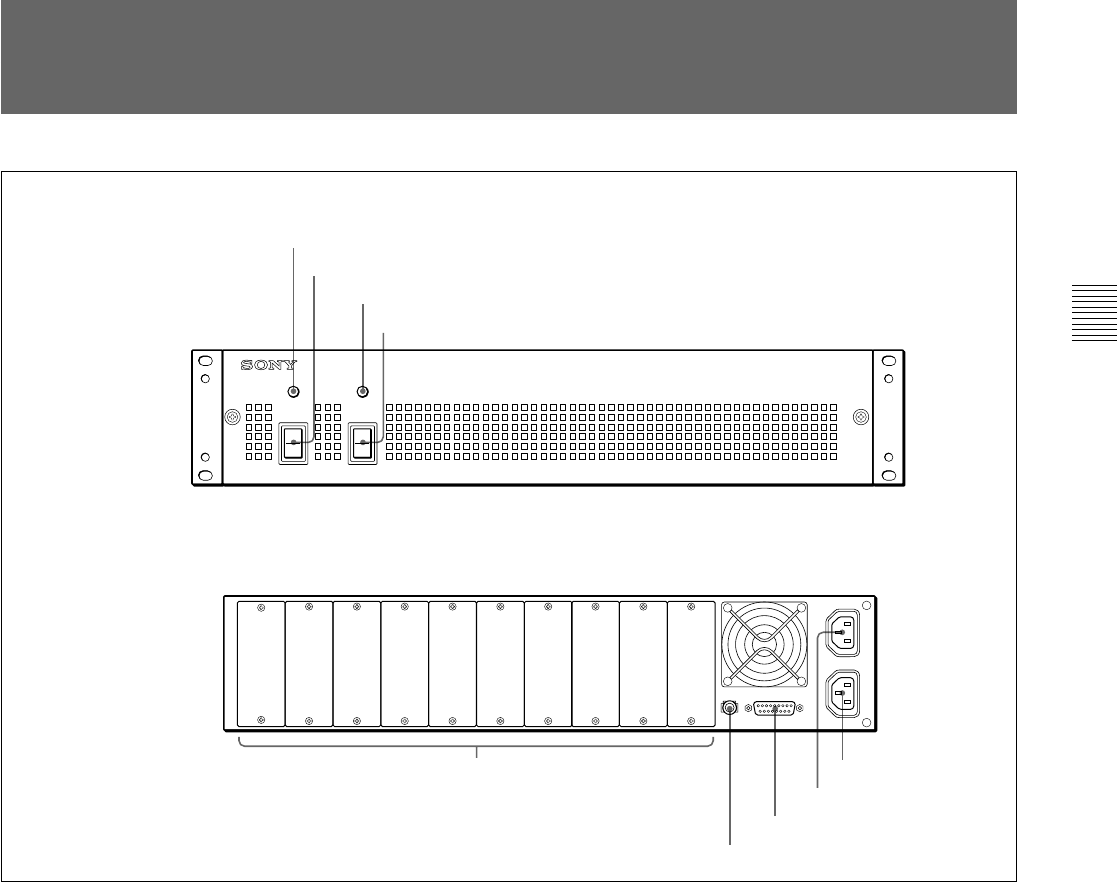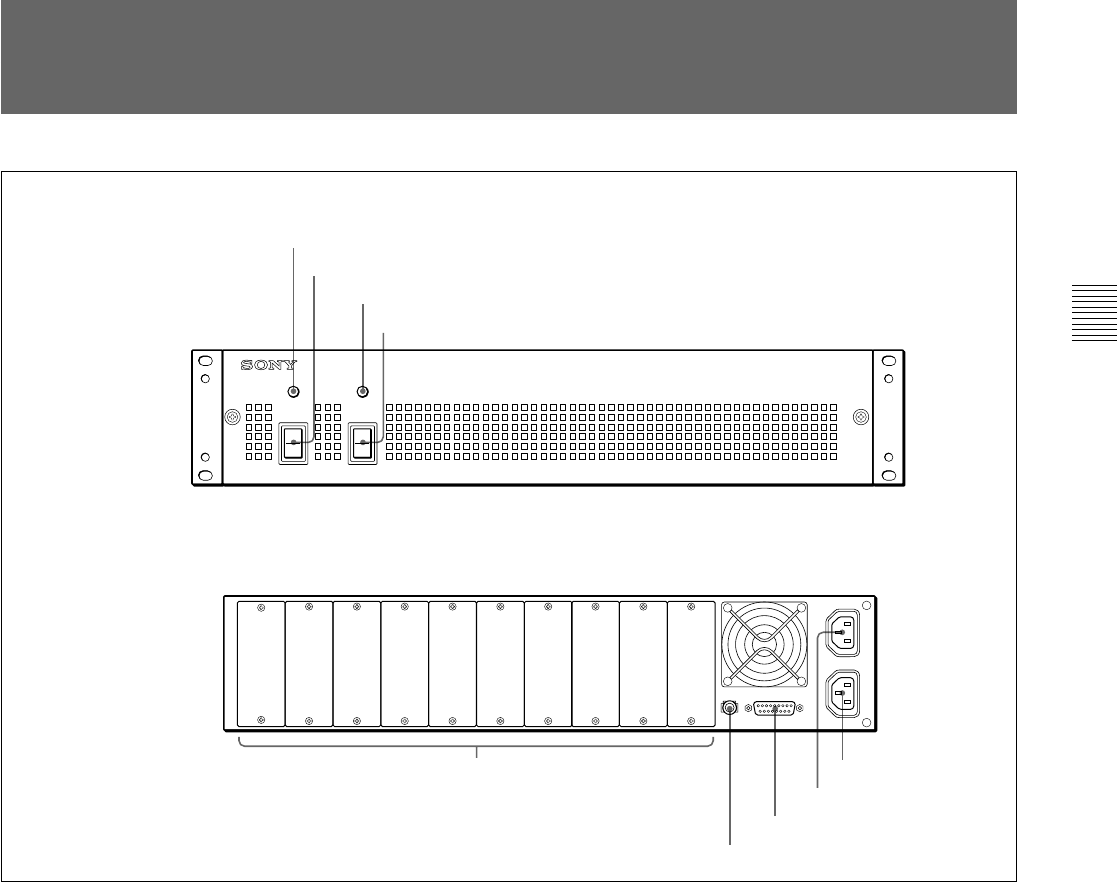
5 (E)
U
A
B
-AC IN
STATUS OUT
INTERFACE UNIT
PFV-L10
POWER
B
I
O
POWER
A
I
O
8 ~AC IN A connector
Front panel
Rear panel
6 U (signal ground) terminal
7 STATUS OUT connector
Locations and Functions of Parts
1 Indicator A
Lights in green when power unit A is turned on.
Flashes in red in the following cases:
• The temperature inside power unit has risen to a
specified level.
• The ventilation fans have stopped rotating.
• Only power unit B is turned on, or trouble occurs
with the output voltage of power unit A.
• A voltage load exceeds the specified level.
2 POWER A switch
Turns on and off power unit A.
5
Cover plates
3 Indicator B
2 POWER A switch
4 POWER B switch
1 Indicator A
9 ~AC IN B connector
3 Indicator B
Lights in green when power unit B is turned on.
Flashes in red in the following cases:
• The temperature inside power unit has risen to a
specified level.
• The ventilation fans have stopped rotating.
• Only power unit A is turned on, or trouble occurs
with the output voltage of power unit B.
• A voltage load exceeds the specified level.
4 POWER B switch
Turns on and off power unit B.