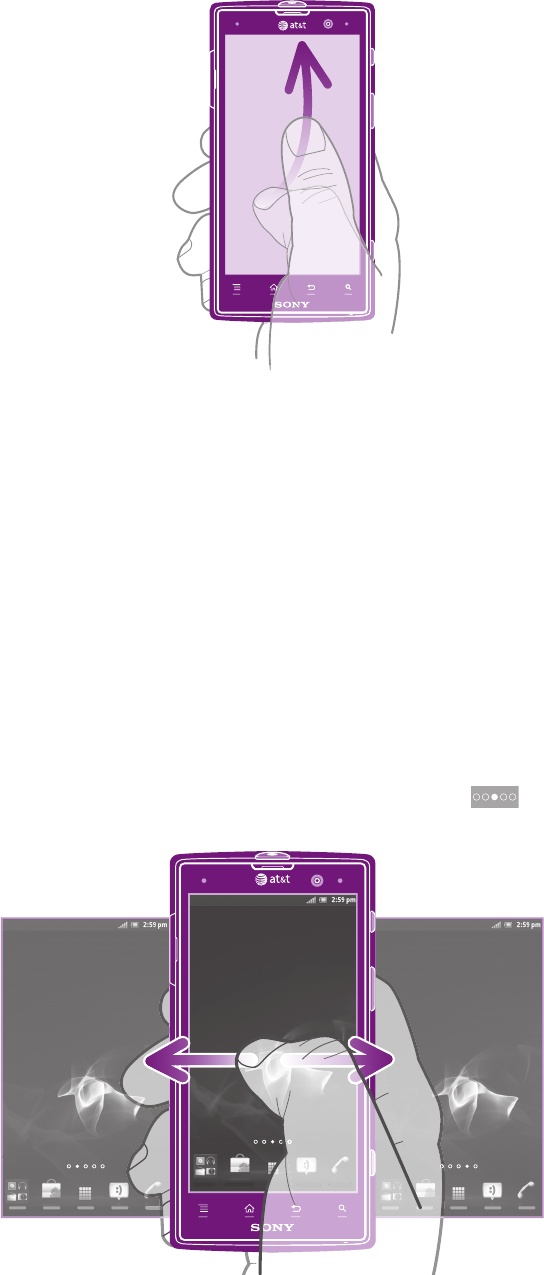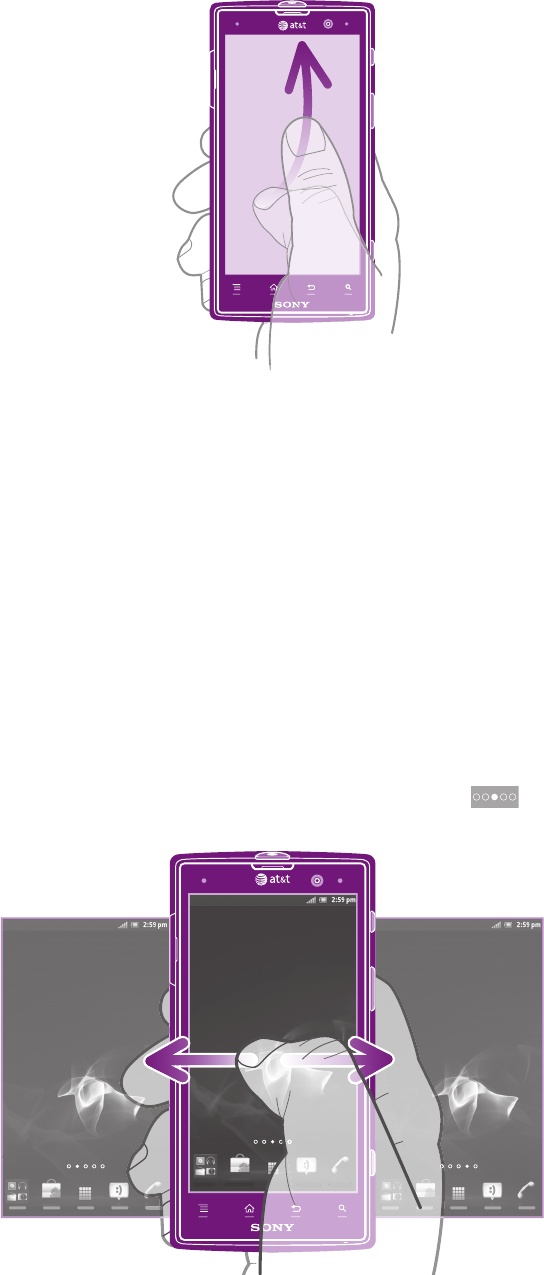
To flick
• To scroll more quickly, flick your finger in the direction you want to go on the
screen. You can wait for the scrolling movement to stop by itself, or you can stop
it immediately by tapping the screen.
Sensors
Your phone includes a light sensor and a proximity sensor. The light sensor detects the
ambient light level and adjusts the brightness of the screen accordingly. The proximity
sensor turns the touch screen off when your face touches the screen. This prevents you
from unintentionally activating phone functions when you are engaged in a call.
Home screen
Your phone's Home screen is the equivalent of the desktop on a computer. It's the
gateway to your phone's main features. You can customize your Home screen with
widgets, shortcuts, folders, themes, wallpaper, and other items.
The Home screen extends beyond the regular screen display width, so you need to flick
left or right to view content in one of the screen's four extensions. shows which
part of the Home screen you are in.
The items in the bar at the bottom of the screen are always available for quick access.
18
This is an Internet version of this publication. © Print only for private use.