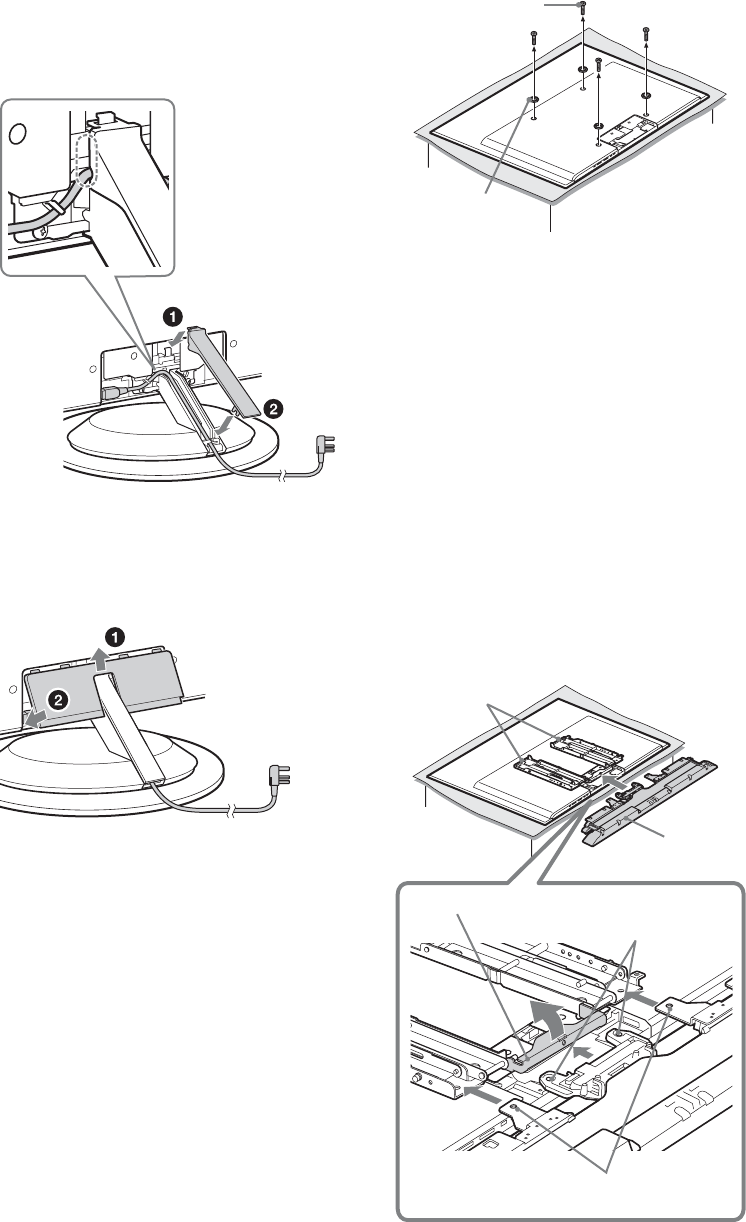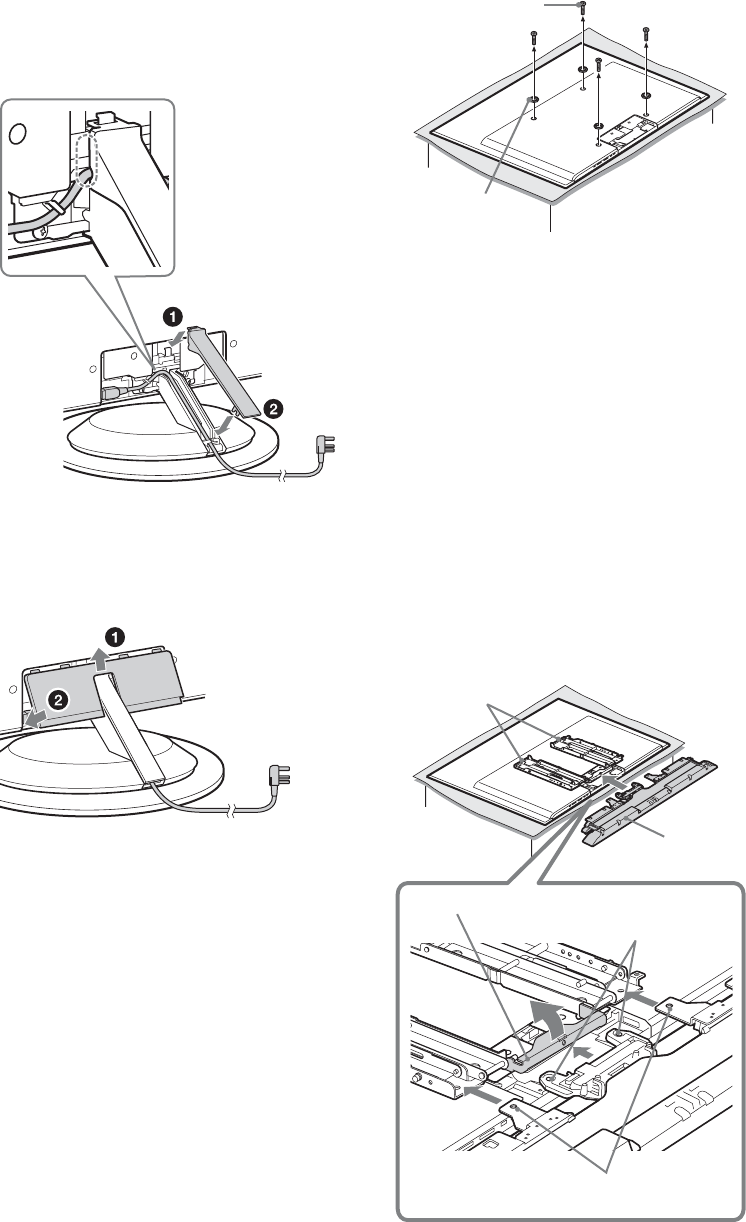
6
GB
5 Attach the stand cover.
Hang the stand cover over the top of the
Table-Top Stand’s centre post, and then
push down to close until it clicks.
~
• Be sure not to pinch the mains lead when
attaching the cover.
6 Attach the terminal cover.
7 Connect the TV to your mains socket.
Installing on a wall
Prepare the following items;
– SU-WL700 Wall-Mount Bracket (not supplied)
– SS-WAL700 Speaker System (not supplied)
– Spacers (black) (4) (supplied)
1 Place the supplied spacers (4-2).
1Remove the four screws from the rear of the
monitor.
2Place the spacers (black) on the screw holes
of the previous procedure.
2 Follow steps 4-3 to 4-4 referring to the
instruction manual supplied with the
Wall-Mount Bracket.
When using only the Wall-Mount
Bracket
Proceed to the following step 5 in this
manual.
When using the Speaker System
Proceed to the following step 3 in this
manual.
3 Lift the Lock Bracket to insert the Speaker
System (4-5).
Screw
Spacer
Mounting Bracket
Speaker System
Lock Bracket
Insert to the joint of
the monitor
This part goes on top of the Mounting Bracket