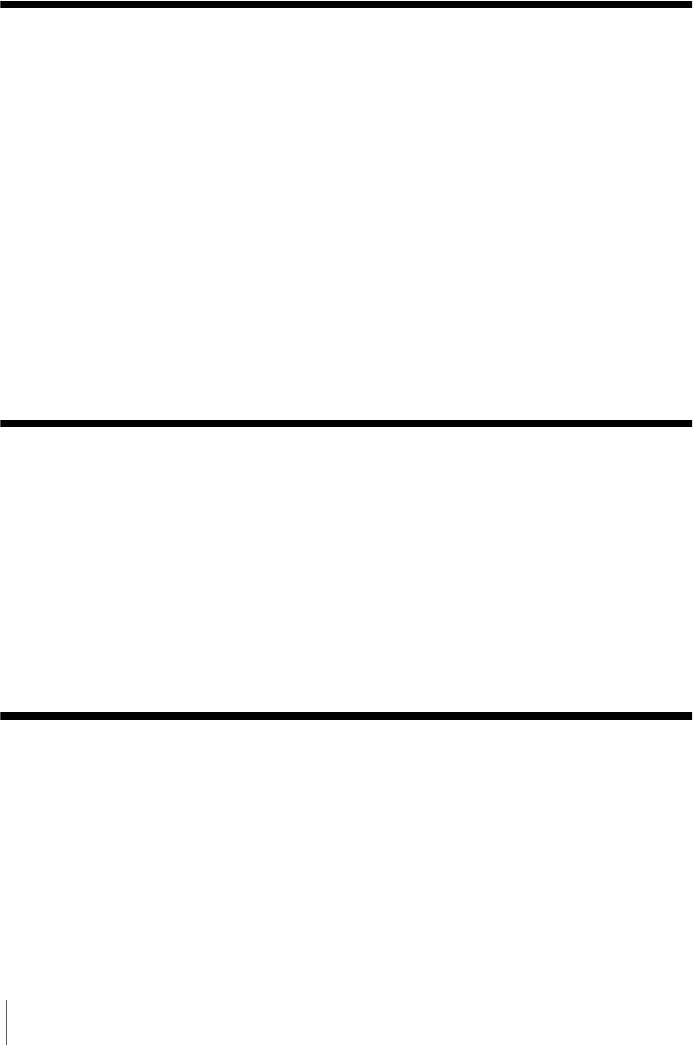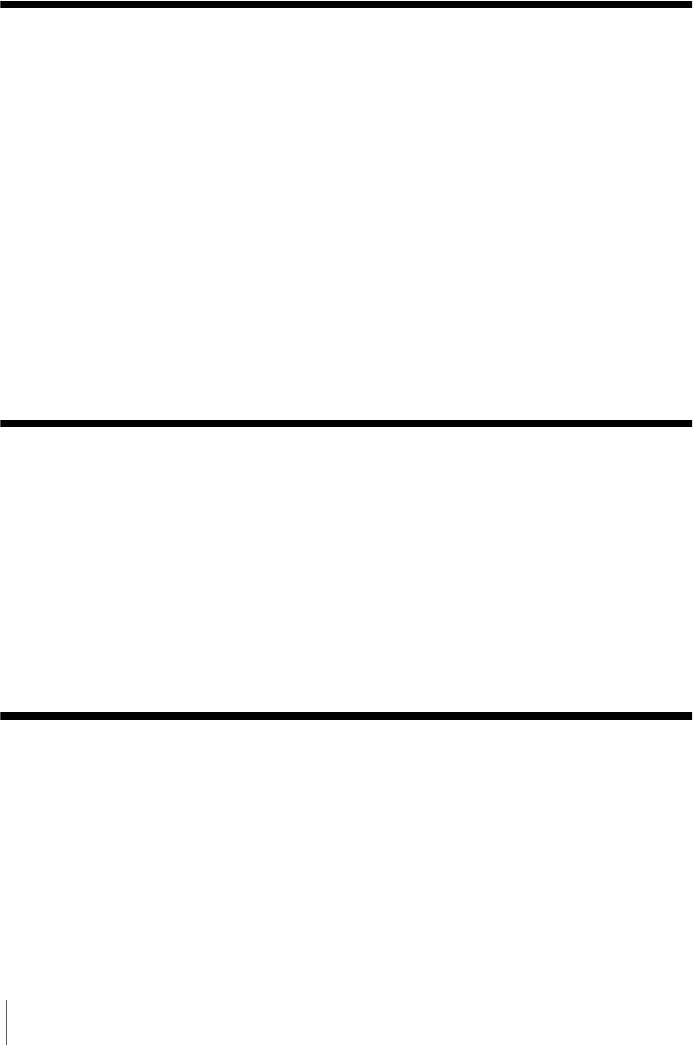
4
Read this first ............................................................................................. 2
Connecting to a Windows computer
Introduction to editing pictures on a computer ........................................... 6
Features ......................................................................................................................6
Overview of the preparation ........................................................................................7
Step 1: Installing the USB driver on a computer ........................................ 8
Step 2: Installing the image editor software
(ImageMixer Ver.1.5 for Sony).............................................................. 9
Step 3: Installing the image exchange software (Image Transfer)........... 11
Step 4: Connecting your camcorder to a computer.................................. 13
Connecting with the USB cable (supplied) ................................................................14
Connecting with an i.LINK cable (optional) (DV format models only) ........................16
Step 5: Checking the connection ............................................................. 17
Playing pictures recorded on a tape on your computer .............................................17
Viewing pictures recorded on a “Memory Stick” on your computer ...........................18
Managing pictures on a Windows computer
Copying and viewing pictures recorded on a tape ................................... 19
Copying movies onto your computer .........................................................................19
Copying still images extracted from a movie on your computer ................................21
Editing pictures on your computer .............................................................................21
Viewing pictures on your computer via the USB port — USB Streaming ..................23
Creating Video CDs ................................................................................. 24
Copying and viewing pictures recorded on a “Memory Stick” .................. 26
Editing still images on your computer ........................................................................28
Copying pictures edited on ImageMixer Ver.1.5 for Sony to a “Memory Stick” .........29
Connecting to a Macintosh computer (“Memory
Stick” only)
Step 1: Installing the USB driver on a computer ...................................... 31
Step 2: Connecting your camcorder to a computer.................................. 32
Copying pictures recorded on a “Memory Stick” ...................................... 33
Table of Contents