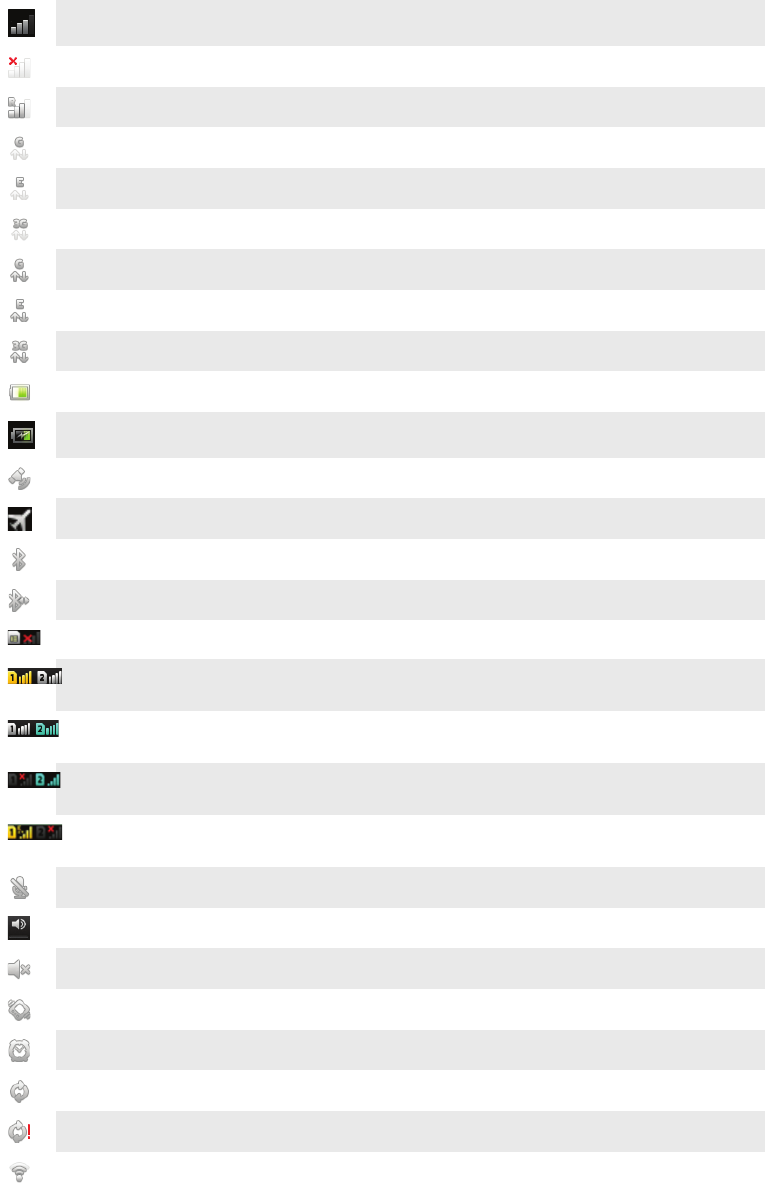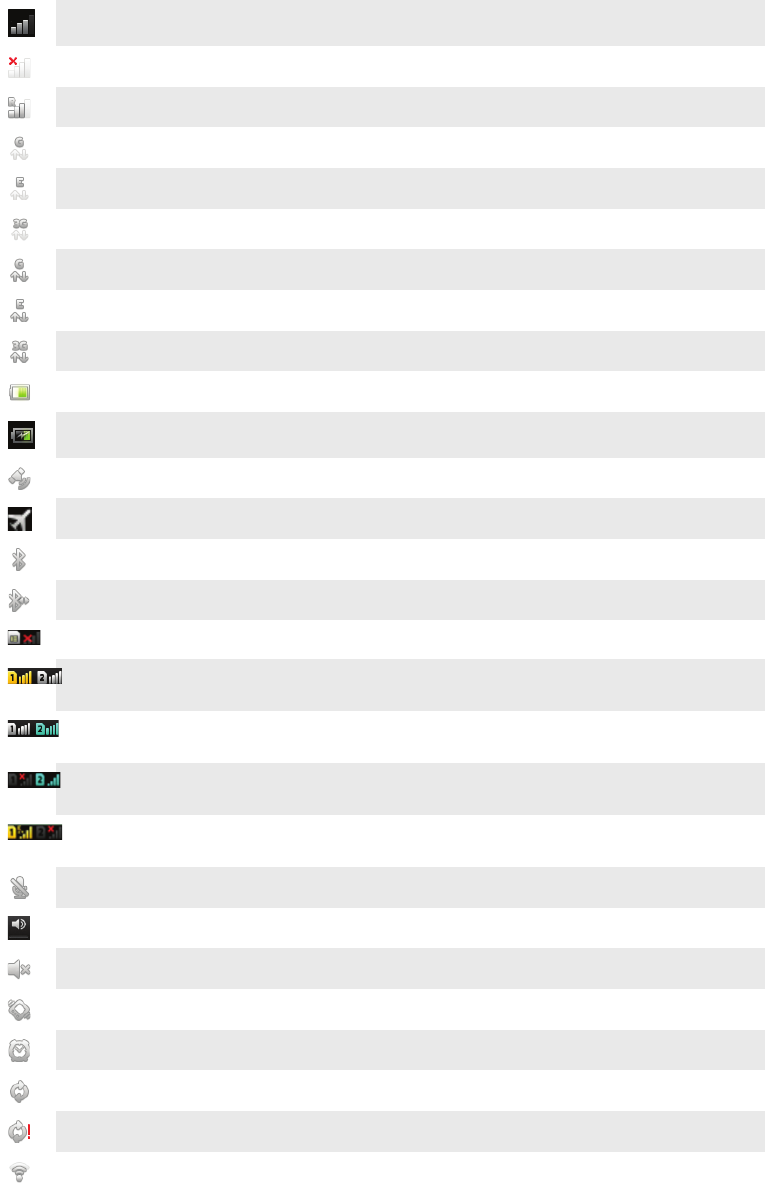
Status and notification icons overview
Status icons
The following status icons may appear on your screen:
Signal strength
No signal
Roaming
GPRS is available
EDGE is available
3G is available
Sending and downloading GPRS data
Sending and downloading EDGE data
Sending and downloading 3G data
Battery status
The battery is charging
GPS is activated
Flight mode is activated
The Bluetooth™ function is activated
Connected to another Bluetooth™ device
The SIM card is not inserted
SIM1 is active and SIM2 is in standby
SIM2 is active and SIM1 is in standby
SIM1 is disabled, but SIM2 is active
SIM2 is disabled, but SIM1 is active
The microphone is muted
The speakerphone is on
Silent mode
Vibrate mode
An alarm is set
Synchronization is ongoing
Problem with sign-in or synchronization
A Wi-Fi® connection is enabled and wireless networks are available
111
This is an Internet version of this publication. © Print only for private use.