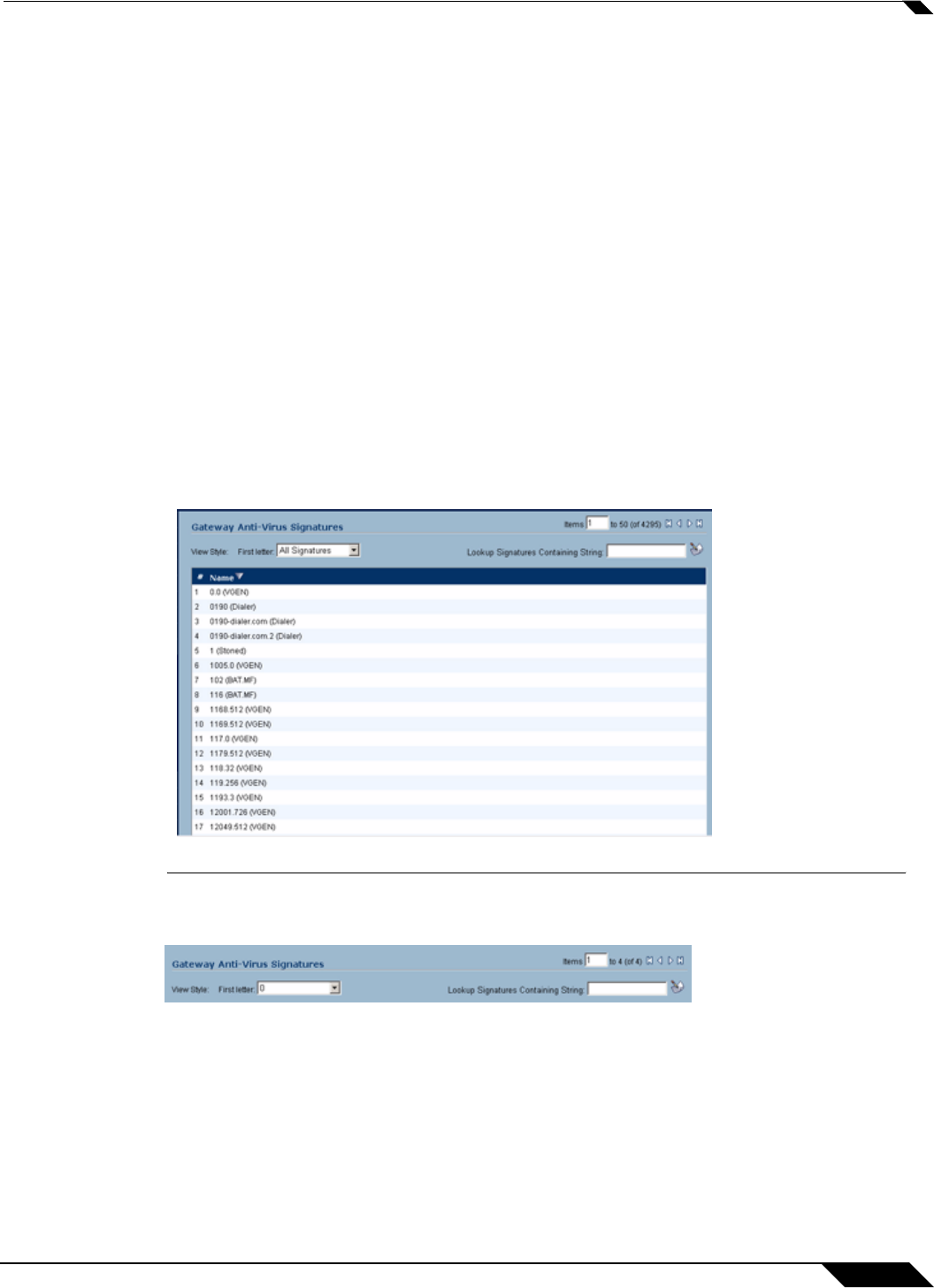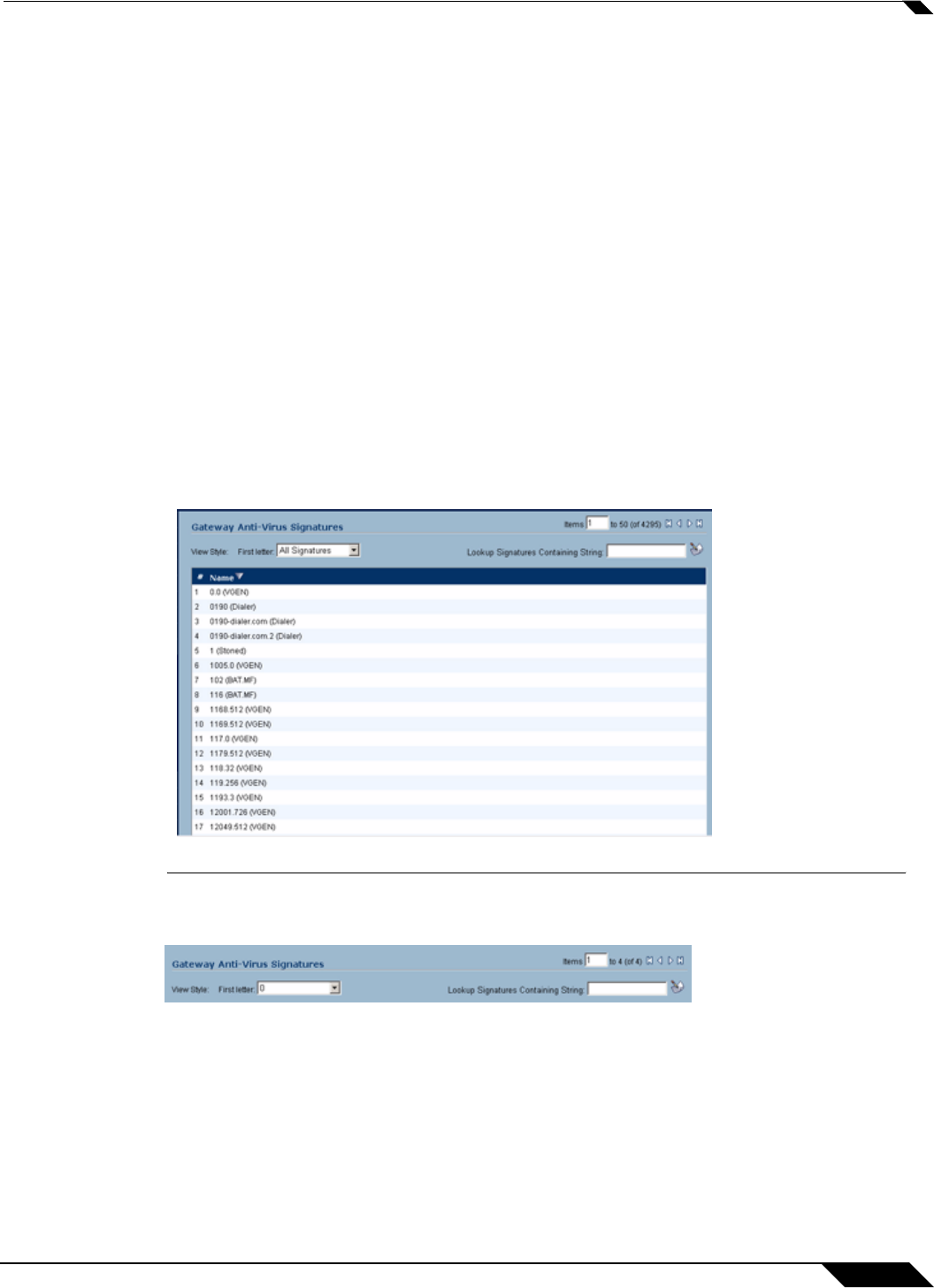
TotalSecure Configuration Task List
31
SonicWALL TZ 180 TotalSecure
• Restrict Transfer of password-protected Zip files - Disables the transfer of password
protected ZIP files over any enabled protocol. This option only functions on protocols (e.g.
HTTP, FTP, SMTP) that are enabled for inspection.
• Restrict Transfer of MS-Office type files containing macros (VBA 5 and above) -
Disables the transfers of any MS Office 97 and above files that contain VBA macros.
• Restrict Transfer of packed executable files (UPX, FSG, etc.) - Disables the transfer of
packed executable files. Packers are utilities which compress and sometimes encrypt
executables. Although there are legitimate applications for these, they are also sometimes
used with the intent of obfuscation, so as to make the executables less detectable by
anti-virus applications. The packer adds a header that expands the file in memory, and then
executes that file. SonicWALL Gateway
Anti-Virus currently recognizes the most common packed formats: UPX, FSG, PKLite32,
Petite, and ASPack. additional formats are dynamically added along with SonicWALL GAV
signature updates.
Viewing SonicWALL GAV Signatures
The Gateway Anti-Virus Signatures section allows you to view the contents of the SonicWALL
GAV signature database. All the entries displayed in the Gateway Anti-Virus Signatures table are
from the SonicWALL GAV signature database downloaded to your SonicWALL security appliance.
Note: Signature entries in the database change over time in response to new threats.
Displaying Signatures
You can display the signatures in a variety of views using the View Style menu.
• Use Search String - Allows you to display signatures containing a specified string entered
in the Lookup Signatures Containing String field.
• All Signatures - Displays all the signatures in the table, 50 to a page.
• 0 - 9 - Displays signature names beginning with the number you select from the menu.
• A-Z - Displays signature names beginning with the letter you select from menu.