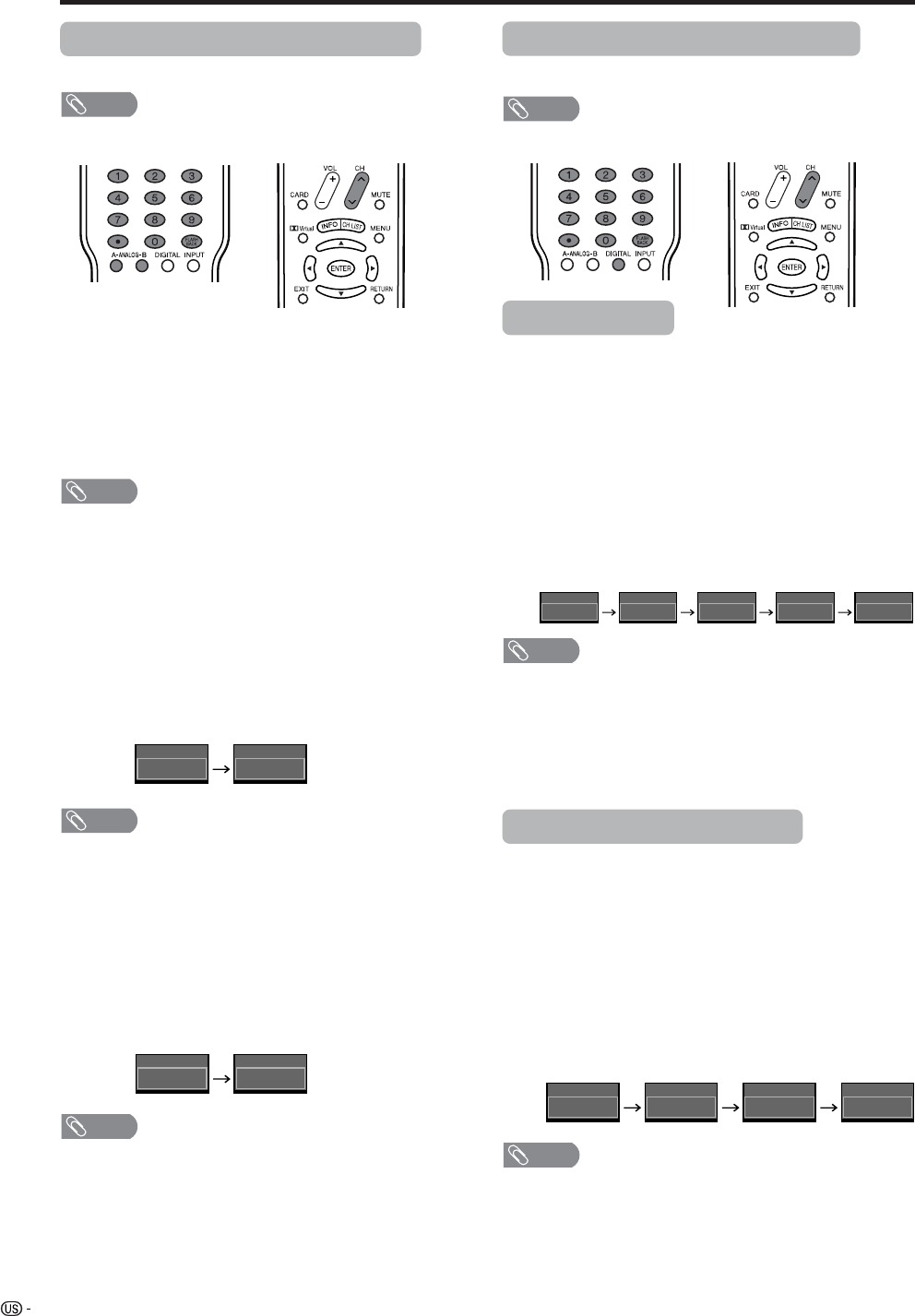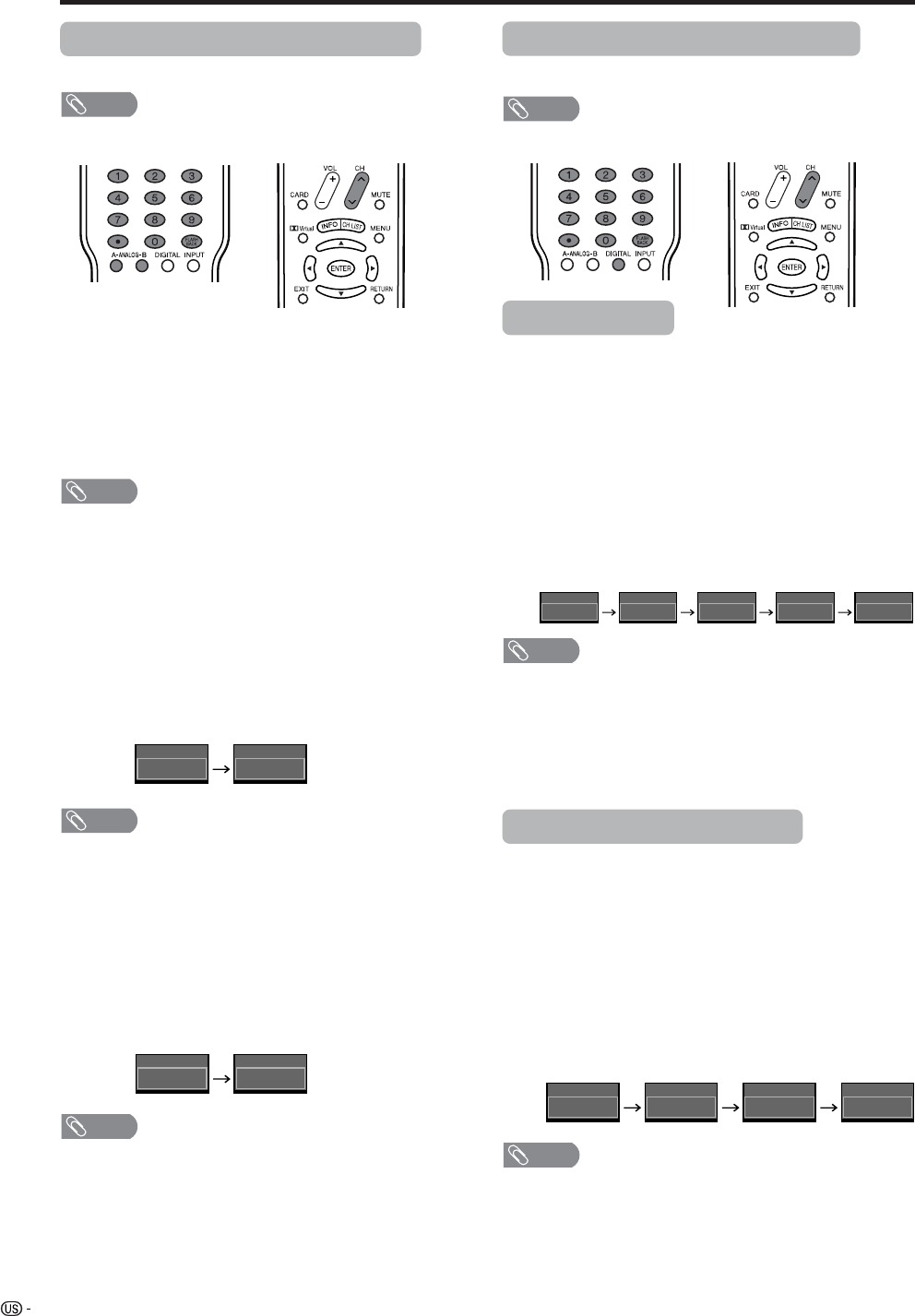
22
Watching TV
Changing channels - Analog-TV
You can change channels in several ways.
NOTE
• While watching a broad cast, press A-ANALOG-B to view
the image received from the other tuner.
Method 1
Using CHr/s on the remote control unit or on the
display.
Method 2
1. Press FLASHBACK to switch to the previously tuned
channel.
2. Press FLASHBACK again to switch back to the
currently tuned channel.
NOTE
• FLASHBACK will not work if no channel has been
changed after TV is turned on.
Method 3
Using remote control buttons (0-9 andENTER) to select
up to 125 channels for VHF/UHF/CATV.
To select a 1 or 2-digit channel number
(e. g., Channel 5):
Press 5
s ENTER
NOTE
• Complete the above steps within a few seconds.
• When selecting a 1-digit channel number, it is not
necessary to press 0 before the number.
• When you enter 0-9 only, channel selection will be made
if there is no operation for 2 seconds.
• •(dot) can be used instead of ENTER.
To select a 3-digit channel number
(e. g., Channel 69):
Press 6
s9
NOTE
• Complete the above steps within a few seconds.
• When you enter 0-9 only, channel selection will be made
if there is no operation for 2 seconds.
• If you push “0” by itself, nothing will happen
• •(dot) can be used instead of ENTER.
Changing channels - Digital-TV
You can change channels in several ways.
NOTE
• While watching a broad cast, press DIGITAL.
Digital - Air/Cable
Method 1
When you press CHr/sor FLASHBACK, repeat the
same steps for Analog-TV.
Method 2
1. Using remote control buttons (0-9, • (dot) and
ENTER) to select the channels including a decimal
point.
To select a 3-digit channel number
(e. g., Channel 22.1):
Press 2 s2s•(dot) s1s ENTER
NOTE
• Complete the above steps within a few seconds.
• When you enter 0-9 and •(dot), channel selection will be
made if there is no operation for 2 seconds.
• •(dot) can be used instead of ENTER.
• When entering a 2-part channel number, pushing •(dot)
after the second part of the number has the same function
as ENTER.
Digital - Cable (One-part Number)
Method 1
When you press CHr/sor FLASHBACK, repeat the
same steps for Analog-TV.
Method 2
Using remote control buttons (0-9 and ENTER) to select
the channels including a decimal point.
To select a 5-digit channel number
(e. g., Channel 310):
Press 3s1s0sENTER
NOTE
• Complete the above steps within a few seconds.
• When you enter 0-9 only, channel selection will be made
if there is no operation for 2 seconds.
• •(dot) can be used instead of ENTER.
• Digital Cable Channels are shown by a number with a
maximum of 5 digits.
5
ANALOG-A Air
5
ANALOG-A Air
69
ANALOG-A Air
6
ANALOG-A Air
22.
Digital Air
22.122.1
Digital Air
22
Digital Air
2
Digital Air
310
Digital Cable
310
Digital Cable
31
Digital Cable
3
Digital Cable