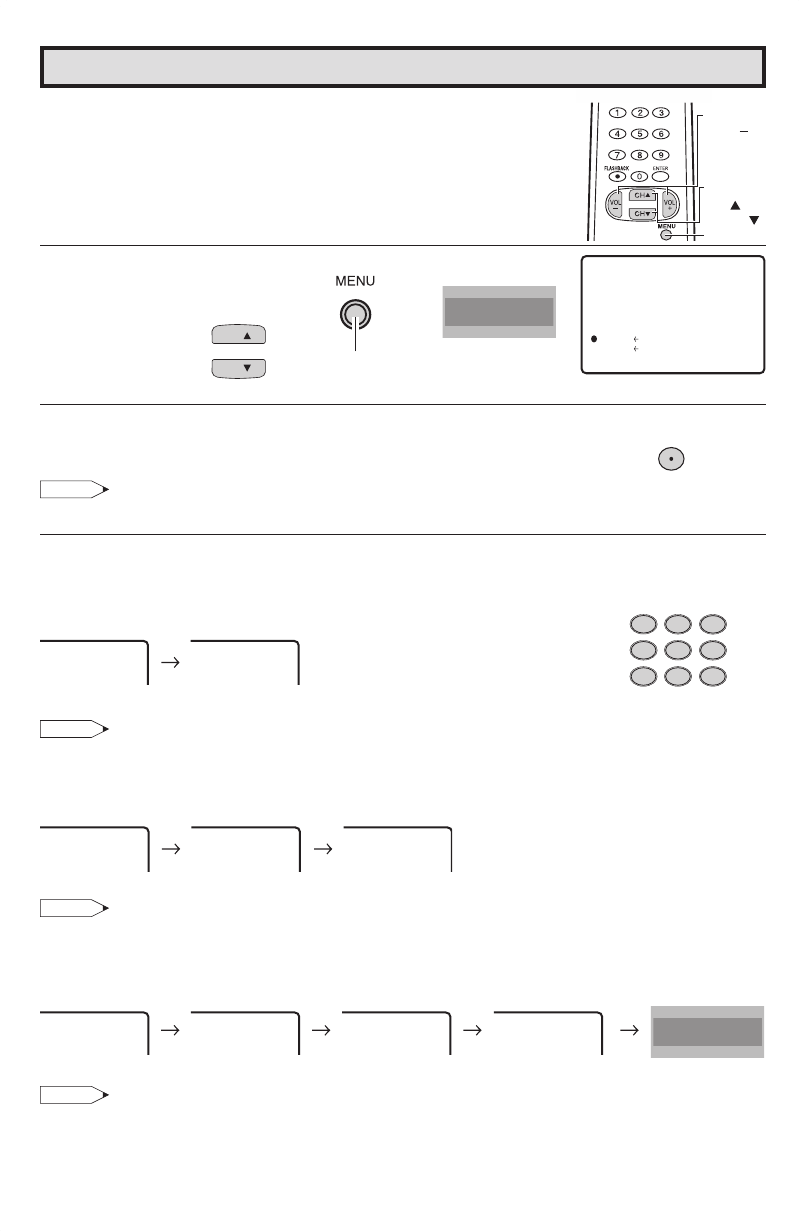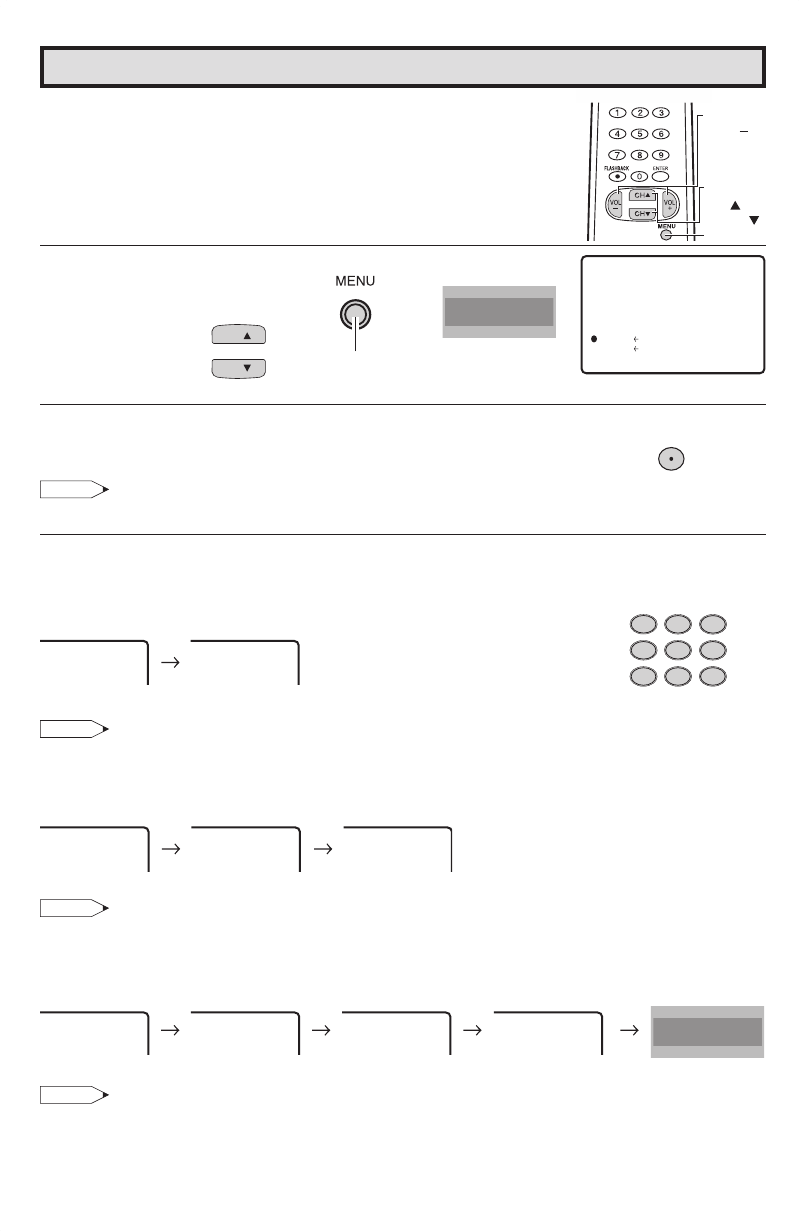
12
Dimension: 140 X 215 mm
Changing Viewing Channel
•
Please note: your new Television is capable of receiving the full
range of AIR-TV channels available today, from the most advanced
digital channels, to the more traditional analog channels. As the
transition toward full digital TV continues, some AIR-TV systems
in the USA will have a mixture of analog and digital channels in
their lineups.
H You can change channels in several ways.
Method 1
Using CH a/s on the remote
control unit or on the TV set.
Method 2
(i) Press FLASHBACK
to switch to the previously tuned channel.
(ii) Press FLASHBACK
again to switch back to the currently tuned channel.
• FLASHBACK will not work if no channel has been changed after TV is turned on.
Method 3
Using REMOTE KEYPAD buttons (0-9 and ENTER) to select up to 125 channels for VHF/UHF/
CATV.
To select a 1 or 2-digit analog channel number (e. g., Channel 5):
Press 5 → ENTER
• When selecting a 1-digit channel number, it is not necessary to press 0 before the number.
• When you enter 0-9 only, channel selection will be made if there is no operation for a few seconds.
To select a 3-digit analog channel number (e. g., Channel 115):
Press 1 → 1 → 5 → ENTER
• When you enter 0-9 only, channel selection will be made if there is no operation for a few seconds.
• If you push “0” by itself, nothing will happen.
To select a digital channel number (e. g. Channel 10.1):
Press 1 → 0 → • (DOT) → 1 → ENTER
• Complete the above steps within a few seconds.
• When you enter 0-9 and • (DOT), channel selection will be made if there is no operation for a few
seconds.
VOLUME
(
)/(
)
CHANNEL
UP ( )/
DOW
N( )
MEN
U
1 10 10 .
AUDIO: ENGLISH
10.1
DIGITAL
10. 1
AUDIO: ENGLISH
10.1
DIGITAL
(while viewing
digital channel)
(while viewing analog channel)
12-14.indd 12 11/24/05 8:45:16 AM