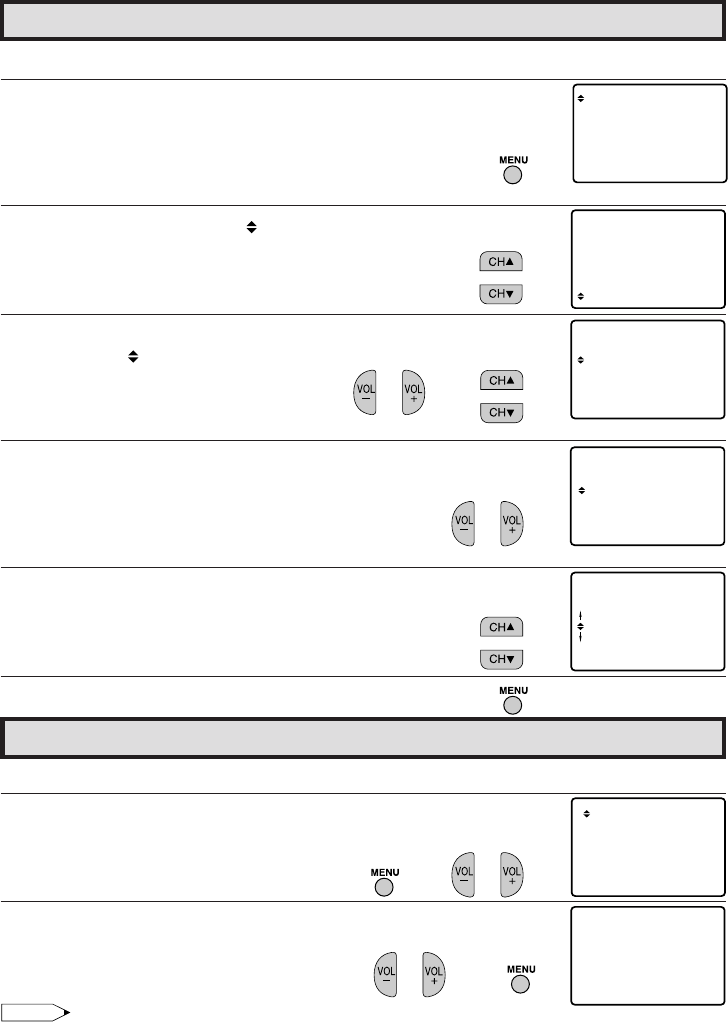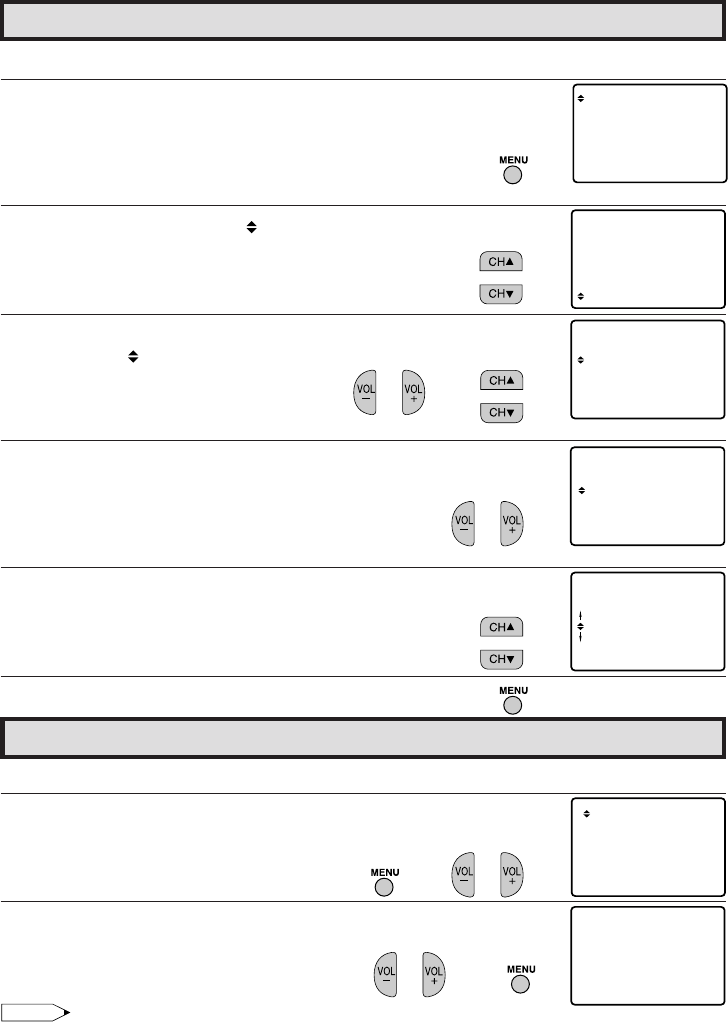
10
Dimension: 140 X 215 mm
•
The language for the ON SCREEN DISPLAY can be set to ENGLISH, SPANISH or FRENCH.
1 Press MENU to access the MAIN MENU screen.
2 Press CH a/s
to move the “ ” mark to “SET UP”.
3 Press VOL k/l to access the SET UP screen, then press CH a/s
to move the “ ” mark to “LANGUAGE”.
4 Press VOL k/l to access the LANGUAGE select screen.
5 Press CH a/s to select “ENGLISH”, “ESPAÑOL (SPANISH)” or
“FRANCAIS (FRENCH)”.
6 Press MENU to exit.
Sleep Timer
•
You can preset your television to turn off automatically in increments of 30, 60, 90, or 120 minutes.
1 Press MENU to access the MAIN MENU screen.
2 Press VOL k/l to access the SLEEP TIMER screen.
3 Press VOL k/l to set a sleep time of 30, 60, 90 or 120 minutes.
4 Press MENU to exit.
Note:
• To turn off the SLEEP TIMER, repeat the above SLEEP TIMER steps and select “– – – M REMAIN”
during step 3.
• While SLEEP TIMER is active, the time remaining will be briefly displayed on-screen at regular
intervals or when the Remote’s DISPLAY key is pressed twice. 5 minutes before the SLEEP TIMER
turns off the TV, the screen prompts the time remaining for 4 seconds. The SLEEP TIMER shows a
similar display for each remaining minute and a 10-second display right before shutting off the TV.
• If you turn the POWER OFF, the SLEEP TIMER will automatically reset.
Language
(SLEEP TIMER screen)
(LANGUAGE select screen)
(MAIN MENU screen)
→
→
(SET UP screen)
→
32C240(10-11) 03.11.28, 0:42 PM10
SL EPETIERM
VIDEO ADJUST
ELECTAUDIO S
SET UP
CAPTIONCLOSED
CONTROLPARENT
ENERGY SAVE
SL EPETIERM
VIDEO ADJUST
ELECTAUDIO S
SET UP
CAPTIONCLOSED
CONTROLPARENT
ENERGY SAVE
BL E SCREENU
LANGUAGE
INGCH SETT
FR NCAIS
ENGL ISH
ESPAÑOL
LANGUAGE
A
FR NCAIS
ENGL ISH
ESPAÑOL
IDIOMA
A
VIDEO ADJUST
ELECTAUDIO S
SET UP
CAPTIONCLOSED
CONTROLPARENT
ENERGY SAVE
SL EPETIERM
SL EP TIMERE
120 RE AIMN