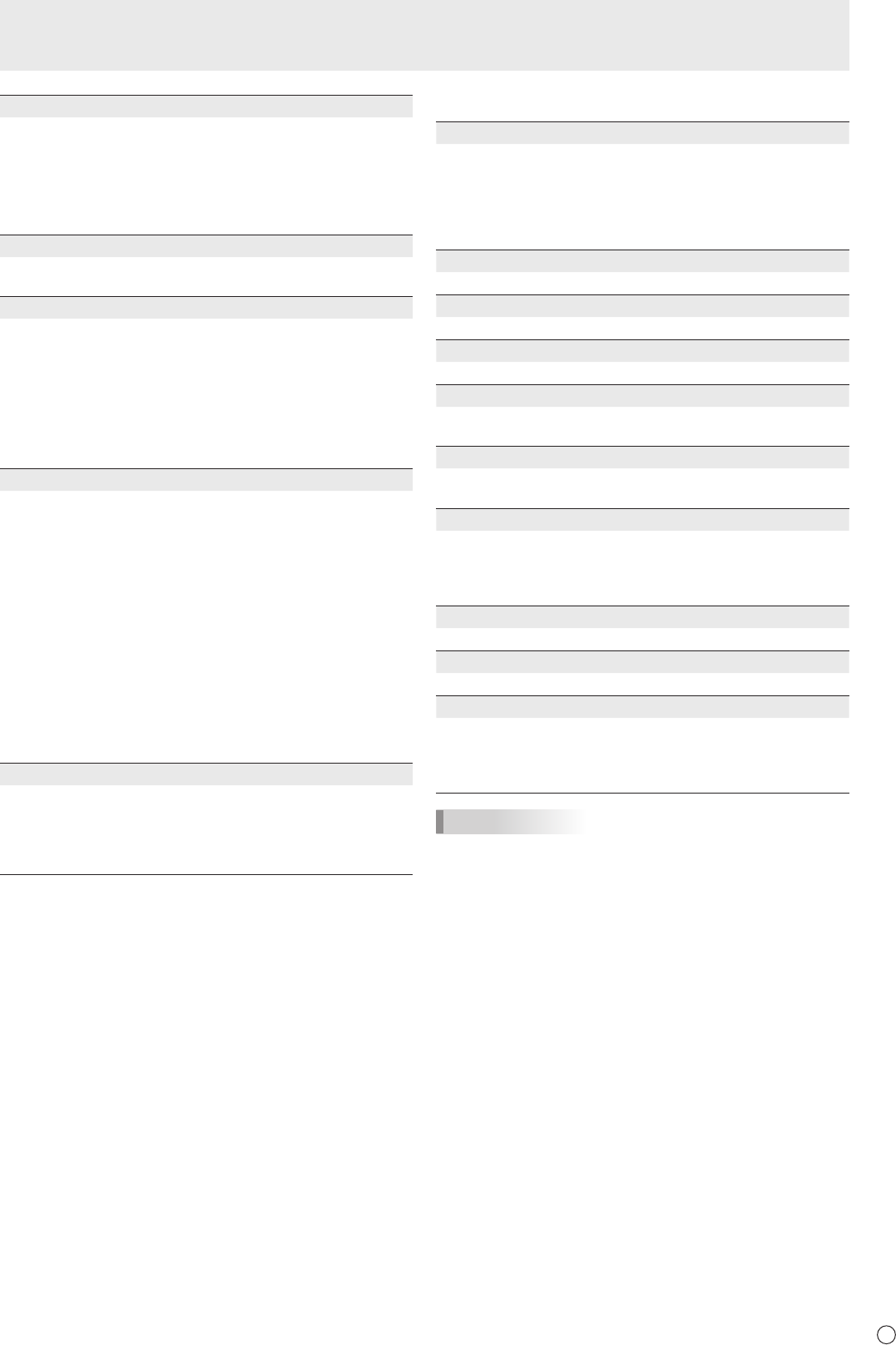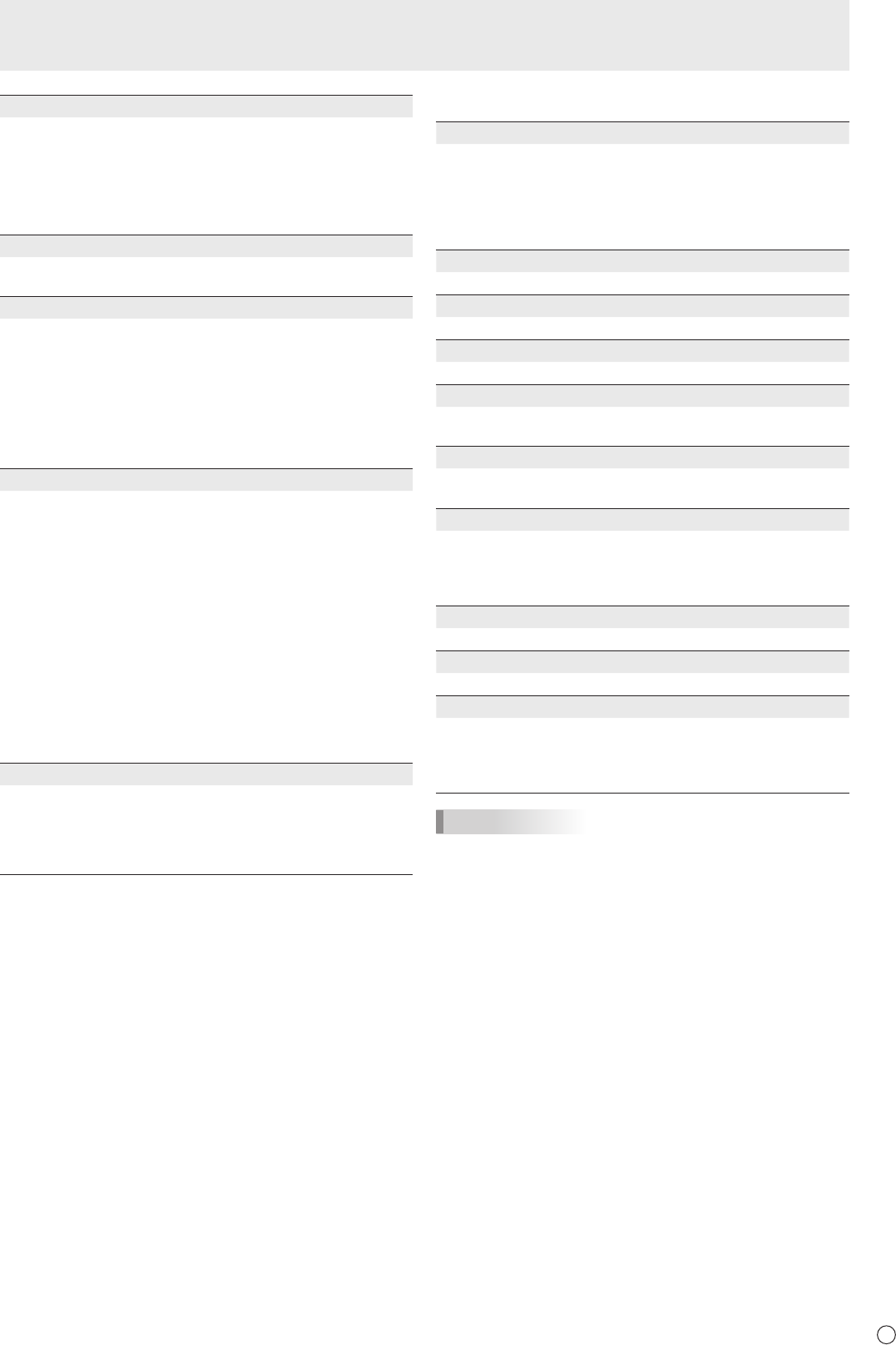
Menu Items
AUDIO OUTPUT (RCA)
Sets the volume of sound output from the audio output
terminals.
WhensettoVARIABLE2,soundwillnotbeoutputfromthe
built-inspeakerortheexternalspeakerterminal.
VARIABLE1 ........ YoucanadjustthevolumeusingVOLUME.
VARIABLE2 ........ YoucanadjustthevolumeusingVOLUME.
FIXED .................Fixesthesounds.
AUDIO LEVEL (STEREO MINI)
Selects the maximum audio input level of the audio input
terminal.
SELF ADJUST
On a PCD-SUB/PCRGB screen, specify whether to
performscreenadjustmentautomaticallyornot.WhenON
isselected,thescreenisautomaticallyadjustedwhenits
resolutionis800x600orhigherandthetimingofinput
signalschanges.“ADJUSTING”appearsonthescreen
duringtheadjustment.Forimageswithblackedges,etc.,
dependingonthesignal,adjustmentmaynotbepossible.
InthiscaseselectOFF.(Performmanualadjustmentofthe
screen.)
AUTO INPUT CHANGE
Specifywhethertochangeinputsautomatically.WhenONis
selected and no signal is present in the selected input mode,
AUTOINPUTCHANGEautomaticallychangestheselected
mode to another mode where a video signal is present.
Whenvideosignalsexistinmultipleinputmodes,the
switching priority is as follows:
PCD-SUB,PCHDMI,AVHDMI,AVCOMPONENTandAV
VIDEO
WhenthePN-ZB01(optional)isattached:
PCDVI-D,PCHDMI,PCD-SUB,PCRGB,AVDVI-D,AV
HDMI,AVCOMPONENT,AVS-VIDEOandAVVIDEO
(Inputmodeswitchingmaytake15secondsormore,
dependingontheconnectedequipment.Inputsignals
may not be detected properly and a priority may change,
dependingontheconnectedequipmentorvideosignals.)
TOUCH PANEL MODE (PC input)
Whentheresolutionis1920x1080,settingthistoON
improves touch panel tracking.
Whentwoscreensaredisplayed,orwhenV-POSorV-SIZE
isadjustedontheSCREENmenu,thescreenmaybecome
distorted.Inthisvent,settoOFF.
n
PIP/PbyP
PIP MODES
Sets the display method.
OFF .........Displaysonescreen.
PIP ...........Displaysasubscreeninsideamainscreen.
PbyP ........Displaysamainscreenandasubscreeninaline.
PbyP2 ......
Displaysamainscreenwhichmeasures1280pixels
in the longest direction and a sub screen in a line.
PIP SIZE
SetsthesizeofthesubscreeninPIPmode.
PIP H-POS
AdjuststhehorizontalpositionofthesubscreeninPIPmode.
PIP V-POS
AdjuststheverticalpositionofthesubscreeninPIPmode.
PIP BLEND
In PIP mode, use this menu item to display the sub screen
transparently.
PIP SOURCE
Selects the input signal of the sub screen in PIP, PbyP, or
PbyP2 mode.
SOUND CHANGE
Sets the sound which is output in PIP, PbyP, or PbyP2 mode.
If the main screen is displayed as a full screen by the AUTO
OFFfunction,thesoundforthemainscreenisoutputeven
whenthesoundforthesubscreenisspecied.
MAIN POS
Sets the position of the main screen in PbyP or PbyP2 mode.
PbyP2 POS
Sets the position of the sub screen in PbyP2 mode.
AUTO OFF
Sets the display method when no signals for the sub screen
are input in PIP, PbyP, or PbyP2 mode.
MANUAL .......
Displaysamainscreenandablacksubscreen.
AUTO ............ Displaysthemainscreenasafullscreen.
TIPS
• WhenWHITEBALANCEissettoTHRU,BLACKLEVEL,
CONTRAST,TINT,COLORS,RGBINPUTRANGE,
GAMMAandCOPYTOUSERcannotbeset.
• IfCOLORMODEissettosRGB,thefollowingitemscannot
be set.
WHITEBALANCE,PRESET,USER,COPYTOUSER,and
GAMMA
• WhentheCOLORMODEissettoVIVID,GAMMAcannot
beadjusted.
• STANDBYMODEcannotbesettoLOWPOWERwhen
SCHEDULEiseffectiveorwhenOFFisselectedforLEDin
FUNCTION.
• Whendisplayingthecolorpattern,itispossibletoadjust
certainitemsofthePICTUREmenu.
Non-adjustableitemscannotbeselected.
AudioinputfromtheHDMIinputterminalisalsonotoutput.