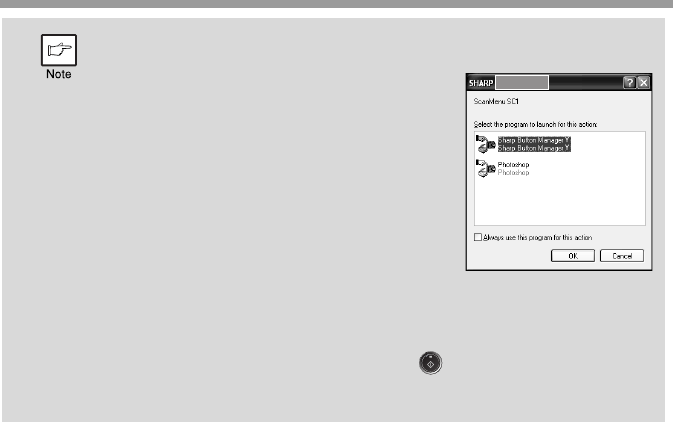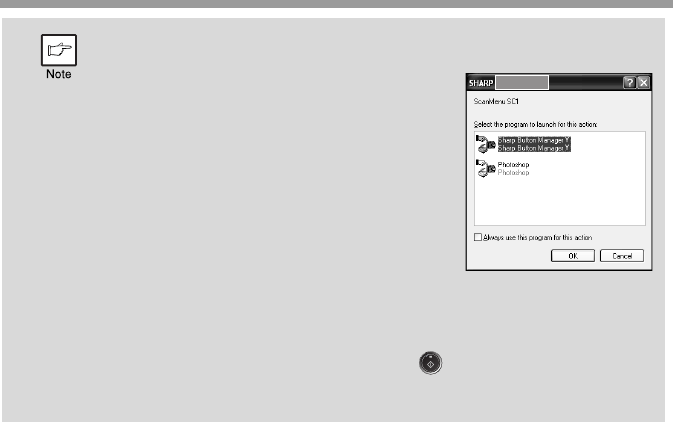
SCANNER FUNCTIONS
63
• Scanner mode remains selected after scanning is finished. (To
change to a different mode, use the [MODE SELECT] key.)
• If the following screen appears, select
Button Manager and click "OK".
Button Manager starts and the
application associated with Button
Manager starts. If you want only
Button Manager to start in this case,
set up Button Manager for use in
Windows as explained in "SETTING
UP BUTTON MANAGER" (p.42).
• If step 4 is performed with the "Show
TWAIN setting screen when scanning" checkbox selected in the
Scan Button Destination Setting Dialog Box (p.65), the TWAIN
settings screen (p.69) will automatically appear. Check the
settings, and then press the start ( ) key again or click the
"Scan" button in the TWAIN setting screen to start scanning. The
scanned data will be transferred to the application.