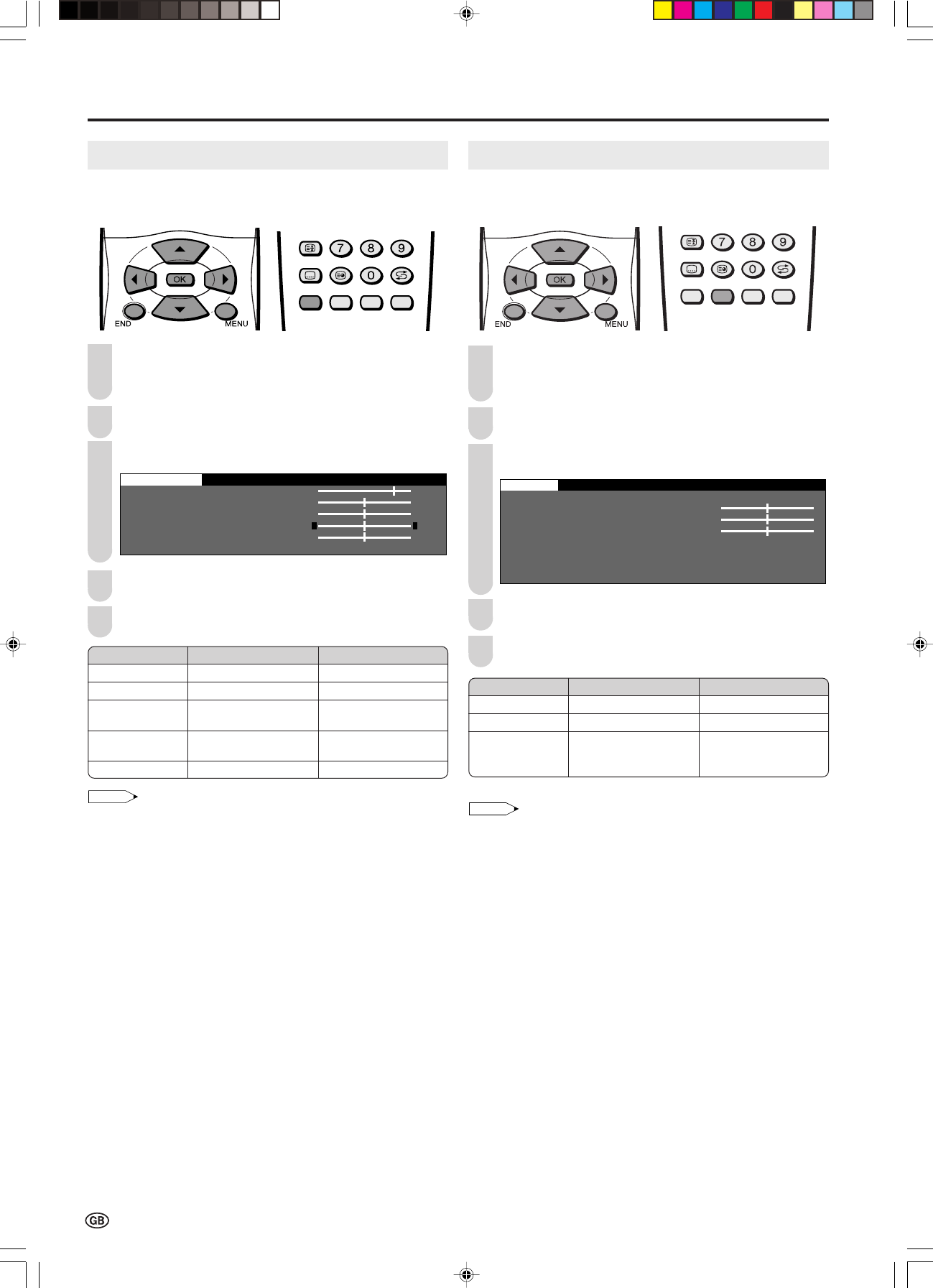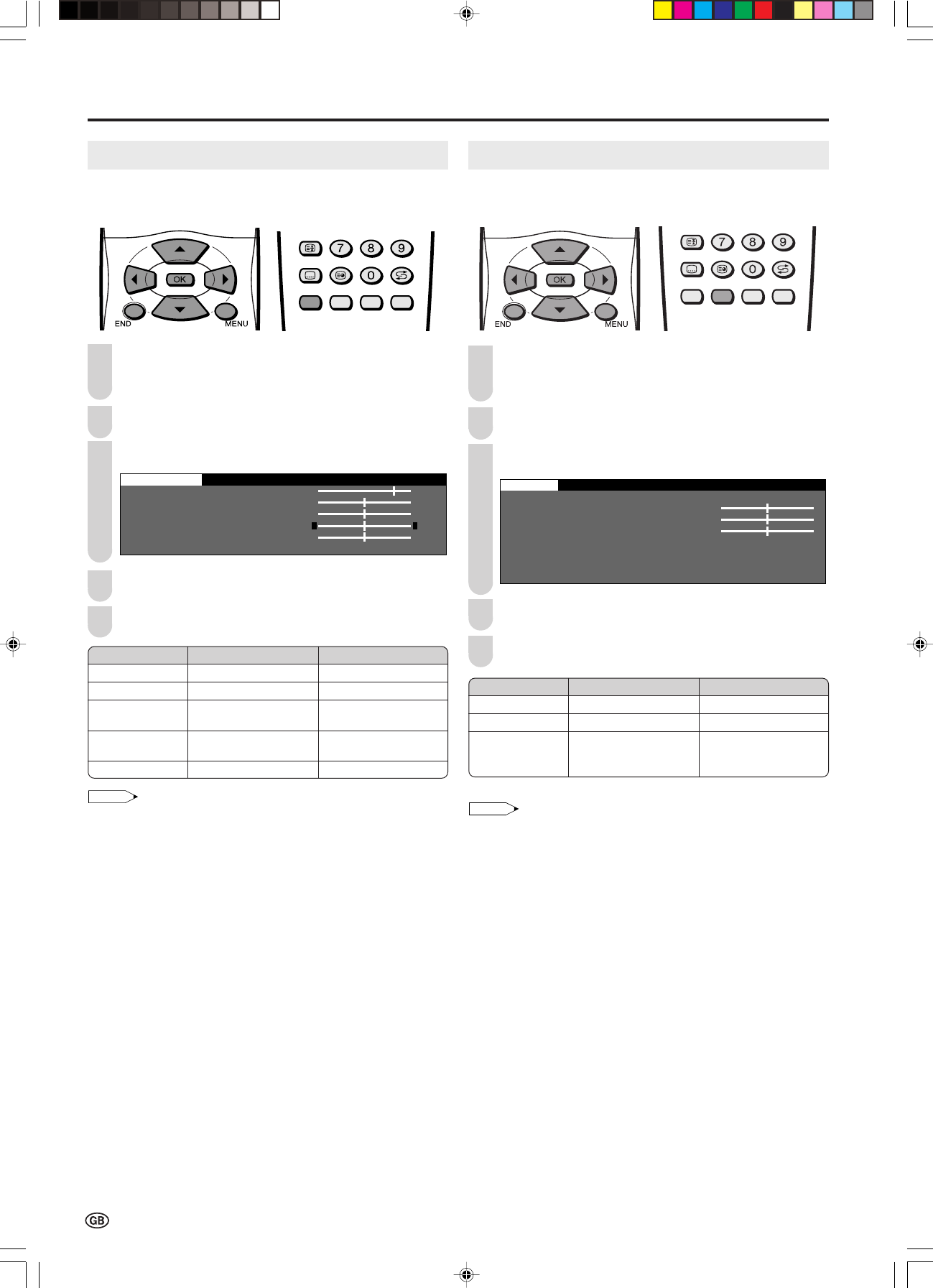
14
Useful Features
Picture Adjustments
Adjust the picture to suit your preference. See the table
below for the adjustment items.
Press MENU to display the Menu screen.
• The Picture Menu screen can be displayed directly by
pressing the Red button.
Press \/| to select “Picture”.
Press '/" to select a specific adjustment item.
Contrast [ 5
]-
+
Brightness [
]-
+
Colour [
]-
+
Tint [
]
Sharpness [
]- +
Reset
Picture Sound Setup Features
0
0
0
0
0
Press \/| to adjust the item to your desired position.
Press END to exit.
• When resetting all adjustment items to factory preset values,
perform the following procedure.
1 Press '/" to select “Reset”, and press OK.
2 Press '/" to select “Yes”, and press OK.
1
3
2
Selected item
Contrast
Brightness
Colour
Tint
Sharpness
||
||
| button
For more contrast
For more brightness
For more colour
intensity
Skin tones become
greenish.
For more sharpness
\\
\\
\ button
For less contrast
For less brightness
For less colour
intensity
Skin tones become
purplish.
For less sharpness
4
5
Sound Adjustments
Adjust the sound quality and volume to suit your preference.
See the table below for the adjustment items.
Press MENU to display the Menu screen.
• The Sound Menu screen can be displayed directly by
pressing the Green button.
Press \/| to select “Sound”.
Press '/" to select a specific adjustment item.
0
0
0
Sound Setup Features
Sound via [TV]
Treble [ ]- +
Bass [ ]- +
Balance [ ]L R
Loudsp. sound
AV audio sig.
Sound wide
Reset
Press \/| to adjust the item to your desired position.
Press END to exit.
* These items cannot be adjusted when “Sound via” is set to “Hi-fi”.
• When resetting all adjustment items to factory preset values,
perform the following procedure.
1 Press '/" to select “Reset”, and press OK.
2 Press '/" to select “Yes”, and press OK.
3
1
Selected item
Treble*
Bass*
Balance*
\\
\\
\ button
For weaker treble
For weaker bass
Increase the volume of
the speaker on the left
side.
||
||
| button
For stronger treble
For stronger bass
Increase the volume of
the speaker on the
right side.
2
4
5
LC-13_15_20SH1E_E_P10-14.p65 04.10.13, 1:46 PM14