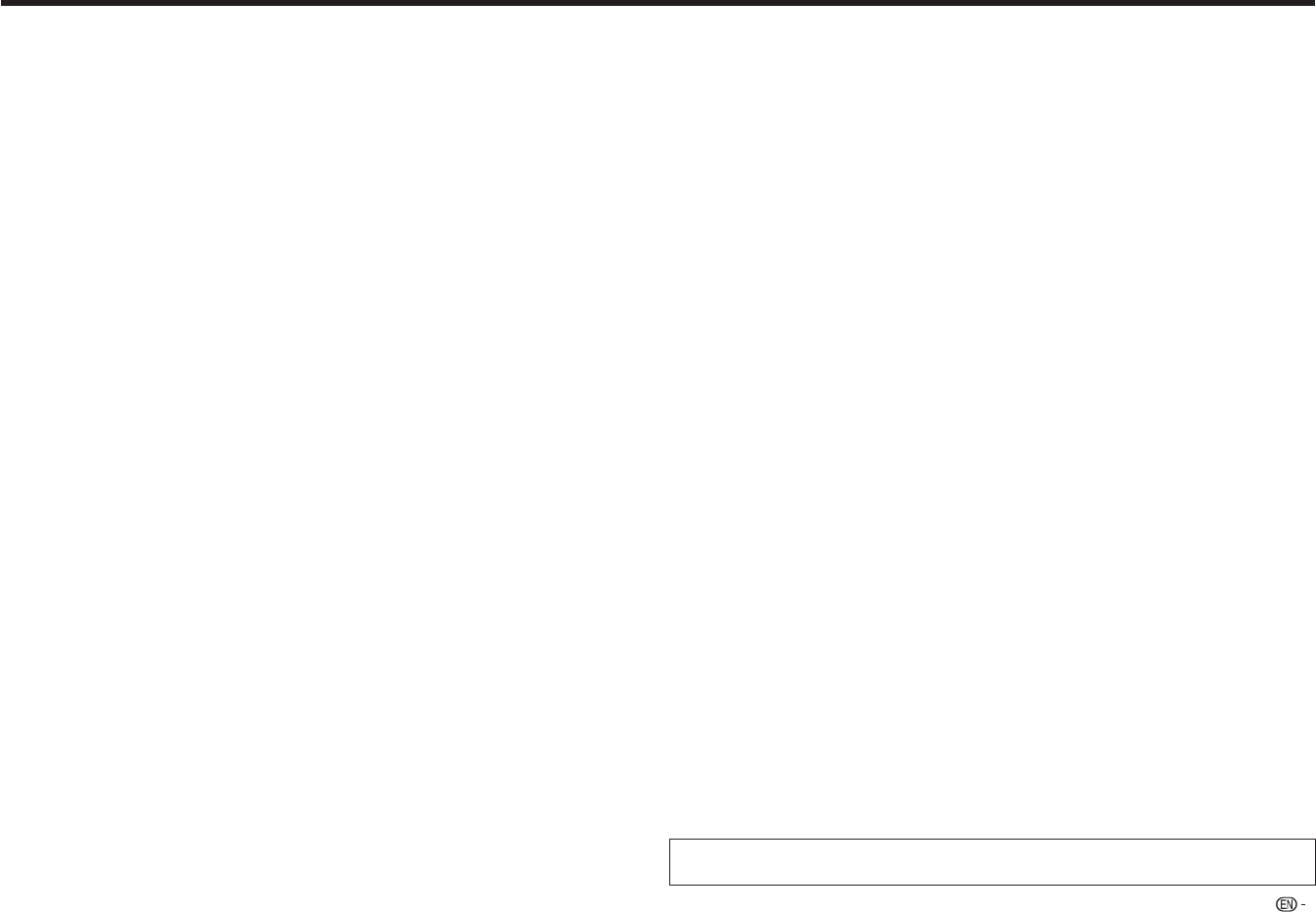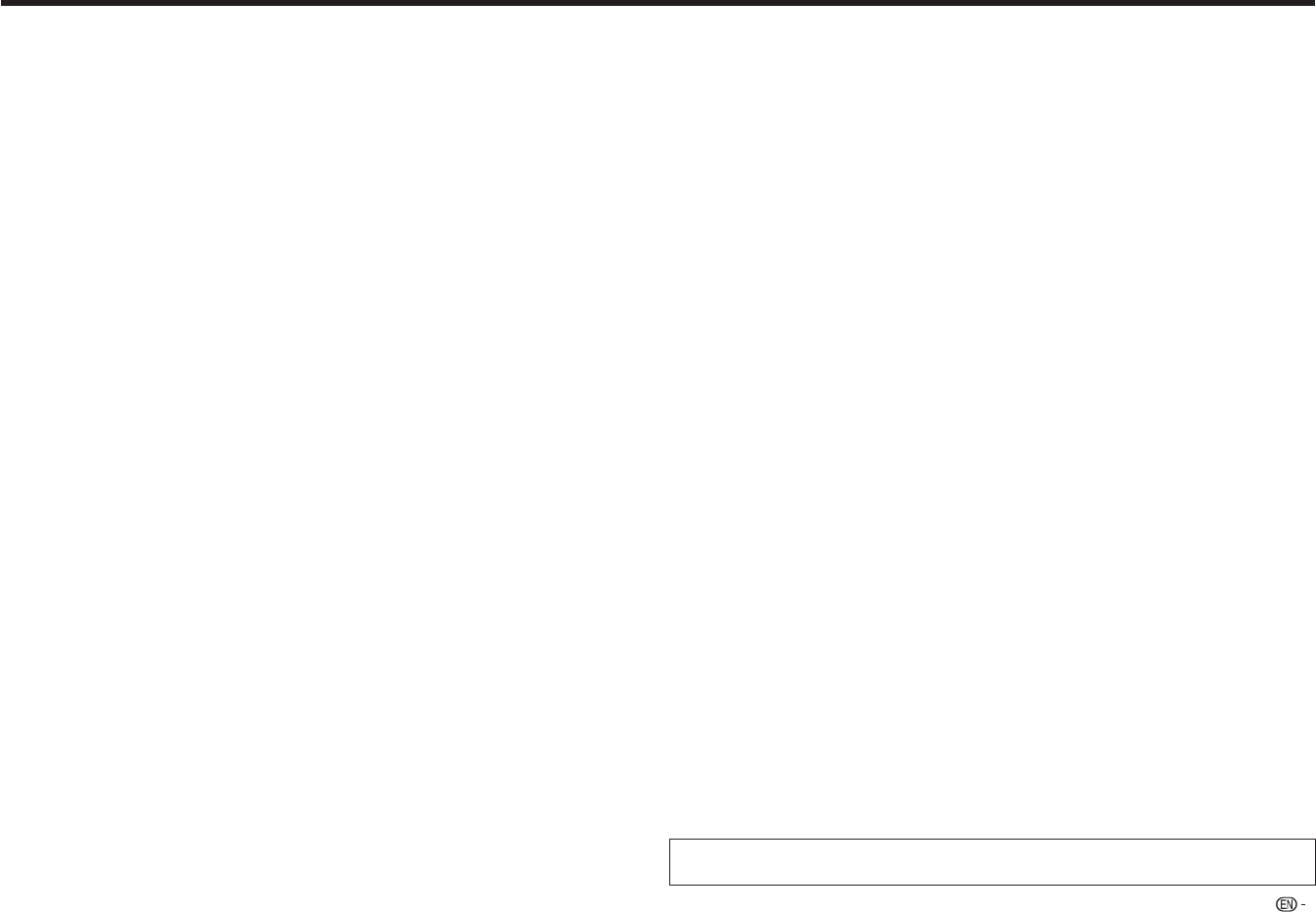
5
Contents
IMPORTANT INFORMATION ..............................1
DEAR SHARP CUSTOMER ................................. 2
IMPORTANT SAFETY INSTRUCTIONS ...........2-4
Accessories..........................................................4
Supplied Accessories .................................... 4
Optional Accessories ..................................... 4
QUICK REFERENCE
Attaching the Stand .......................................6
QUICK INSTALLATION TIPS ..........................6
Experiencing HD Images ................................6
Installing Batteries in the Remote Control
Unit .............................................................7
Using the Remote Control Unit.......................7
Preparation
Antennas ....................................................... 7
Part Names
TV (Front) .......................................................8
TV (Side) ........................................................ 8
TV (Rear) ........................................................8
Remote Control Unit ......................................9
Introduction to Connections
Types of Connection ....................................10
Displaying an External Equipment Image ......10
Connecting to External Equipment
Connecting a Blu-ray Disc/DVD Player or
HD Cable/Satellite Set-top Box ................11
Connecting a VCR, Game Console,
Camcorder or Cable/Satellite Set-top Box
.... 11
Connecting a Surround System/
Audio System ...........................................12
Connecting a PC .........................................12
Watching TV
Turning On/Off the Power ............................13
Initial Installation ...................................... 13-14
Direct Button Operation
Changing Channels ................................15
Changing Volume...................................15
MUTE ....................................................15
FREEZE ................................................. 15
INPUT ....................................................15
FLASHBACK..........................................15
SmartCentral ..........................................15
NETFLIX .................................................16
AUDIO ...................................................16
Sleep Timer ............................................16
AV MODE .............................................16
Closed Captions and Digital Closed
Captions ............................................. 17
VIEW MODE .....................................17-18
On-Screen Display Menu
On-Screen Display Menu Operation .............19
Menu Operation Buttons ..............................19
Menu Items ..................................................20
Picture Settings ......................................21-22
Audio Settings ............................................. 22
Power Control ..............................................23
System Options ......................................23-25
Initial Setup .............................................25-27
Information .............................................27-29
Enjoying 3D Image Viewing
Display Methods for 3D and 2D Images .......30
Viewing 3D Images .................................30-31
Confi guring the TV Settings to Enhance
3D Image Viewing ................................31-32
Enjoying Photo/Music/Video Playback
Connecting a USB Memory Device/
USB Hard Drive/SD Memory Card ............32
Connecting a Home Network (DLNA) Server
....33
Selecting the Folders to Play Back ...............33
Playing Back Files on a USB Memory Device/
SD Memory Card/Home Network (DLNA)
Server .................................................34-36
Playing Back Files from a
Portable Device or PC ...............................36
Other Viewing Options
Presetting Remote Control Function ............37
Operating the Connected Equipment ...........38
• The illustrations and on-screen displays in this operation manual are for explanation purposes and may
vary slightly from the actual operations.
Using AQUOS LINK
Controlling HDMI Equipment
Using AQUOS LINK .............................38-39
Link Operation Menu ..............................39-40
Using a Smartphone with the TV ..................40
Using a PC
Adjusting the PC Image ...............................41
Setting Audio Input ......................................41
Control of the TV .....................................41-42
PC Compatibility Chart.................................42
Using the Internet
Connecting to the Internet ...........................43
Internet Setup .........................................43-44
Entering Text (Software Keyboard) ...............44
Using the Browser ..................................45-46
Using Keyboard and Mouse .........................46
Using Applications via the Internet ..........46-47
DISCLAIMERS ....................................... 47
Appendix
Removing the Stand .................................... 47
Setting the TV on the Wall ............................48
Troubleshooting ...........................................49
Troubleshooting - 3D Images .......................49
Troubleshooting - Error Message .................50
Information on the Software License for
This Product .............................................50
Specifi cations
TV ................................................................51
Wireless LAN ............................................... 52
Bluetooth .....................................................52
Trademarks ........................................................53
Calling for Service .............................................54
LIMITED WARRANTY ........................................ 54
Dimensional Drawings
• The dimensional drawings for the LCD TV set are
shown on the inside back cover.