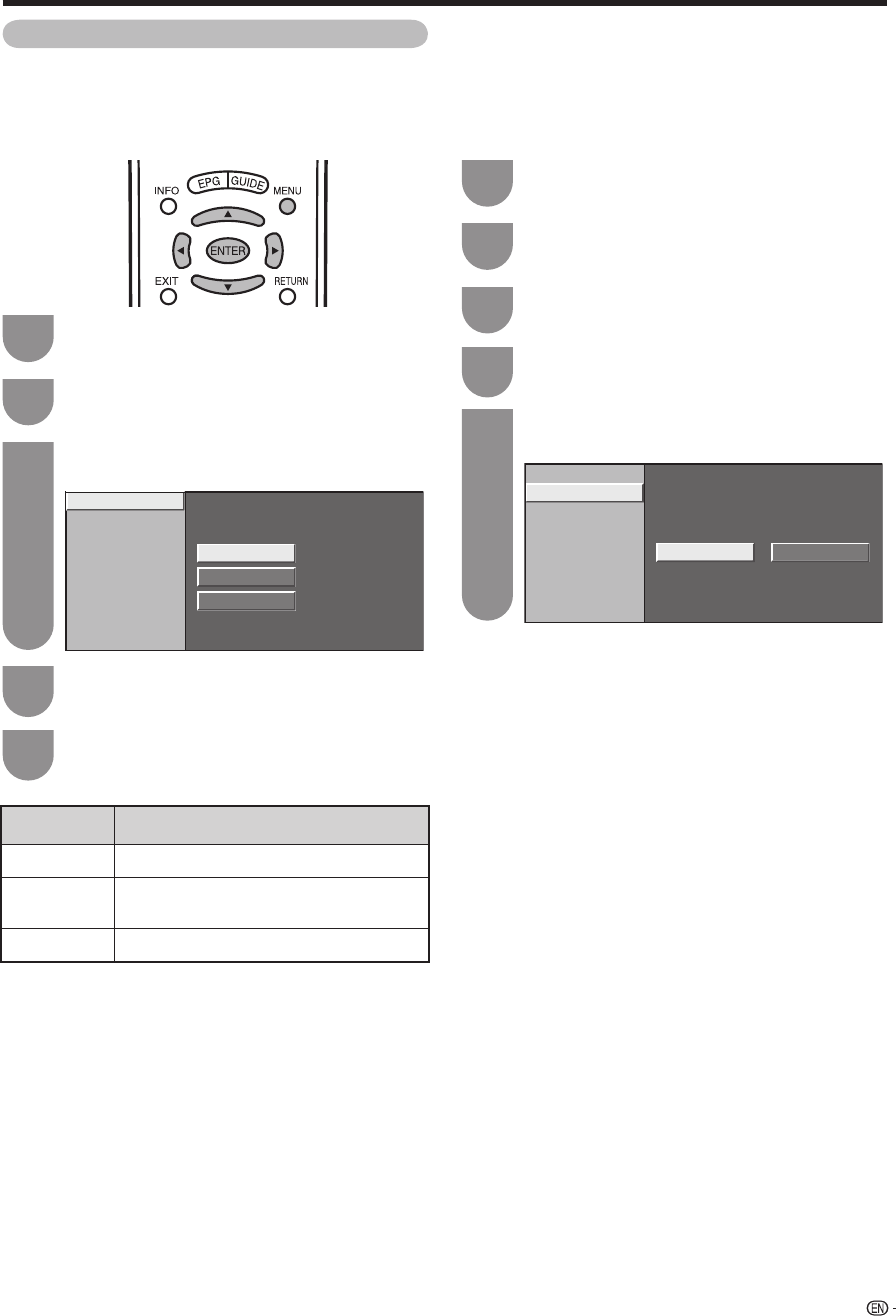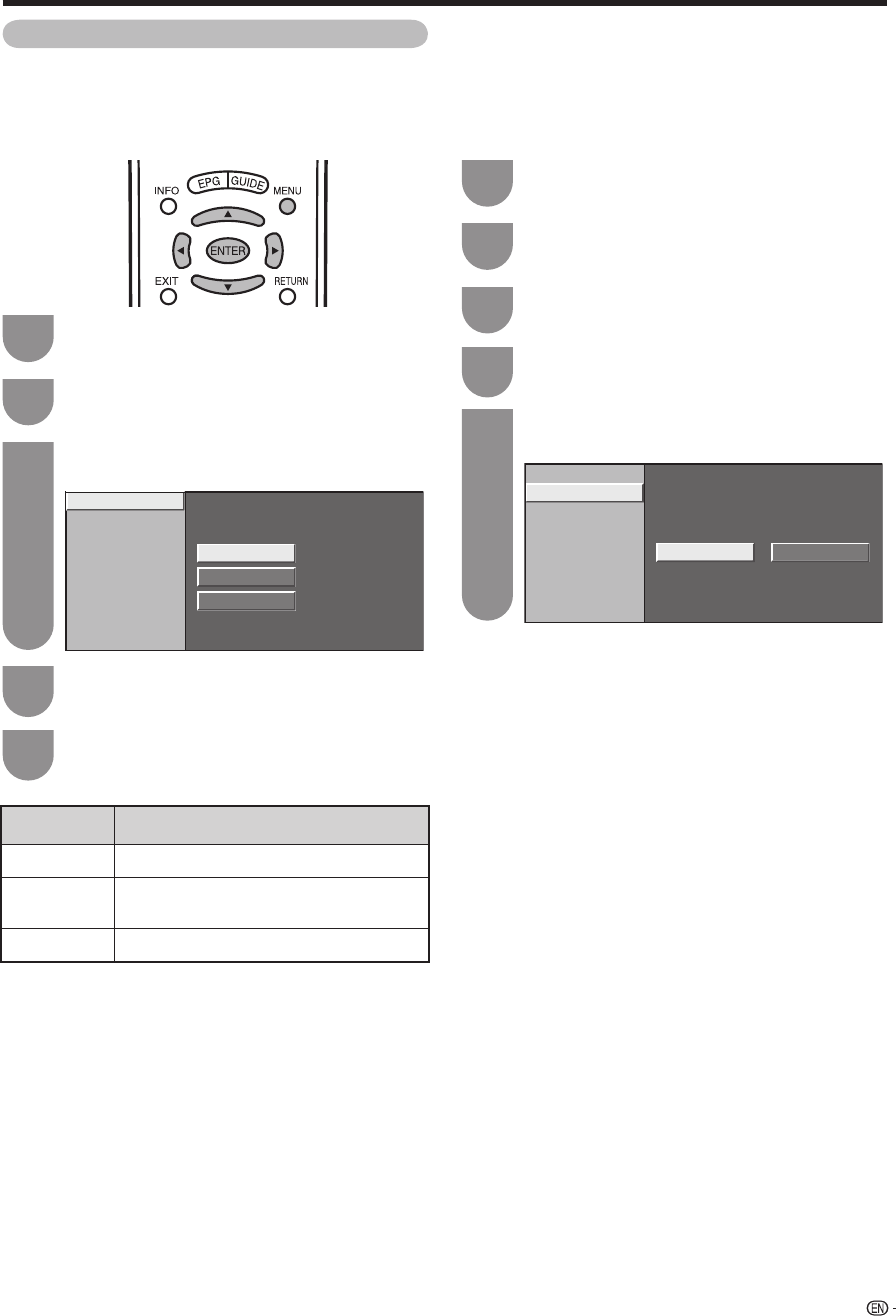
37
Indicating time on the screen
w Time Display
This function allows you to display the clock time on
the lower right screen.
Press MENU and the MENU screen displays.
1
Press
c
/
d
to select “Option”.
2
Press
a
/
b
to select “Time Display” and then
press ENTER.
3
Press
a
/
b
to select “Time Display” and then
press ENTER.
4
Press
a
/
b
to select “On” or “On (half-hourly)”
and then press ENTER.
5
w Time Format
You can select the time format (either 24HR or AM/PM)
for the clock time.
Press MENU and the MENU screen displays.
1
Press
c
/
d
to select “Option”.
2
Press
a
/
b
to select “Time Display” and then
press ENTER.
3
Press
a
/
b
to select “Time Format” and then
press ENTER.
4
Press
c
/
d
to select the desired time format.
and then press ENTER.
5
Selected item Description
On Display the clock time.
On (half-
hourly)
Display the clock time in 30 minutes
increments.
Off Hide the clock time.
Watching TV
On
On (half-hourly)
Off
Time Display Displaying the clock
Time Format
24HR AM/PM
Time Display Time Format
Time Format
65RX1X_en_g.indd 3765RX1X_en_g.indd 37 2008/06/20 14:01:292008/06/20 14:01:29