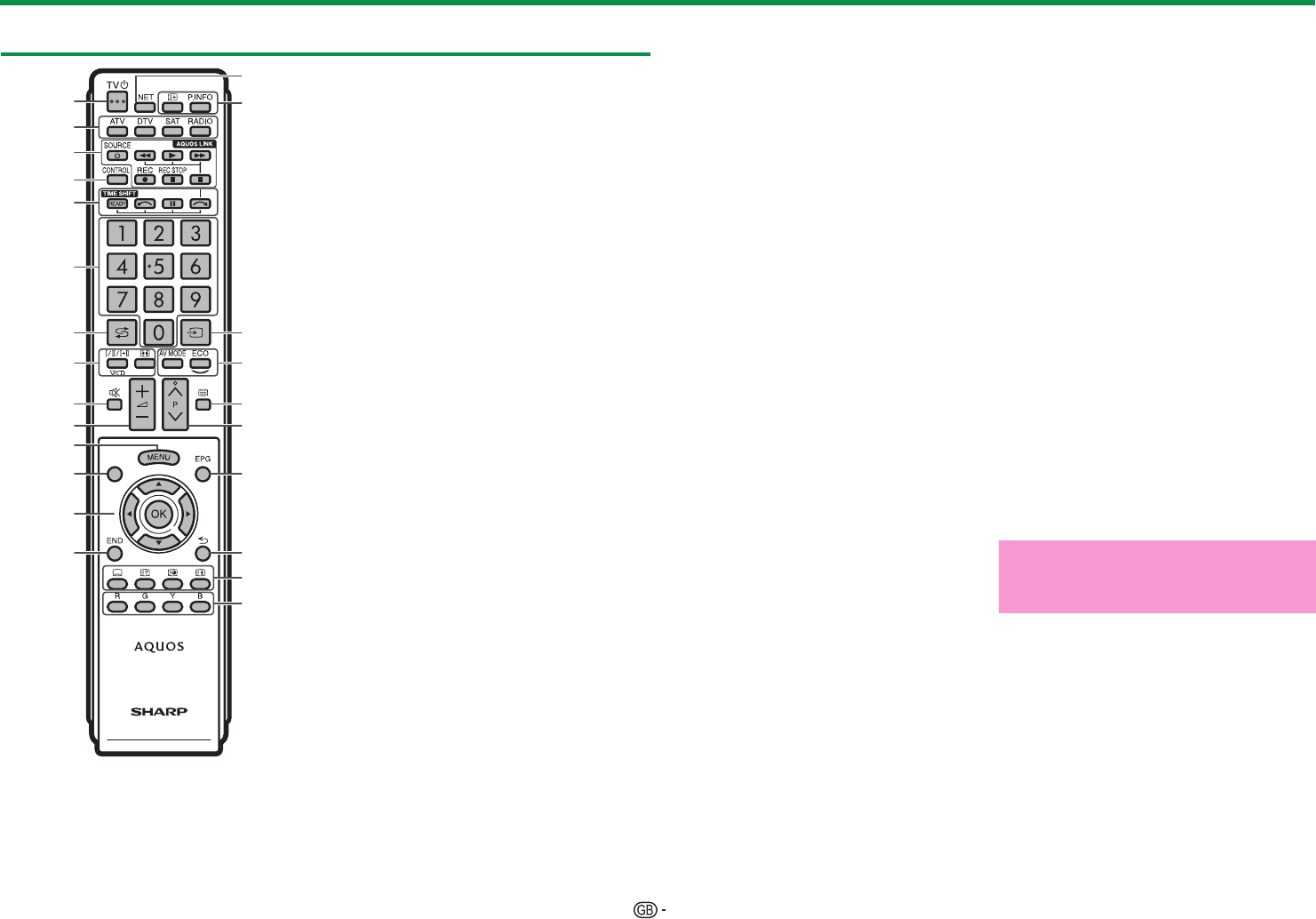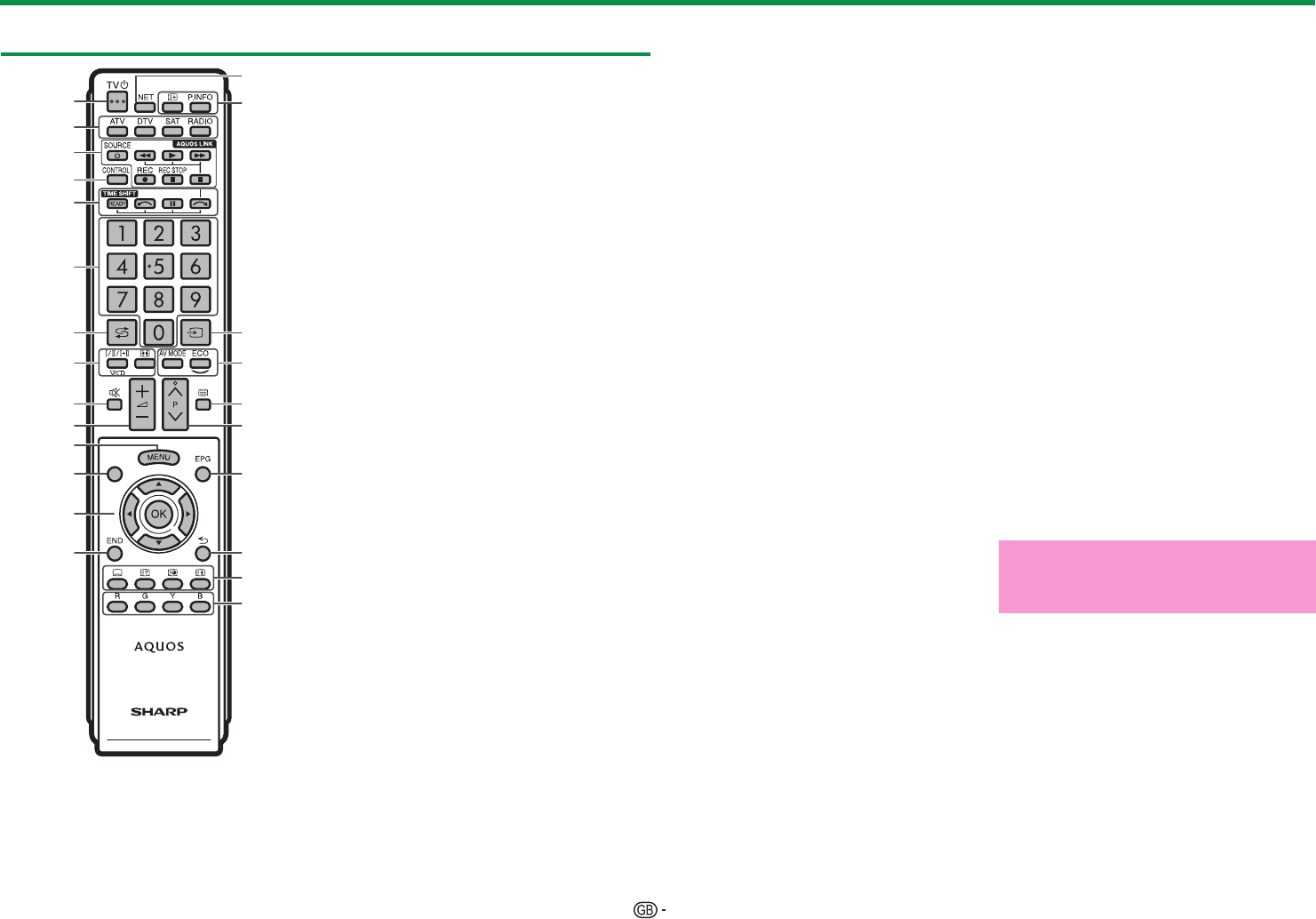
8
Remote control unit
6
7
5
4
3
8
9
10
12
13
14
11
2
116
15
17
18
19
20
21
22
23
24
1 >a (Standby/On) (Page 19)
2 ATV
Access conventional analogue TV mode.
DTV
Access digital TV mode.
SAT
Access satellite mode.
RADIO
DTV/SAT: Switch between radio and
data mode.
• When only data broadcasting (no radio
broadcasting) is transmitted by DVB,
the radio broadcasting will be skipped.
3 AQUOS LINK buttons (Pages 28 and 30)
4 CONTROL (Pages 47, 48, 52 and 61)
Display a panel to operate some
functions on the screen.
NET: “NET MENU” screen on/off.
5 TIME SHIFT (READY/!/F/$)
(Pages 47 and 48)
Temporarily record a programme you are
watching.
6 Numeric buttons 0_9
Set the channel. Enter desired numbers.
Set the page in teletext mode.
• When the five Nordic countries
(Sweden, Norway, Finland, Denmark
or Iceland) are selected in the country
setting from initial auto installation
(Page 14), DTV services are four digits.
When another country is selected,
DTV services are three digits.
7 A (Flashback)
Return to the previously selected
channel or external input.
8 7 (Sound mode) (Page 20)
Select a sound multiplex mode.
f (Wide mode) (Pages 41, 53 and 54)
Select a wide mode.
9 e (Mute)
TV sound on/off.
0 i+/- (Volume)
Increase/decrease TV volume.
Q @
“Menu” screen on/off.
WNone
This button does not work on this
model.
E a/b/c/d (Cursor)
Select a desired item.
;
Execute a command.
ATV/DTV/SAT: Display “CH list” when no
other “Menu” screen is running.
R>
ATV/DTV/SAT: Exit the “Menu” screen.
NET: Return to the start page.
TNET
Access Net TV.
Y p (Display information) (Page 20)
Display the station information (channel
number, signal, etc.) on the screen.
P. INFO
Display programme information
transmitted through digital video
broadcasting (DTV/SAT only).
Ub (INPUT) (Page 19)
Select an input source.
I # (Page 32)
Select audio/video settings.
ECO (Standard/Advanced/Off) (Page 35)
Select “Energy save” setting.
O m (T
eletext) (Page 23)
ATV: Display analogue teletext.
DTV/SAT: Select MHEG-5 or teletext for
DTV/SAT.
P:r/s
ATV/DTV/SAT: Select the TV channel.
NET: Scrolls pages up/down.
A EPG (Pages 21_23)
DTV/SAT: Display the EPG screen.
S6 (Return)
ATV/DTV/SAT: Return to the previous
“Menu” screen.
NET: Return to the previous page (This
may not function for some services).
DButtons for useful operations
[ (Subtitle) (Pages 23 and 40)
Switch subtitle languages on/off.
k (Reveal hidden teletext) (Page 23)
1 (Subpage) (Page 23)
3 (Freeze/Hold) (Page 23)
Freeze a moving image on the screen.
Teletext: Stop updating teletext pages
automatically or release the hold mode.
FR/G/Y/B (Colour) buttons
The coloured buttons are
correspondingly used to select the
coloured items on the screen (e.g., EPG,
MHEG-5, teletext).
Important information:
Satellite services are only available for
the 635 model series.
Part names and functions