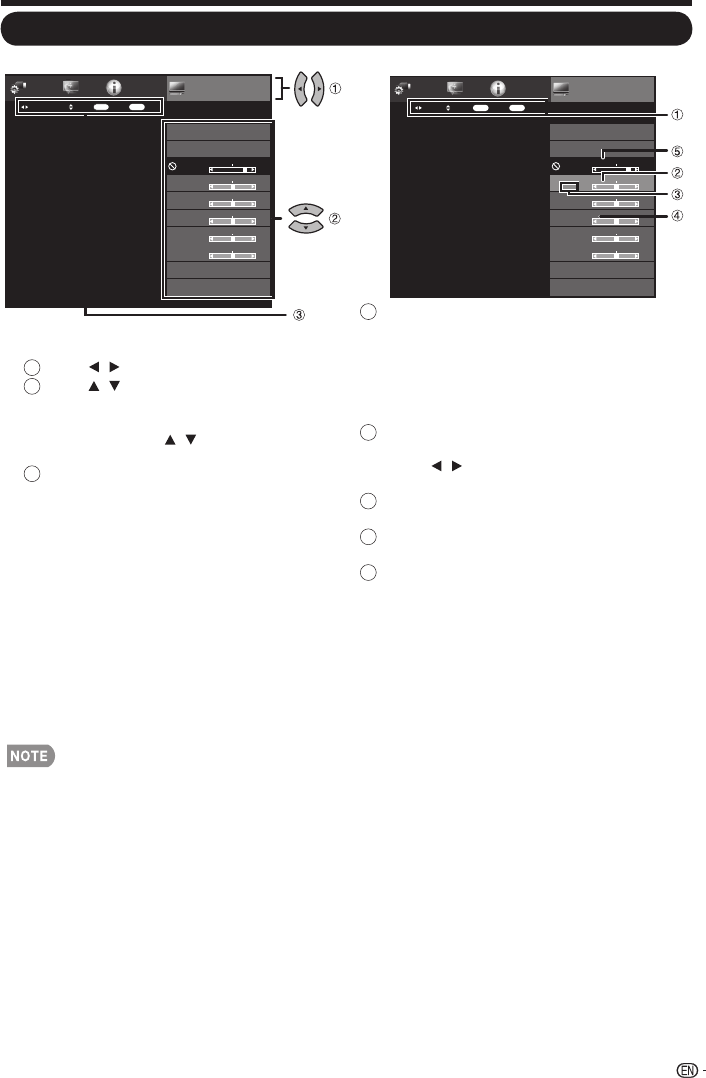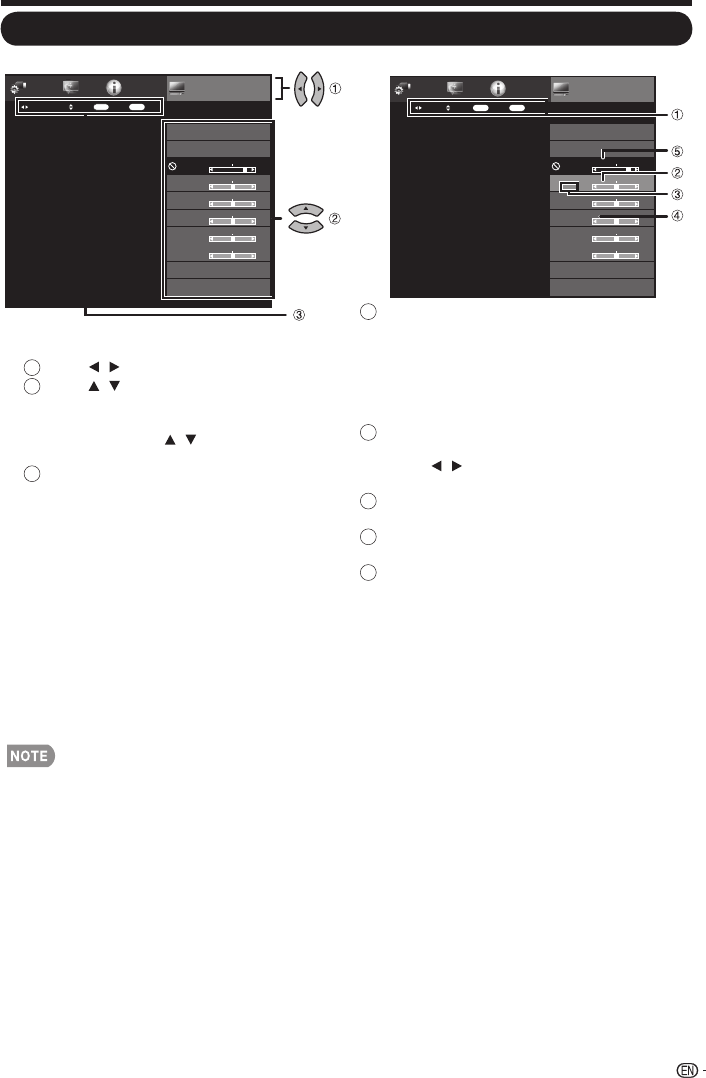
On-Screen Display Menu
On-Screen Display Menu Operation
1. Press MENU to display the MENU screen.
2.
Press / to select the desired menu.
Press / to select a specific
adjustment item, and then press ENTER.
• Additional related adjustment items may be
displayed. Press / to select the desired
item.
Adjust the item while referring to the
guide display.
• Operations vary depending on the function
or item. Refer to the guide display
corresponding to the menu setting screen
for button operations.
3. Press MENU to exit.
1
2
3
Guide display
• This indicates the buttons that can be operated
on the displayed screen. The guide display varies
depending on the menu setting screen.
•
The operations for some selected items may be
displayed in the operational guide bar at the
bottom of the screen.
Item displayed in blue
• This indicates the item currently selected.
•
Press / to go to the adjustment screen for
this item.
Item in brackets
• This indicates the current setting for the item.
Item displayed in gray
• This indicates that the item can be selected.
Item displayed in black
• This indicates that the item cannot be selected.
There are various reasons why the items cannot
be selected, but the main reasons are as follows:
—Nothing is connected to the selected input
terminal.
—
The function is not compatible with the current
input signal.
Example
1
2
3
4
5
Menu
Information
Initial
Setup
System
Options
Picture
Settings
Picture Settings
ENTER
Adjust Select Enter
RETURN
Back
• Menu options differ in the selected input modes, but the operating procedures are the same.
• The screens in the operation manual are for explanation purposes (some are enlarged, others
cropped) and may vary slightly from the actual screens.
• The order of explanations for each menu item in the following pages is not necessarily in
accordance with the alignment of the items on the screen.
AV MODE
[STANDARD]
STANDARD
OPC
[On]
Contrast
[ 51
Backlight
[ 82]
Brightness
[ 50]
Color
[ 50]
Tint
[ 0]
Sharpness
[ 10]
Advanced
Reset
Example
Menu
Information
Initial
Setup
System
Options
Picture
Settings
AV MODE
[STANDARD]
STANDARD
OPC
[On]
Contrast
[ 51]
Backlight
[ 82]
Brightness
[ 50]
Color
[ 50]
Tint
[ 0]
Sharpness
[ 10]
Advanced
Reset
Picture Settings
ENTER
SelectSelect Menu
RETURN
Exit
27
Enter