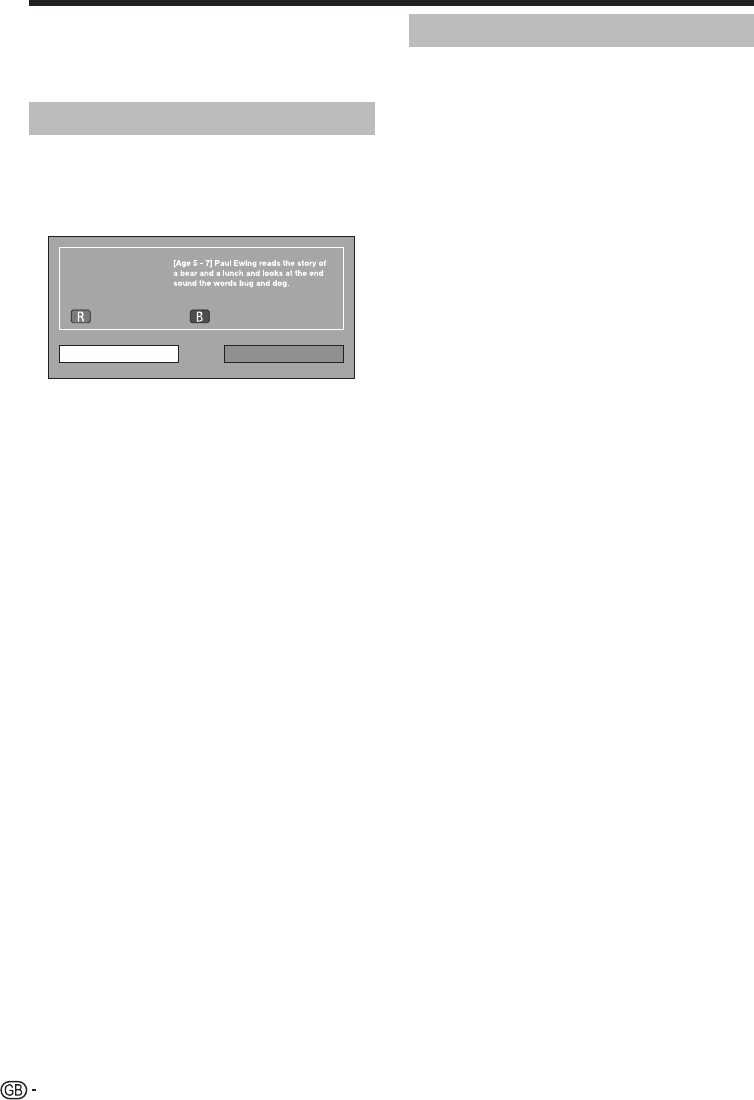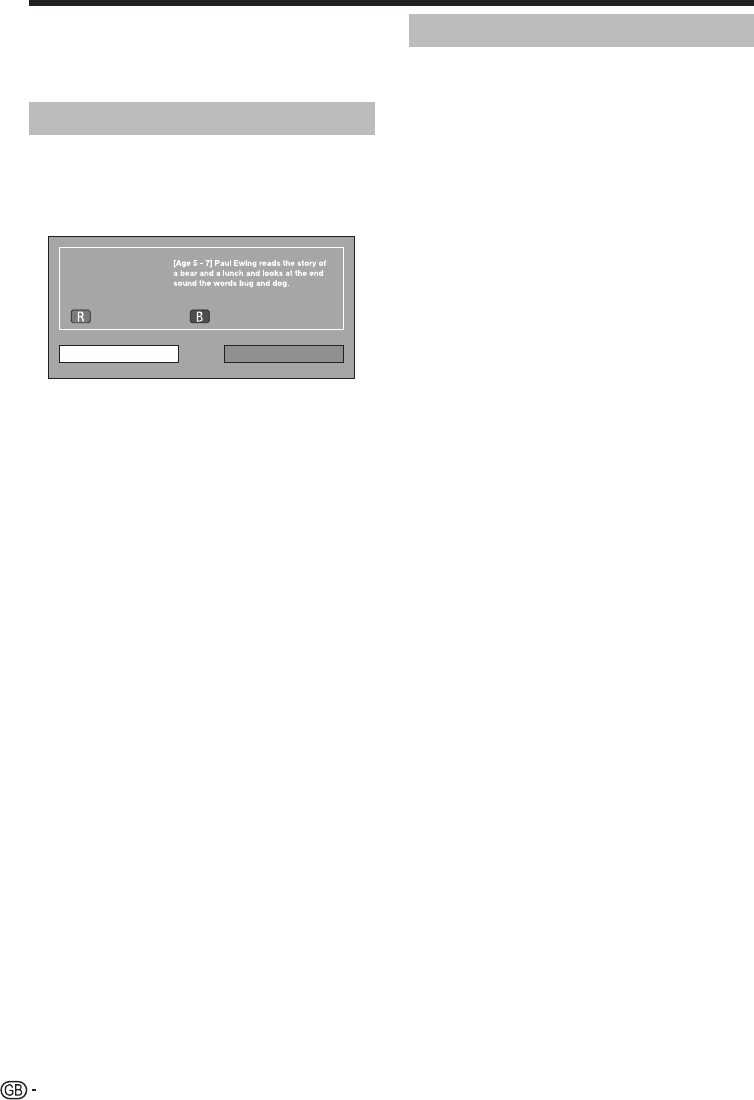
Watching TV
Display the timer list for TV
programmes
Press B.
Refer to page 18 for the timer setup.
Timer setup using EPG
You can switch to a programme at a set time.
Press EPG.
Press a/b/c/d to select the programme
you want to set, and then press ;.
Back to EPG
Watch No
Programme info.
Next
Press c/d to select “Watch”, and then press
;.
If you select “No”, the TV returns to the EPG screen.
Press c/d to select “Yes”, and then press
;.
The selected TV programme is marked with an icon.
Press ; to select “Back”.
6
•
1
2
3
•
4
•
5
Cancelling the timer setup
Press EPG.
Press a/b/c/d to select the programme
with timer setup, and then press ;.
Press c/d to select “Cancel”, and then press
;.
Press c/d to select “Yes”, and then press
;.
Cancelling using B button on the
remote control unit
Press EPG.
Press B to display the timer setup list.
Press a/b to select the programme you want
to cancel timer setup, and then press ;.
Press c/d to select “Cancel”, and then press
;.
Press c/d to select “Yes”, and then press
;.
1
2
3
4
E
1
2
3
4
5