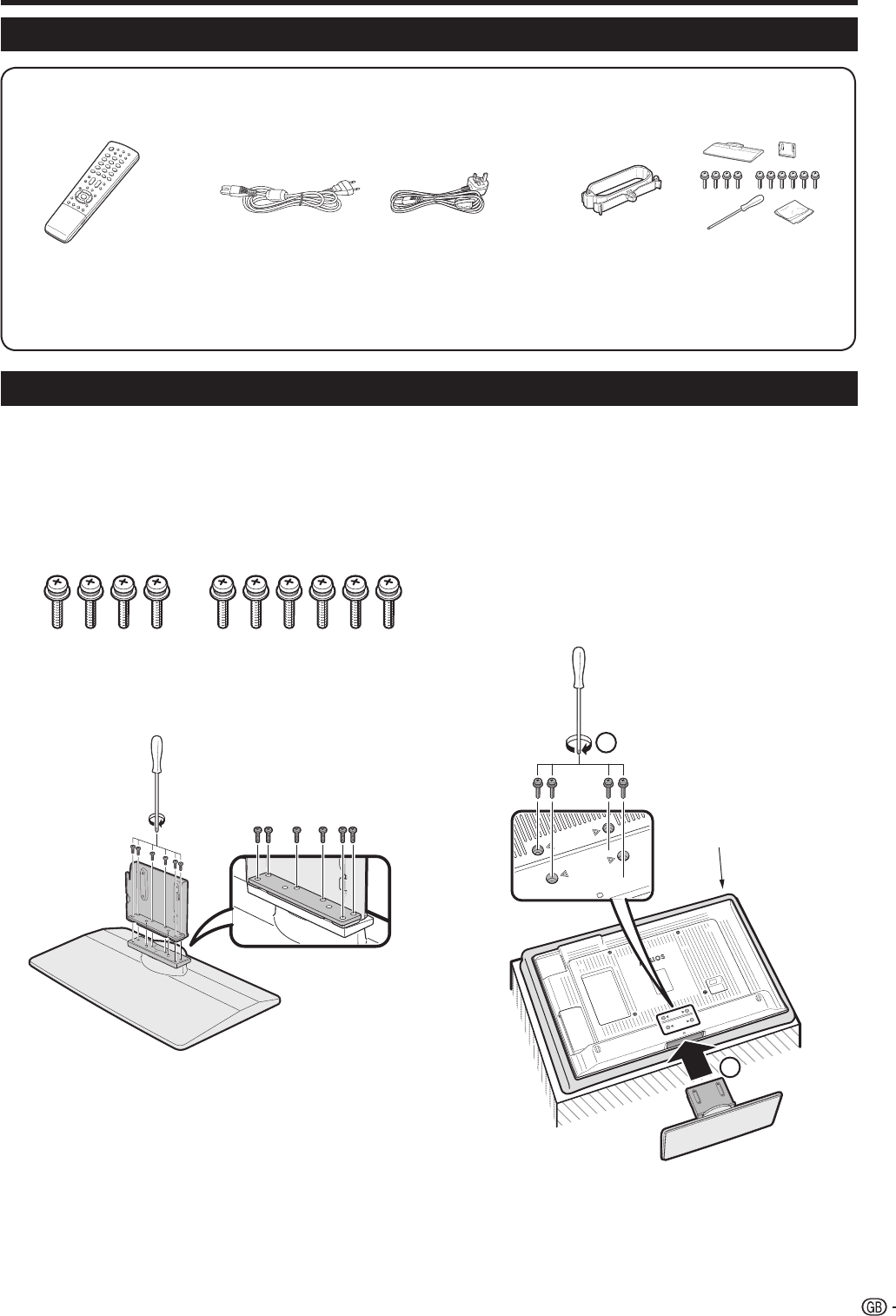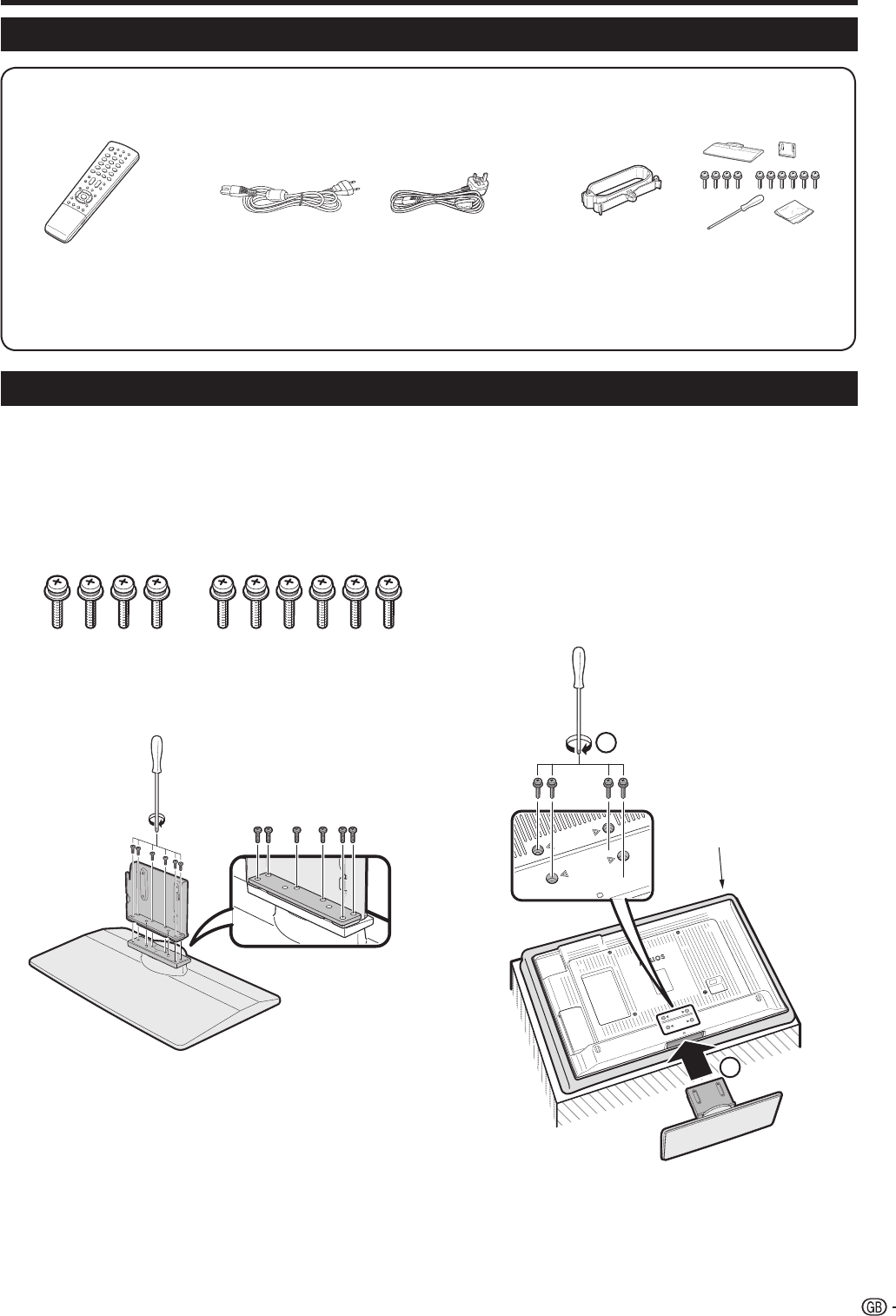
Preparation
Supplied accessories
Attaching the stand unit
• Before attaching (or detaching) the stand, unplug the AC cord from the AC INPUT terminal.
• Before performing work spread cushioning over the base area to lay the TV on. This will prevent it from being damaged.
CAUTION
• Attach the stand in the correct direction.
• Be sure to follow the instructions. Incorrect installation of the stand may result in the TV falling over.
1 Insert the stand into the openings on the
bottom of the TV. (Hold the stand so it will
not drop from the edge of the base area.)
2 Insert and tighten the 4 screws into the
4 holes on the rear of the TV.
3
1
2
Confirm that there are 10 screws with the stand
unit.
1
Attach the supporting post for the stand unit
onto the base using the 6 screws with the screw
driver (supplied) as shown.
2
NOTE
• To detach the stand unit, perform the steps in reverse
order.
5
Remote control unit
(g1)
AC cord
Stand unit (g1)
Cable clamp (g1)
Pages 3 and 6 Page 5
Page 8Page 8
• Operation manual (This publication)
• “AAA” size battery (g2) ... Page 6
(For Europe, except
U.K. and Eire)
(For U.K. and Eire)
U.K. type 3-pin AC cord is only included with
models LC-32X20E and LC-37X20E.
Soft
cushion
LC-3237X20E-gb.indd 5LC-3237X20E-gb.indd 5 2007/08/31 16:57:212007/08/31 16:57:21