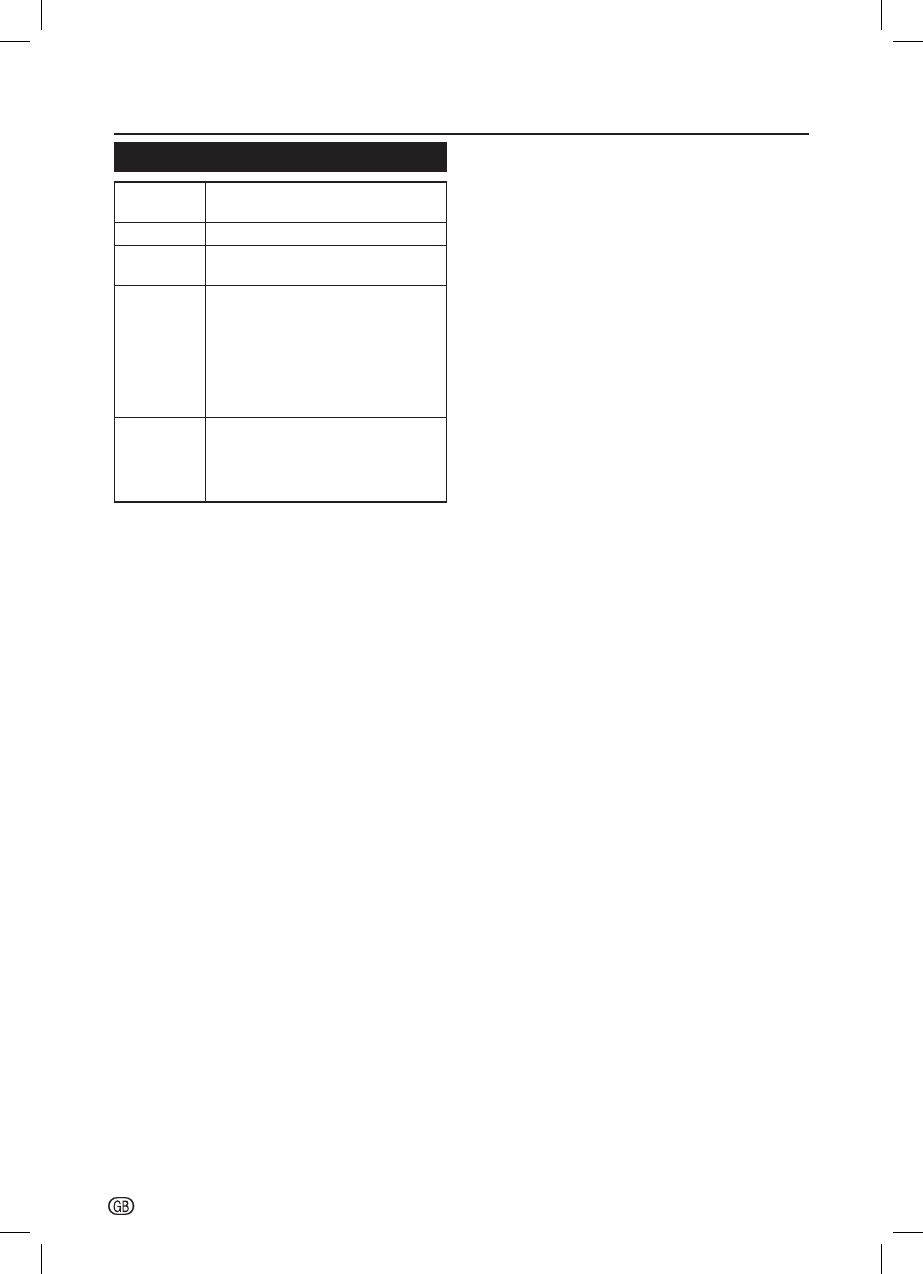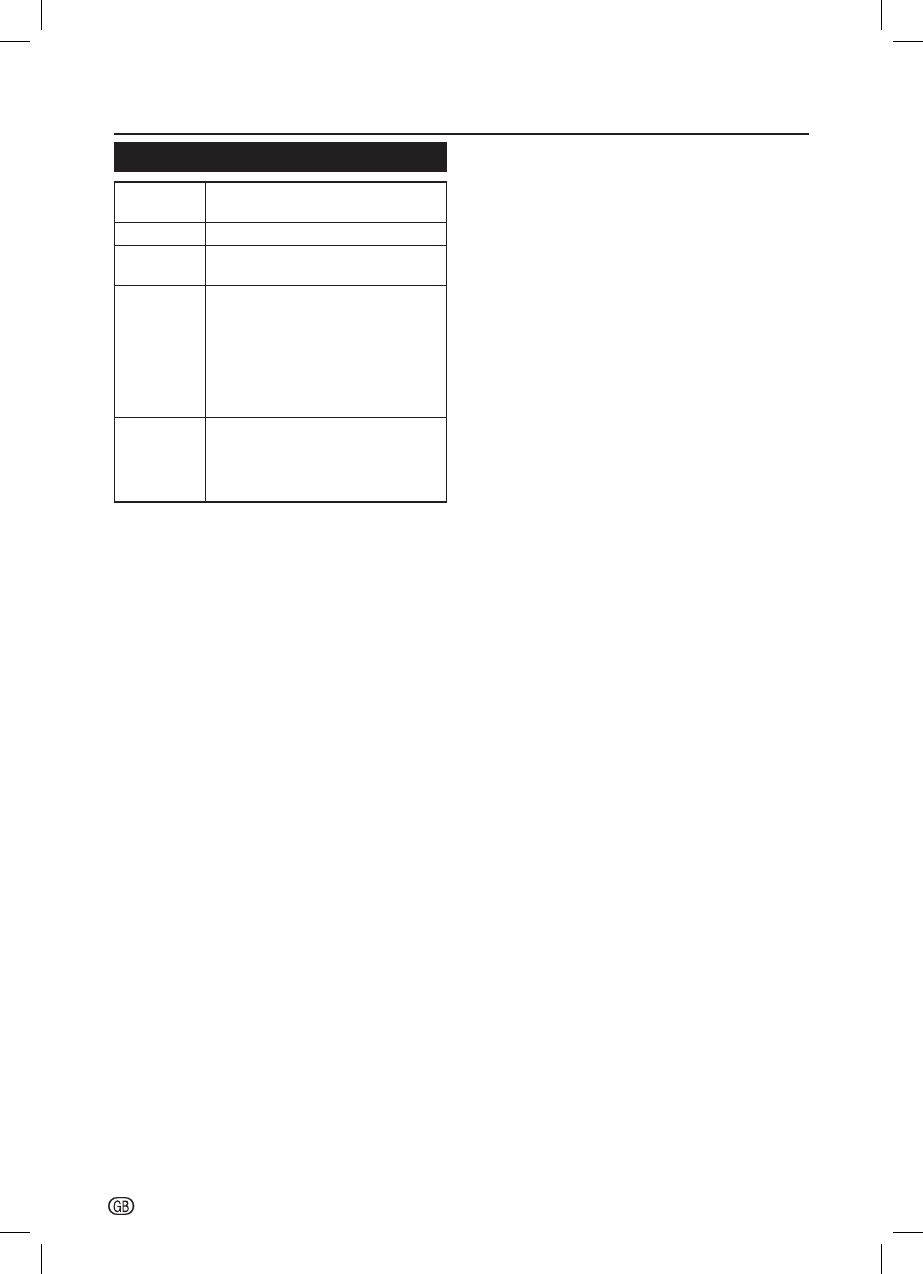
Connecting a USB device
22
-
USB device compatibility
USB 2.0
device
USB Memory (Mass Storage class)
File system
FAT / FAT32
Photo file
format
JPEG (*.jpg), PNG, bmp
Music file
format
MPEG1 (*.MP3)
Bitrate: 32k, 64k, 96k, 128k, 196k,
256k, 320kbps
Sampling frequency: 32k, 44.1k, 48kHz
WMA (*.WMA, *.ASF)
Bitrate: 128k, 196k, 256k, 320kbps
Sampling frequency: 8k, 16k, 32k,
44.1k, 48kHz
Video file
format
MPEG1/2 (*.AVI, *.MPG, *.MPEG, *.TS)
MPEG4 (*.AVI, *.MP4, *.MKV)
H.264 (*.AVI, *.MP4, *.MKV, *.TS)
DivX (*.AVI)
XviD (*.AVI)
NOTE
• Progressive format jpeg files are not supported.
• All files in a USB device with capacity may not be played
properly.
• Operation using USB hubs is not guaranteed.
• Cables used to extend the USB device must be certified
as USB 2.0.
• Video playback via a USB device may not be possible or
the playback quality affected if the device data transfer
speed rating is too low.
• No quickly operation between play / pause / fast forward
/ rewind.
• The video might get judder or unsmooth when USB
read/write speed is under requirement (some Full HD
format).
• Files in USB 1.1 devices may not be played properly.
• Some video file formats may not be played depending
on the file.
SHARP_LE144E_Rev1_GB_English.indd 22SHARP_LE144E_Rev1_GB_English.indd 22 2012/09/13 17:44:102012/09/13 17:44:10