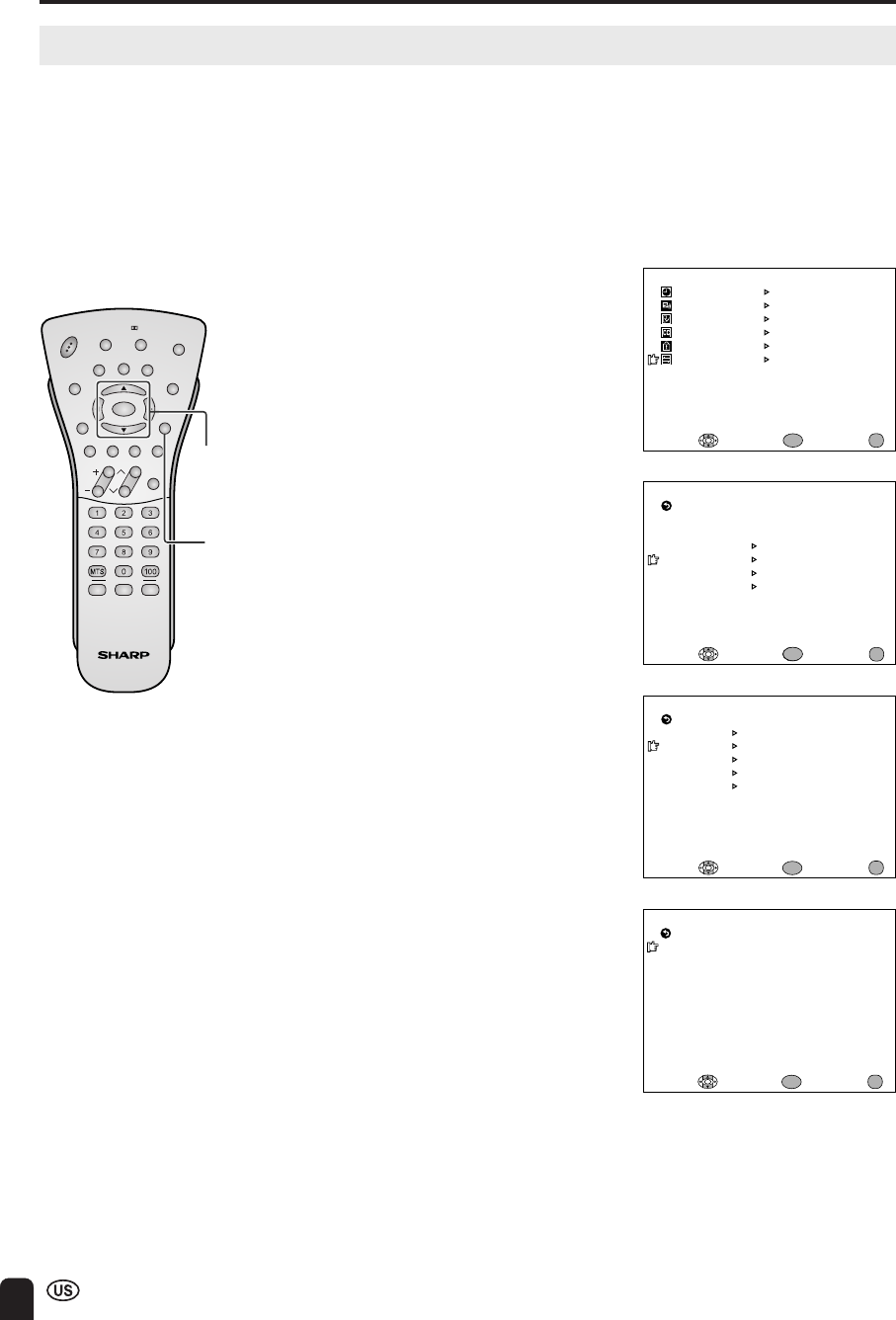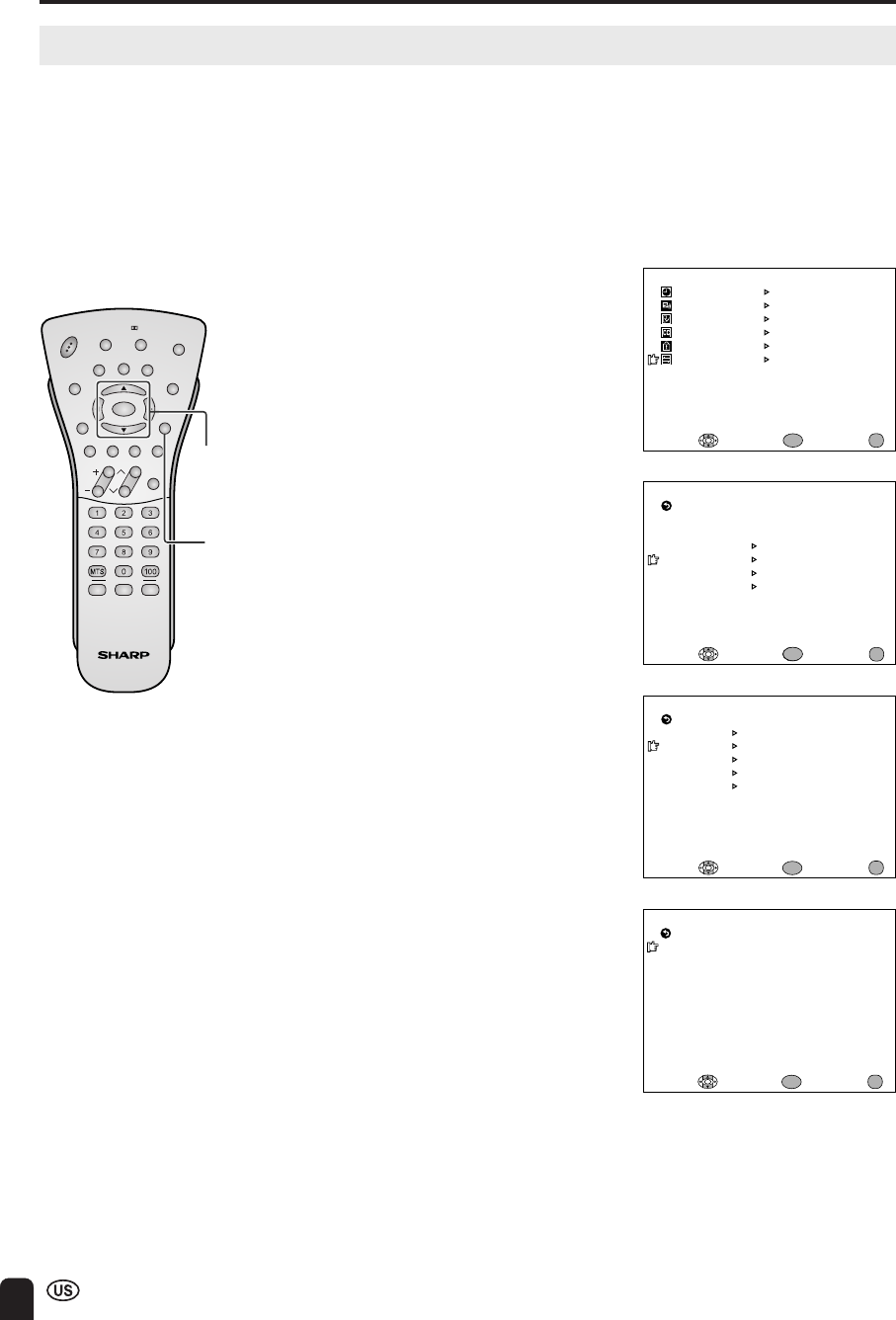
40
ADJUSTMENTS (Continued)
SET UP
■ EZ SETUP
When you move to an area with different broadcasting signals the set will automatically memorize
the channel number and time by executing EZ SETUP again. Follow steps 1-3 below, select EZ
SETUP, and then go to step 3 on page 15.
■ CHANNEL SETTING
It is necessary to set the receiving mode to AIR or CABLE channels to receive locally broadcast TV
programs.
1 Press MENU to display the MENU
screen.
2 Press a/b to move the cursor to
SET UP, and press ENTER.
3 Press a/b to move the cursor to
CH-SETTING, and press ENTER.
4 Press a/b to move the cursor to
AIR/CABLE, and press ENTER.
5 Press a/b to move the cursor to
the desired mode, and press
ENTER.
6 Press MENU to return to the main
screen.
A
• Receivable channels of your TV set are:
AIR channels: CABLE channels:
VHF: 2 through 13 1 (HRC and IRC mode only)
UHF: 14 through 69 2 through 125 (STD, HRC and IRC)
M
ENU
SLEEP TI
M
ER
PRESET
CLOSED CAPTION
V–CHIP BLOCK
SET UP
SELECT: EXIT:
AV ADJUST
ENTER:
ENTER
MENU
BLUE SCREEN [OFF]
SPEAKER [ INTERNAL ]
COLOR SYSTEM
LANGUAGE
SELECT: EXIT:
RETURN
SET UP
CH–SETTING
ENTER
ENTER:
MENU
CLOCK
CH–SETTING
AIR/CABLE
CH SEARCH
CH
M
E
M
ORY
FAVORITES
EZ SETUP
SELECT: ENTER: EXIT:
RETURN
ENTER
MENU
AIR/CABLE
SELECT:
EXIT:
AIR
CABLE
MENU
ENTER:
RETURN
ENTER
CH
FAVORITE CH
VOL
POWER
BRIGHT
Virtual
ENTER
DISPLAY
FR
E
E
ZE
VIEW
M
ODE
AV
M
OD
E
MUTE CC
TV/VIDEO
SLEEP
PIC.
MENU
MENU
RETURN
AUDIO
ONLY
FLASH-
BACK
FLIP
ABC
ENTER/
a/b
MENU