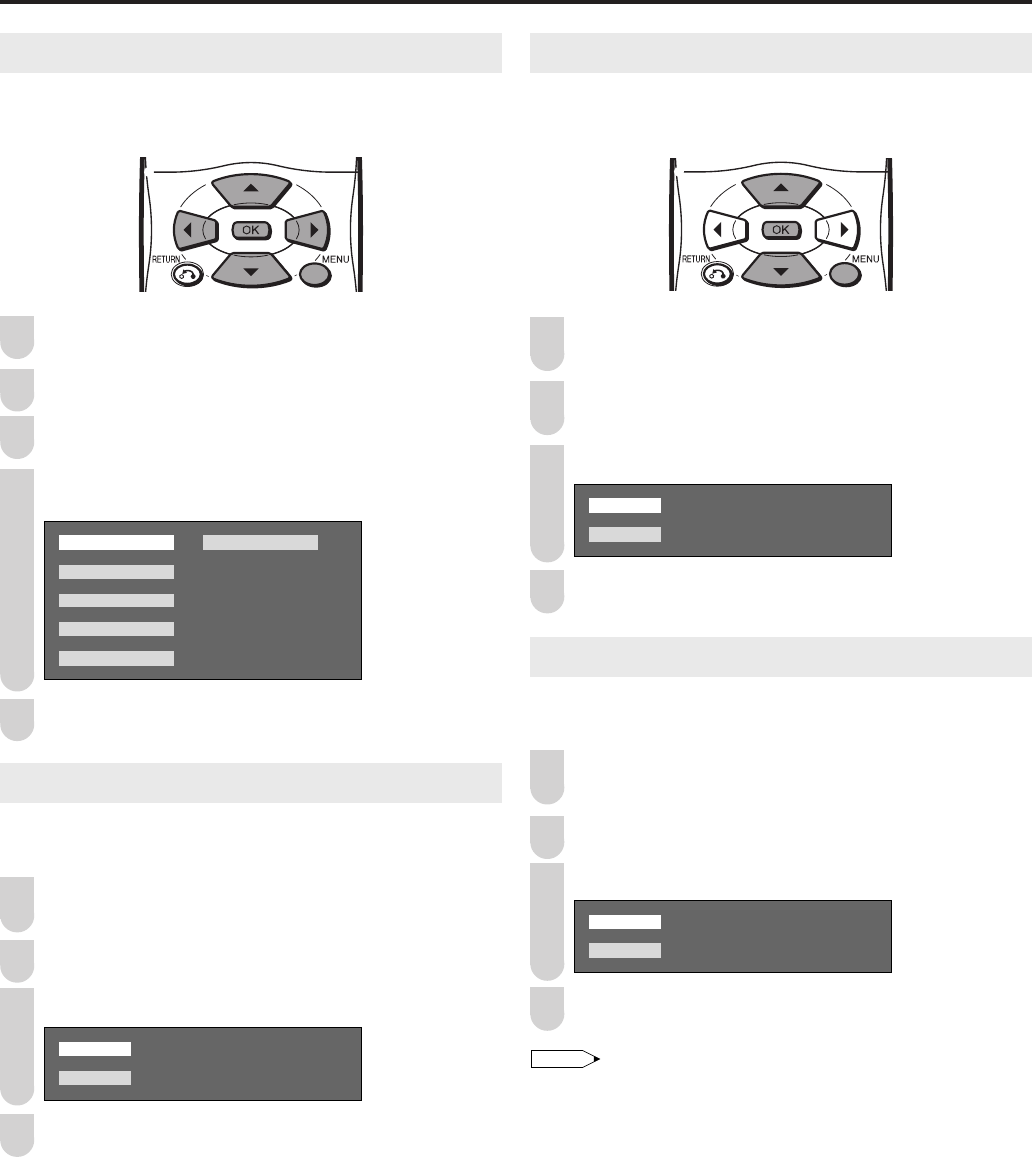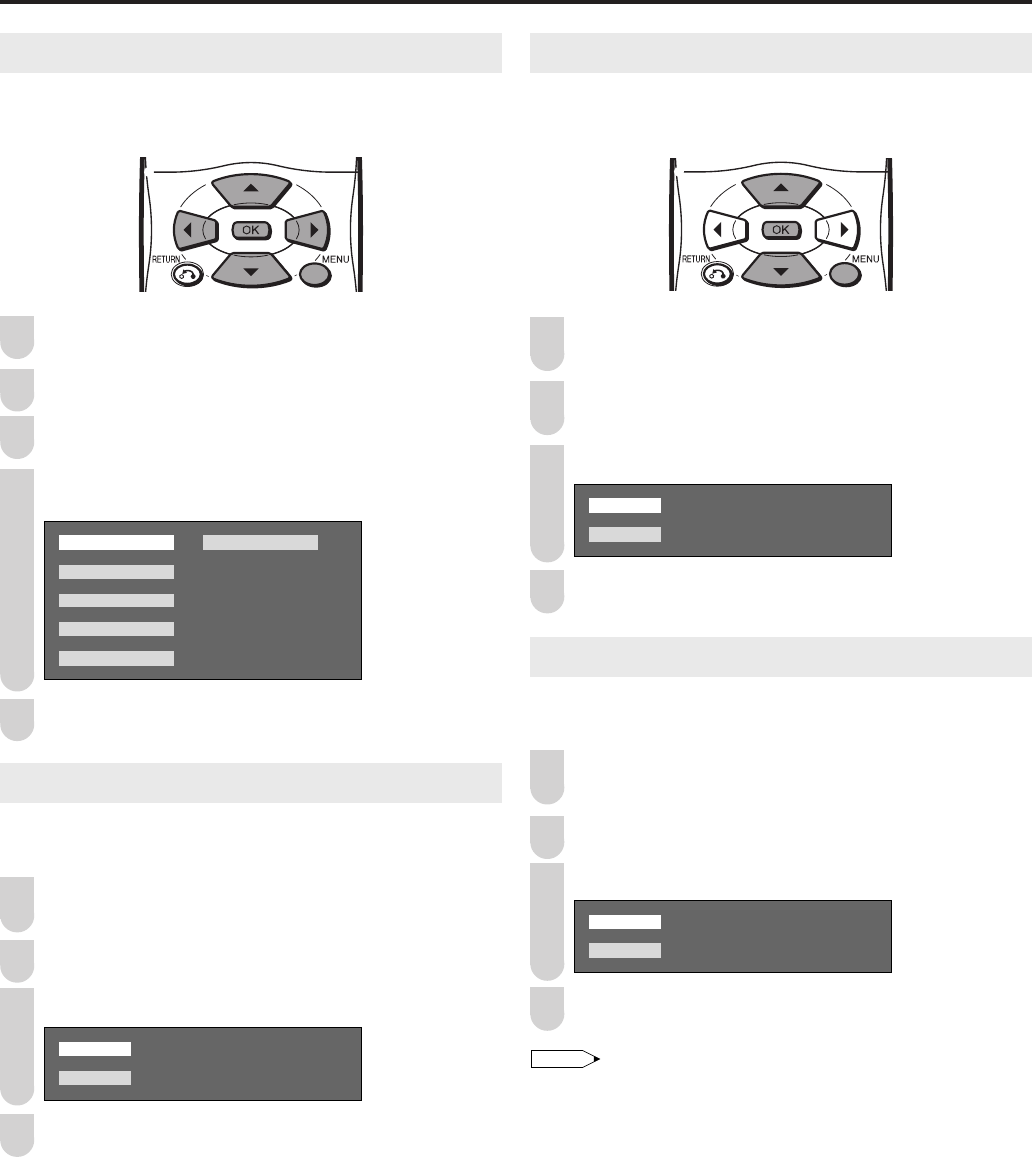
19
Useful Features (Continued)
SLEEP TIMER
You can set “SLEEP TIMER” to automatically turn off the
LCD TV set.
Press MENU to display the Menu screen.
Press \/| to select “FEATURES”.
Press '/" to select “SLEEP TIMER”, and press OK.
Press '/"/\/| to select “30MIN”, “60MIN”, “90MIN”,
“120MIN”, “150MIN” or “OFF”, and press OK.
3 MIN OFF
6 MIN
9 MIN
12 MIN
15 MIN
0
0
0
0
0
Press MENU to exit.
AUTO POWER OFF
You can set the power to automatically turn off if there is no
signal for 5 minutes.
Perform steps 1 and 2 in SLEEP TIMER to display the
Features Menu screen.
Press '/" to select “AUTO POWER OFF”, and press OK.
Press '/" to select “ON”, and press OK.
Press MENU to exit.
4
1
4
3
2
1
2
5
NO OPERATION OFF
You can set the power to automatically shut down if there is
no operation for 3 hours.
Perform steps 1 and 2 in SLEEP TIMER to display the
Features Menu screen.
Press '/" to select “NO OPERATION OFF”, and
press OK.
Press '/" to select “ON”, and press OK.
Press MENU to exit.
BLUE SCREEN
Automatically turns the screen blue if no broadcast signal is
received.
Perform steps 1 and 2 in SLEEP TIMER to display the
Features Menu screen.
Press ' /" to select “BLUE SCREEN”, and press OK.
Press ' /" to select “ON”, and press OK.
Press MENU to exit.
• When received signals are weak or interfered with by some other
signals, “BLUE SCREEN” may be activated. To watch the TV
under such conditions, set “BLUE SCREEN” to “OFF”.
1
2
3
4
1
3
4
2
3
LC-20SH4X_E_P17-21.p65 05.9.12, 9:20 AM19