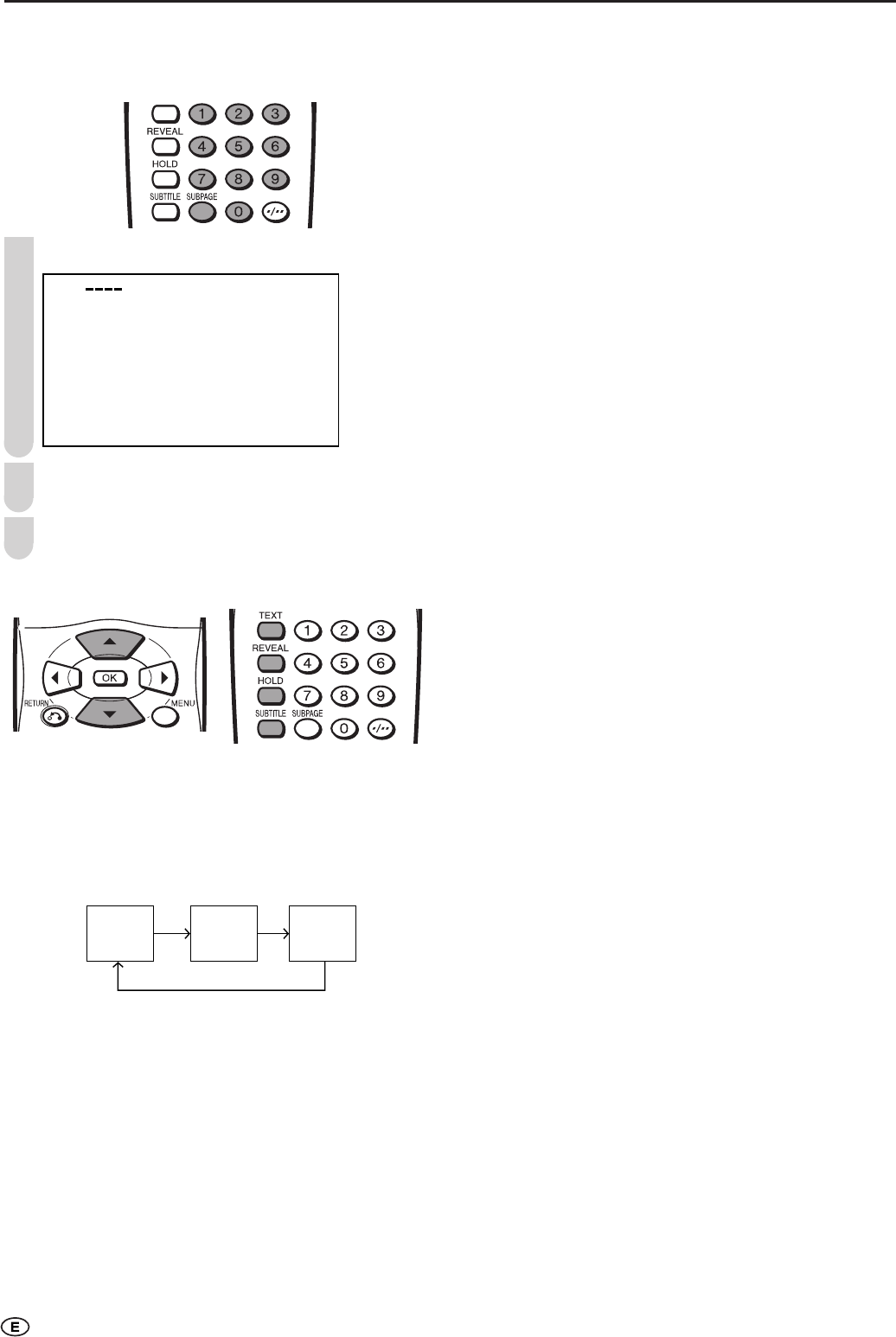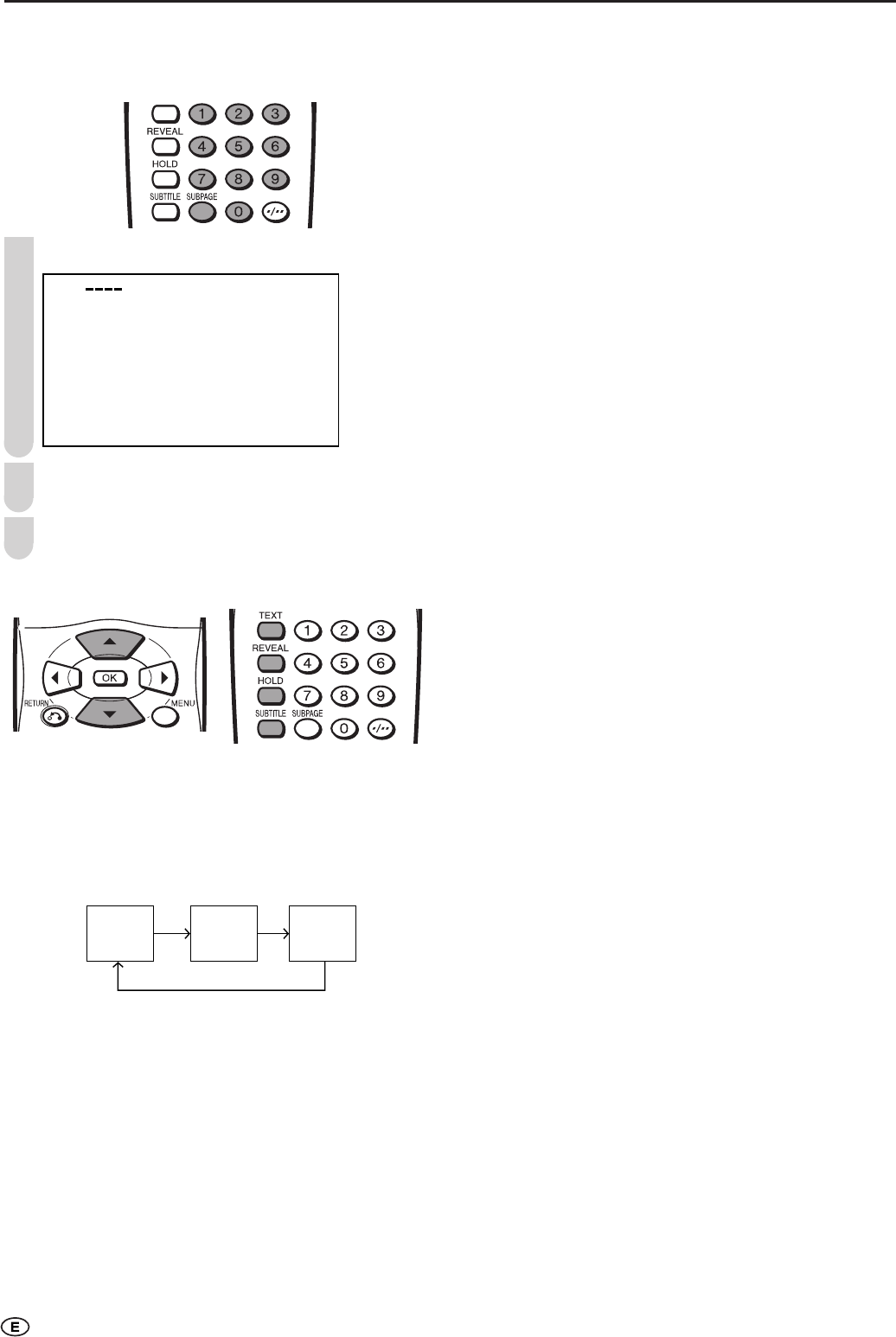
22
[3] Changing subpages
If a page has been selected from among several subpages,
you can display a control line which contains the subpage
numbers.
Press SUBPAGE.
Press Channel Select to select the desired subpage
number.
Press SUBPAGE to turn off the control line.
[4] Useful Features for Teletext
● HOLD on the remote control can be used to hold the
current teletext page.
Press the button again to cancel the Hold mode.
● '/" can be used to zoom the current Teletext page as
shown below.
• The screen is displayed in each mode each time '/" is
pressed.
● SUBTITLE can be used to quickly activate subtitles.
• Press TEXT to deactivate subtitles.
● REVEAL can be used to display hidden information such
as solutions to riddles and puzzles.
Press the button again to hide the information.
1
2
3
Teletext (Continued)
LC15_20SH1M_X_E_P21-22.p65 04.12.22, 2:41 PM22