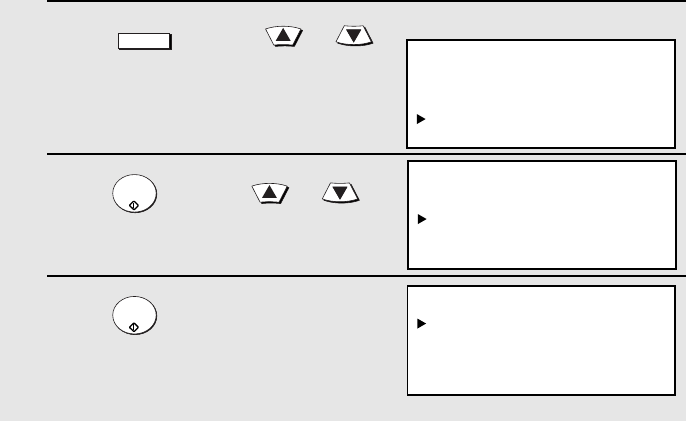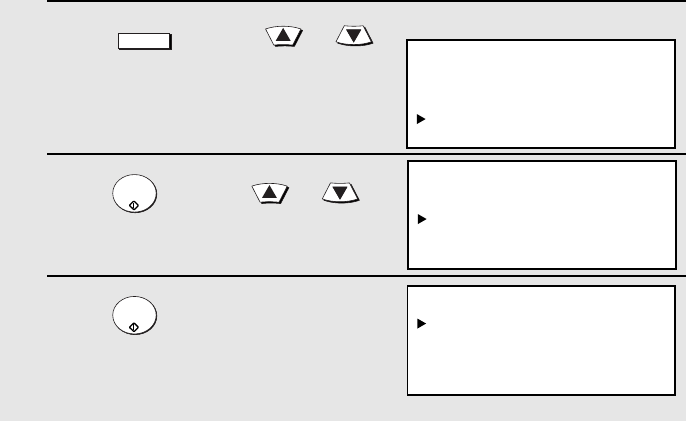
Polling
168
Polling Security
Polling Security allows you to prevent unauthorized polling of your machine.
When this function is activated, polling will only take place when the fax
number of the polling fax machine has been stored in your machine’s list of
permitted fax numbers (called "passcode numbers"). The polling fax machine
must also have its fax number programmed in itself, as explained in Entering
Your Name and Fax Number in Chapter 1.
Turning Polling Security on and off
Polling Security is turned on or off with Option Setting 8 as explained on page
203.
Storing and clearing fax numbers for polling permission
You can store up to 10 fax numbers in your machine’s list of permitted
numbers.
1 Press and then or
until ENTRY MODE is selected in the
display.
2 Press and then or
until PASSCODE SETTING is selected.
3 Press . Make sure that “SET” is
selected.
(To clear a number, select “CLEAR”.)
MENU
START/
ENTER
START/
ENTER
Display:
MENU MODE
1:RECEIVE MODE
2:LISTING MODE
3:ENTRY MODE
ENTRY MODE
01:DESTINATION SETTING
02:PASSCODE SETTING
03:OWN PASSCODE SET
PASSCODE SETTING
1=SET
2=CLEAR