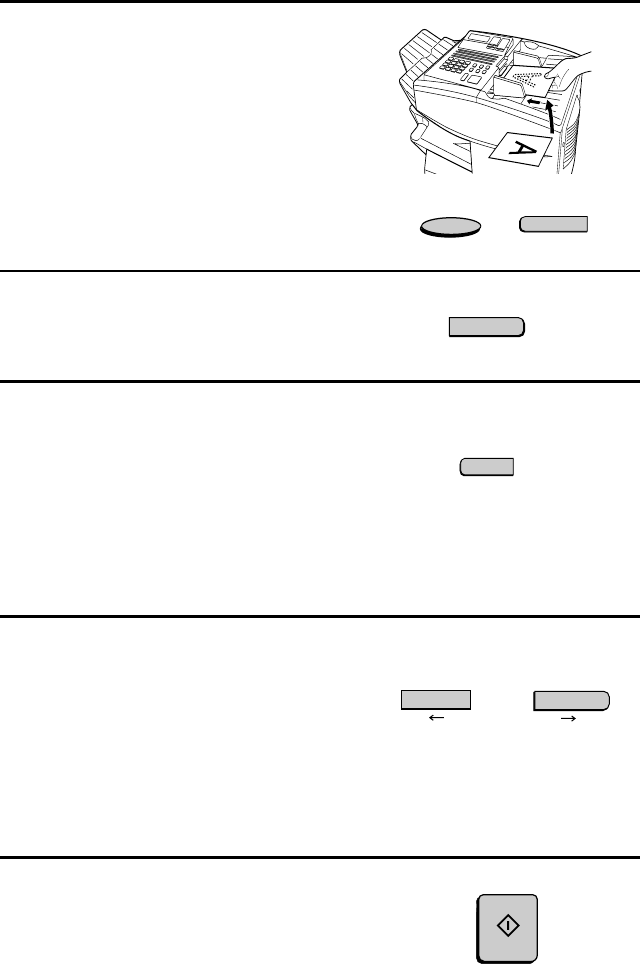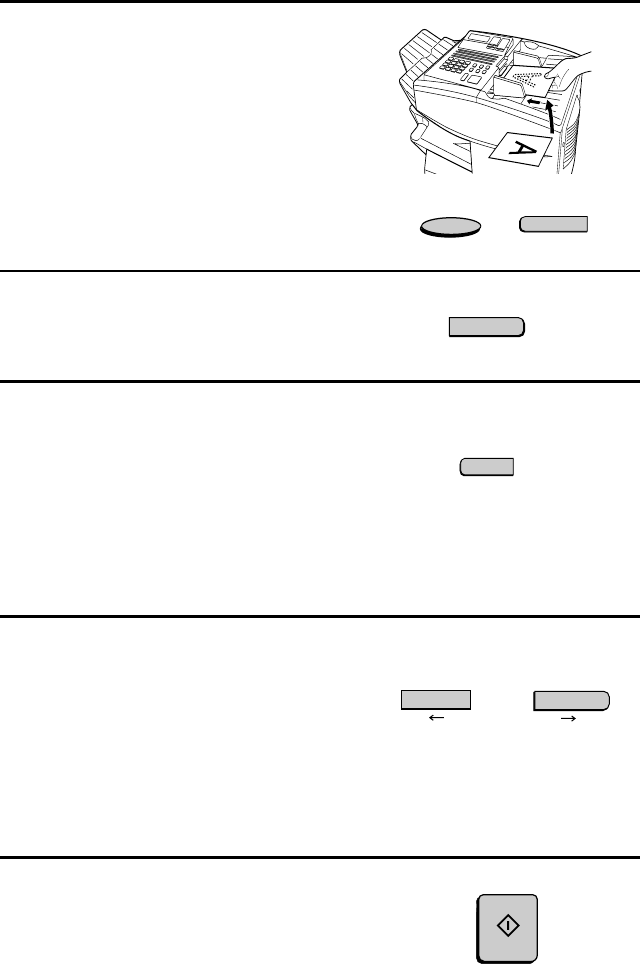
Sending a Fax by Automatic Dialing
62
1
Load the document(s).
SEND READY will appear in the
display.
•
Set the resolution and/or contrast if
desired.
3
Enter the first letter of the stored
name by pressing the appropriate
letter entry key.
•
If you don’t remember the first
letter, go to Step 4 (you will scroll
through the list from the
beginning).
4
Press either arrow key to scroll
through the names. Stop when the
desired name appears in the display.
•
If no numbers have been stored
under the entered letter or you have
reached the end of the list, NOT
FOUND will appear.
or
Example: A
A
Q
CONTRAST
2
Press the
SEARCH DIAL
key (flip
up the Rapid Key overlay).
X
SEARCH DIAL
5
Press the
START
key. The document
will be automatically transmitted
once the connection is established.
START
all-FO6700.book Page 62 Wednesday, August 30, 2000 1:17 PM