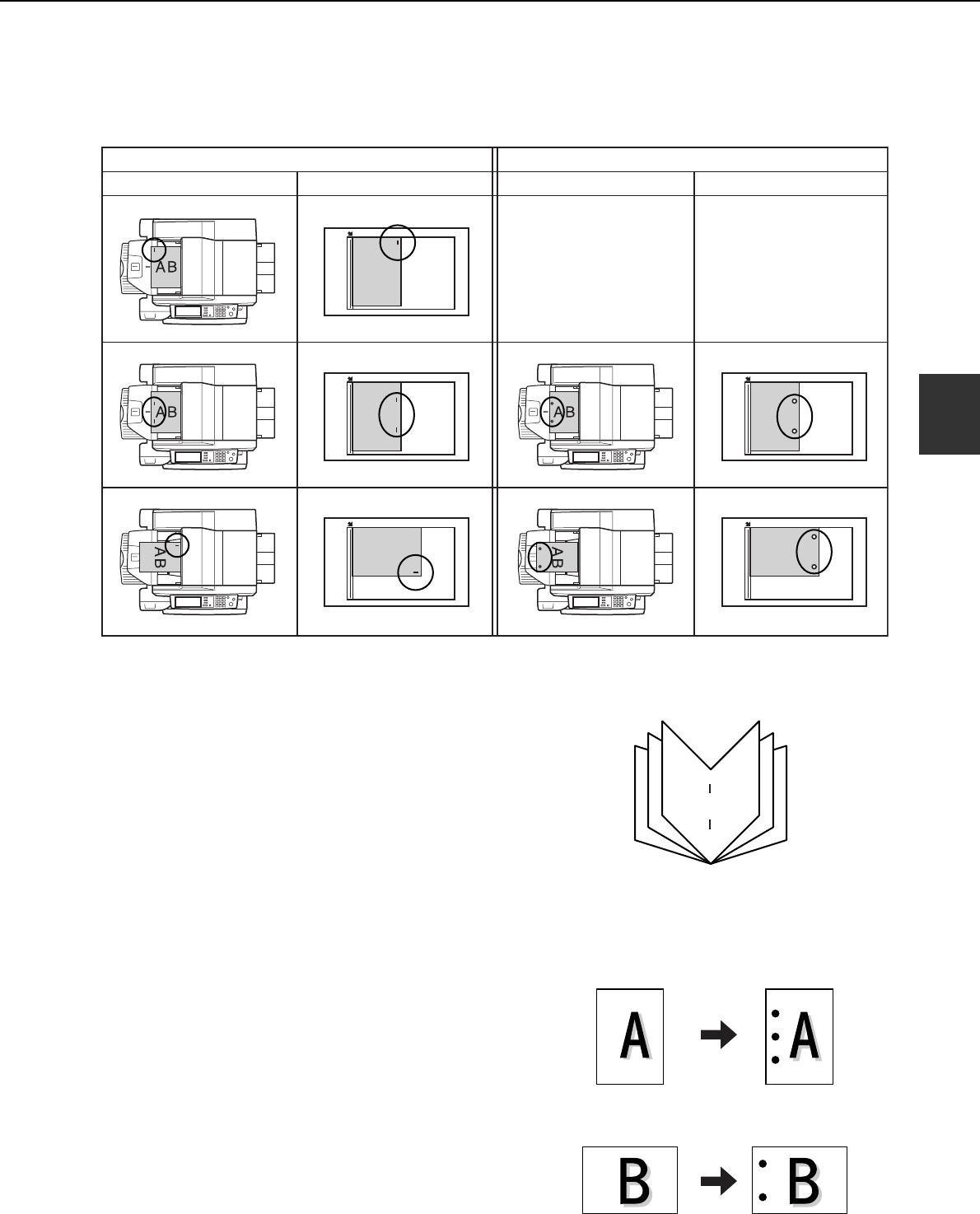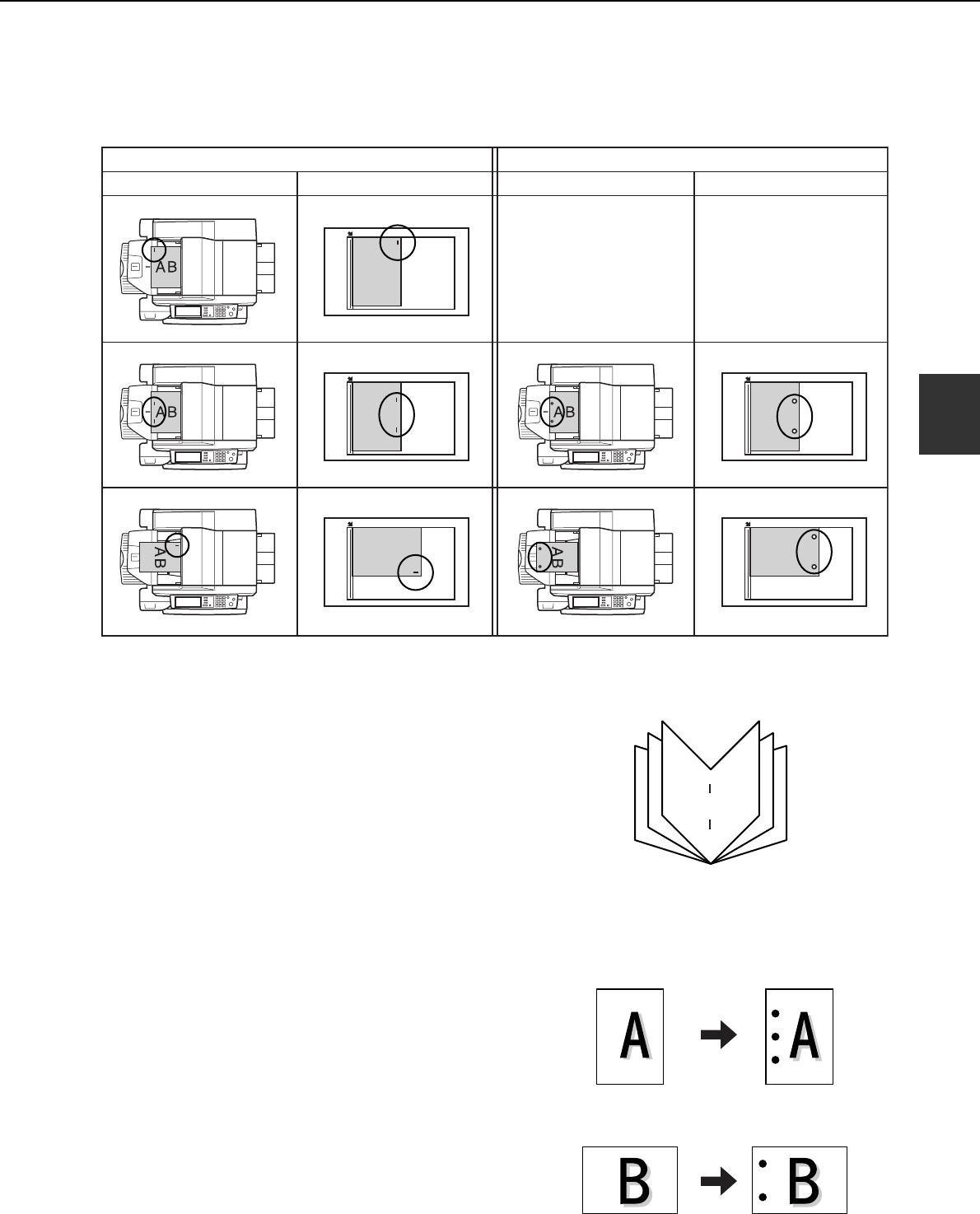
FINISHER AND SADDLE STITCH FINISHER
3-5
3
■
■■
■ Original orientation when using the staple sort or punch function
When using the staple sort or punch function, the original must be placed in the following orientations to enable
stapling or punching in the desired position on the paper.
■
■■
■ Saddle stitch function (only saddle stitch finisher)
The saddle stitch finisher can automatically place
two staples for centerline binding of prints or copies
and fold them along the centerline.
■
■■
■ Hole punching (only if a punch module is installed)
When the optional punch module is installed, holes
can be punched in printed pages. (When using the
saddle stitch finisher, pamphlet style stapling and
the punch function cannot be used together.)
When using the punch function, automatic rotation
of the original image does not operate.
For the allowed paper sizes for punching, see the
specifications on page 3-3.
When using the punch function in copy mode,
place the original with the top toward the inside of
the machine. If the original is not placed in this
orientation, punching will not take place at the
correct positions. (See "Standard original
placement orientations" on page 4-4.)
Staple sort
Document feeder Document glass
Punch
Document feeder Document glass
9
11
7
2
4
6
<
xamp
e>
{Original 1} {Punch positions}
{Original 2} {Punch positions}
<Example>